
- SAP Business Workflow - Home
- Introduction
- Challenges
- Benefits/Features
- Layers
- Architecture
- Linking Process, Business Logic & People
- Business Object
- Start & Termination
- Condition Editor
- Administration
- Event Manager Administration
- Workflows With Errors
- Workflow Configuration
- Workflow Builder
- Import/Export
- Creating Steps
- Business Object Builder
- Abap Classes
- Extended Notifications
- Notifications Configuration
- Integration With Non-Sap Workflow Apps
- Universal Worklist
- Creating Workflows
- Archiving Workitems
- Using Swi2_Diag Diagnosis
- Using The Event Trace
- Transactions
- Function Modules
- Job Responsibilities
Integration With Non-Sap Workflow Apps
You can also integrate your workflows with non-SAP workflow apps using external service calls, web service and API calls. Following are some common integration options −
- Create workflow tasks for external service calls and BSPs
- Universal Worklist launch handlers
- SAP NetWeaver Exchange Infrastructure Business Process Management
- Wf-XML and Web Services
Importing ABAP Service
You can use transaction code: WF_EXTSRV to generate your service. This transaction is used to maintain WebFlow Services. You can also access this from the menu path as below −
SAP Easy Access → Tools → Business Workflow → Development → Definition tools → WebFlow Services → Maintain WebFlow Services.

All the Web services that you have to use in SAP Workflow must be registered in the Web service directory. You can either manually register a web service by entering all the data of the web service manually. Use T-Code: WF_EXTSRV.
You can also use WSDL file that contains the definition of web service and you can import this directly using T-Code: WFWS.
To register a web service, select Service in dialog and click New Entries.
Enter a Service ID and a short text for the Web service.
Select log with which the Web service is to be called.
For Host, add the address of the Web service, and for Port, add a port number.
Enter the directory and the call name of the Web service in the field Path.
Define the Call mode of the Web service. Here, you determine whether a dialog or a background Web service is involved and whether and then how a callback is performed.
Double-click and choose a Parameter in the dialog structure.
The parameters determine the interface of the Web service. The task container is created from the parameters in the subsequent task generation.
Enter all the Web service parameters. Make sure you also assign the service ID of your Web service to the parameters. The assignment as import element and export element is required for the subsequent creation of the task container.
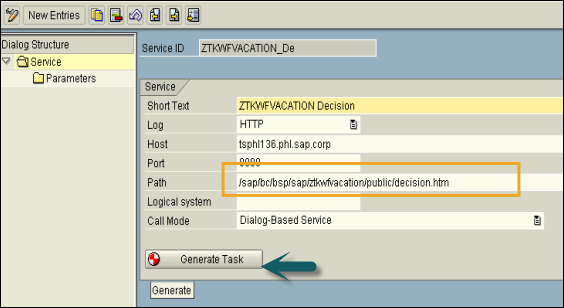
To generate your service, click the Generate button as shown in the above screenshot.
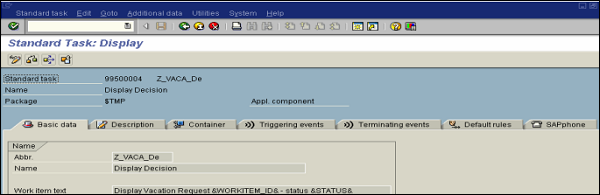
You have the following to perform the configuration tasks −
- WF_HANDCUST to configure the workflow URLs.
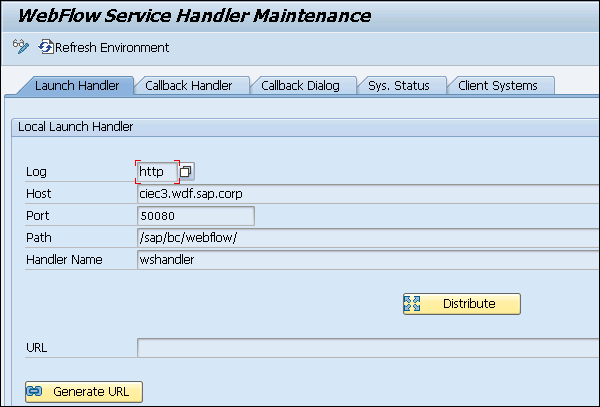
- WFWS to import external WSDL.
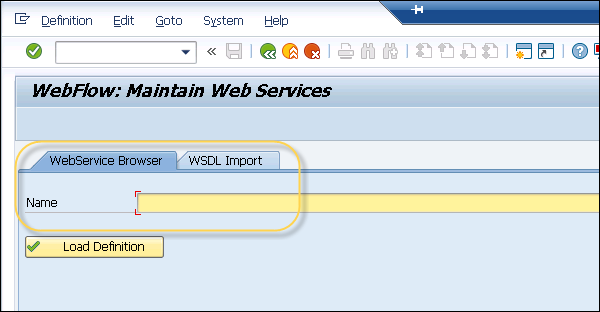
- WF_EXTSRV for BSPs and ABAP services.
- Generate tasks.
- Extend service to perform callback to WF_HANDCUST URL.