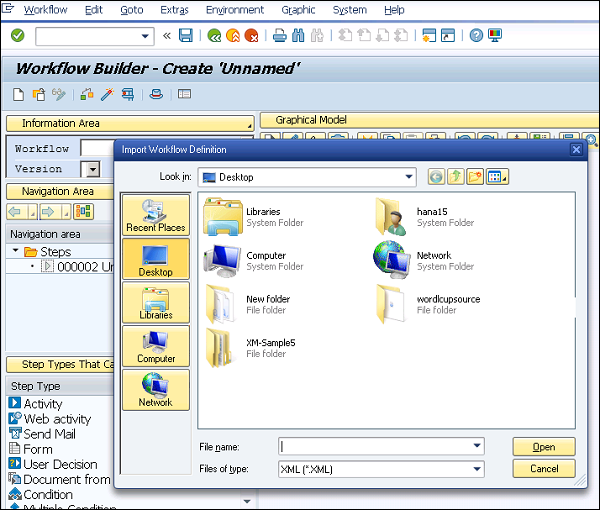- SAP Business Workflow - Home
- Introduction
- Challenges
- Benefits/Features
- Layers
- Architecture
- Linking Process, Business Logic & People
- Business Object
- Start & Termination
- Condition Editor
- Administration
- Event Manager Administration
- Workflows With Errors
- Workflow Configuration
- Workflow Builder
- Import/Export
- Creating Steps
- Business Object Builder
- Abap Classes
- Extended Notifications
- Notifications Configuration
- Integration With Non-Sap Workflow Apps
- Universal Worklist
- Creating Workflows
- Archiving Workitems
- Using Swi2_Diag Diagnosis
- Using The Event Trace
- Transactions
- Function Modules
- Job Responsibilities
SAP Business Workflow - Import/Export
You can also import and export workflows using XML files. Meta-language BPM0.4 is used to describe the structure of workflows. When you export a workflow, following components of the workflow cant be exported along with BPML 0.4 (BPML stands for Business Process Modeling Language).
Triggering events
Tasks in steps
Wait steps
Event creators
Task ID exported as SAP-specific extension
In case your workflow contains such step types, during import they are replaced by empty steps
Complex conditions
Data types such as structures, object type references
Modeled deadline monitoring
Activities with more than one outcome
Organization management rules/elements served as responsible agents
To export a workflow as an XML file, navigate to Workflow → Import/Export → Export to XML File.
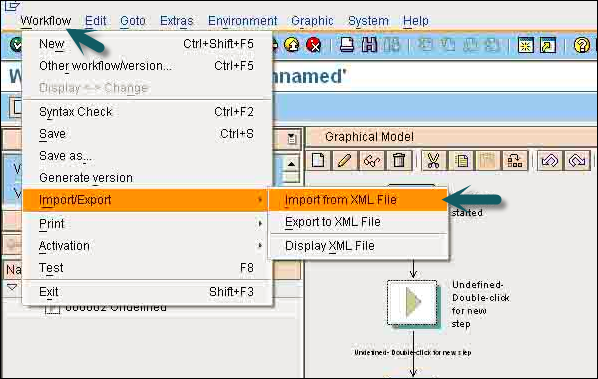
You can also navigate to view BPML Export → Click Export to xml file and then save the file locally on your system.
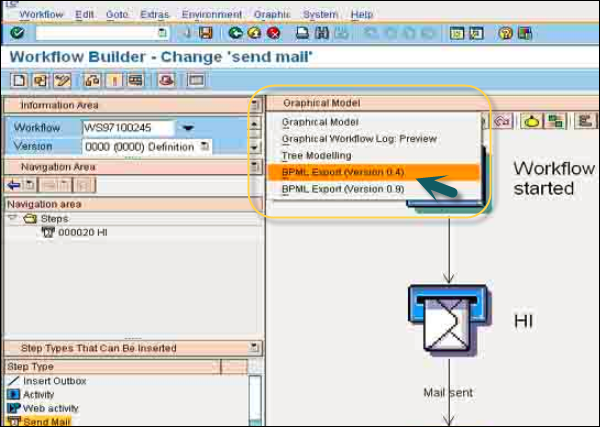
You can use this file while importing under Workflow option at the top. To import this, navigate to Workflow → Import/Export → Import from XML file.