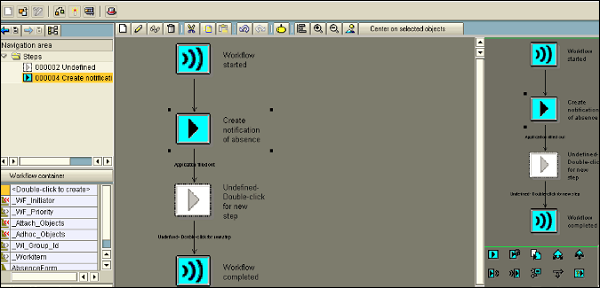- SAP Business Workflow - Home
- Introduction
- Challenges
- Benefits/Features
- Layers
- Architecture
- Linking Process, Business Logic & People
- Business Object
- Start & Termination
- Condition Editor
- Administration
- Event Manager Administration
- Workflows With Errors
- Workflow Configuration
- Workflow Builder
- Import/Export
- Creating Steps
- Business Object Builder
- Abap Classes
- Extended Notifications
- Notifications Configuration
- Integration With Non-Sap Workflow Apps
- Universal Worklist
- Creating Workflows
- Archiving Workitems
- Using Swi2_Diag Diagnosis
- Using The Event Trace
- Transactions
- Function Modules
- Job Responsibilities
SAP Business Workflow - Benefits/Features
In SAP system, the workflow ensures that right information is sent to the right person at the right time. SAP Workflows are available with SAP applications such as ERP, CRM, and others. Users can easily use these workflows to map the business processes or these can also be edited using the workflow builder.
Note − The Workflow wizard creates workflows, which are not complete and is used only as a framework.
To create the workflows which meets your business process requirement, you should use the Workflow Builder.
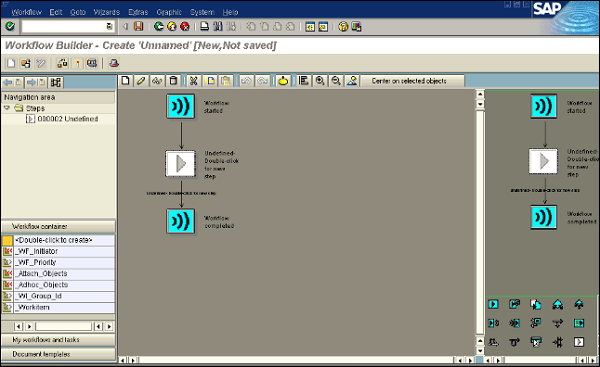
Following are the benefits of using SAP Workflow −
Workflow provides automation of business processes that consist of sequence of tasks, activities and steps.
Using workflows, it is easy to manage task dependency and to send notifications in SAP mailbox about pending actions.
With the use of SAP Workflows, it is easy for users to know what tasks have to be performed. Work items are sent to the user in notifications and with a single click, it calls the correct T-code and navigates to the required screen in the application.
SAP applications contain workflows, which are ready to use. Users can also edit the predefined business workflows to map them with the organizations processes.
With the use of different workflow wizards, users can also create a specific part of Business workflows. The workflow builder can be used to display and to make changes to the existing workflows.
Workflows are not bound to specific SAP applications and it can be customized.
One of the main benefit of using SAP Workflow is that it is similar across all SAP applications.
Workflows are useful for processes that include several people or group of people, sequence of tasks, and coordination between different objects.
Following image shows a sample Workflow for notification of absence in the Workflow Builder.