
Hp-QC - Test Configuration
Test Configurations helps the testers to test various use cases with a different set of data. Testers can use a single test to cover multiple requirements by associating to different test configurations in the same test for each requirement.
It can also correspond to a run-time environment and can be associated with test configuration with data in the Parameters tab of the Test Plan module. Following are the steps to work with Test Configurations.
Step 1 − Ensure that the prerequisite such as requirement and test cases are created. Tests are created with parameters.
Step 2 − The Test Configuration is created by navigating to the "test configurations" tab of test plan module. One Default configuration is present in the list.
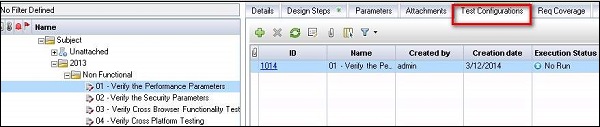
Step 3 − Click on "+" Icon to create a New test configuration and test configuration window opens as shown below.
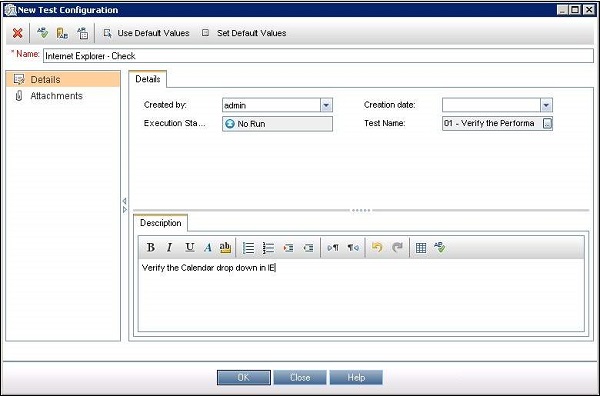
Step 4 − Upon creating new test configurations, the test configuration is listed as shown below.
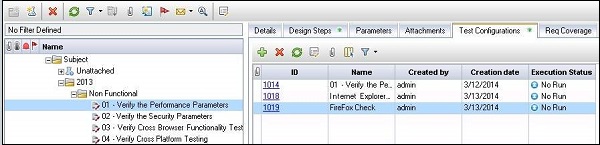
Step 5 − Create Requirement coverage as discussed in previous module - Requirement and Test Coverage.
Step 6 − Create test set in test lab module and execute them for each one of those configurations.
Step 7 − Upon execution, analyze the results in the test runs tab.