
Hp-Quality Center - Send Mail
Send Mail dialog box enables users to send an email about an entity to other users. The mail can include attachments/history and also enables the recipient to directly access that entity. Send mail functionality can be accessed from various modules by clicking on "send Mail" button as shown below −
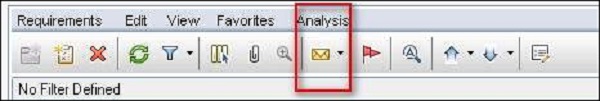
Upon clicking on the "Send Mail" button, the Send Mail dialog opens.
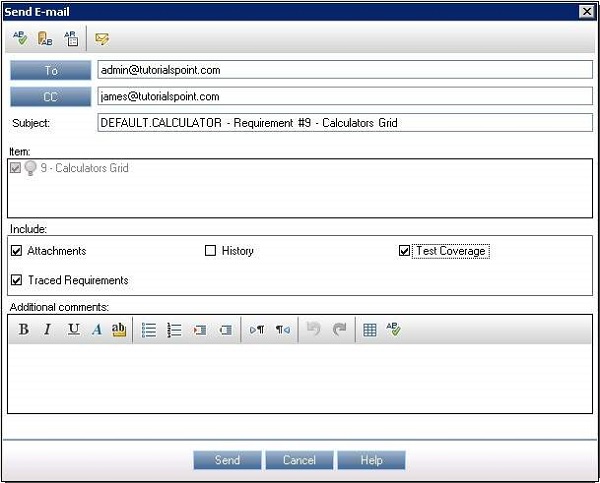
Here, the user has to fill in the following information −
- To Email Address - Two or more addresses are separated by semicolon.
- CC Email Address - Two or more addresses are separated by semicolon.
- Subject Auto-populated based on the selected entity.
- Include - Users can include attachments, traced Requirements, Test Coverage, History.
- Enter Additional Comments if any.
qc_common_functionalities.htm
Advertisements