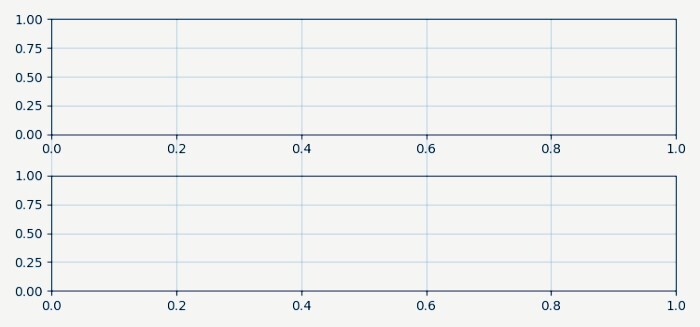Data Structure
Data Structure Networking
Networking RDBMS
RDBMS Operating System
Operating System Java
Java MS Excel
MS Excel iOS
iOS HTML
HTML CSS
CSS Android
Android Python
Python C Programming
C Programming C++
C++ C#
C# MongoDB
MongoDB MySQL
MySQL Javascript
Javascript PHP
PHP
- Selected Reading
- UPSC IAS Exams Notes
- Developer's Best Practices
- Questions and Answers
- Effective Resume Writing
- HR Interview Questions
- Computer Glossary
- Who is Who
Plotting grids across the subplots in Python Matplotlib
We can create a grid of subplots by using plt.subplot() or plt.subplots() methods in python Matplotlib . 'subplots' refers collection of multiple plots within a single figure, where each subplot is an axis object.
We can create multiple subplots by seting the spine visibility false out of multiple axes.
Plotting grids across subplots
Steps involved to plot grids across the subplots are follows.
-
Setting parameters for figure
-
Creating subplots using subplots() method
-
Setting spine as false
-
Sharing the x-axis
-
Display the figure, by using show()method
Setting figure parameters
From the below code 'plt.rcParams' acts as dictionary variable in Matplotlib which holds default default settings for plotting."figure.figsize" will sets the default size of the figure (7.50, 3.50) and "figure.autolayout" will automatically adjusts parameters of subplot.
plt.rcParams["figure.figsize"] = [7.50, 3.50] plt.rcParams["figure.autolayout"] = True
Creating Subplots
By using plt.subplots() a figure and grid of subplots are created.
fig, (ax1, ax2) = plt.subplots(nrows=2)
Setting Spine Visibility to False
It refers to the ability to hide boundary line, by setting the spine visibility to 'false', we can make specific spines invisible.
From the below code the loop will hides the spines of 'ax3' and 'ax3.tick_params' is used to modify tick appearance.
for _, spine in ax3.spines.items(): spine.set_visible(False) ax3.tick_params(labelleft=False, labelbottom=False, left=False, right=False)
Sharing X-Axis and Adding Grid
ax3.get_shared_x_axes().join(ax3, ax1) referes that 'ax1' and 'ax3' will align horizontally by sharing the x-axis.
ax3.get_shared_x_axes().join(ax3, ax1) ax3.grid(axis="x")
Display Figure
To display the figure with all the subplots plt.show() is used.
plt.show()
Example
import matplotlib.pyplot as plt plt.rcParams["figure.figsize"] = [7.50, 3.50] plt.rcParams["figure.autolayout"] = True fig, (ax1, ax2) = plt.subplots(nrows=2) ax3 = fig.add_subplot(111, zorder=-1) for _, spine in ax3.spines.items(): spine.set_visible(False) ax3.tick_params(labelleft=False, labelbottom=False, left=False, right=False) ax3.get_shared_x_axes().join(ax3, ax1) ax3.grid(axis="x") ax1.grid() ax2.grid() plt.show()
Output