
- PHP - Home
- PHP - Roadmap
- PHP - Introduction
- PHP - Installation
- PHP - History
- PHP - Features
- PHP - Syntax
- PHP - Hello World
- PHP - Comments
- PHP - Variables
- PHP - Echo/Print
- PHP - var_dump
- PHP - $ and $$ Variables
- PHP - Constants
- PHP - Magic Constants
- PHP - Data Types
- PHP - Type Casting
- PHP - Type Juggling
- PHP - Strings
- PHP - Boolean
- PHP - Integers
- PHP - Files & I/O
- PHP - Maths Functions
- PHP - Heredoc & Nowdoc
- PHP - Compound Types
- PHP - File Include
- PHP - Date & Time
- PHP - Scalar Type Declarations
- PHP - Return Type Declarations
- PHP - Operators
- PHP - Arithmetic Operators
- PHP - Comparison Operators
- PHP - Logical Operators
- PHP - Assignment Operators
- PHP - String Operators
- PHP - Array Operators
- PHP - Conditional Operators
- PHP - Spread Operator
- PHP - Null Coalescing Operator
- PHP - Spaceship Operator
- PHP Control Statements
- PHP - Decision Making
- PHP - If…Else Statement
- PHP - Switch Statement
- PHP - Loop Types
- PHP - For Loop
- PHP - Foreach Loop
- PHP - While Loop
- PHP - Do…While Loop
- PHP - Break Statement
- PHP - Continue Statement
- PHP Arrays
- PHP - Arrays
- PHP - Indexed Array
- PHP - Associative Array
- PHP - Multidimensional Array
- PHP - Array Functions
- PHP - Constant Arrays
- PHP Functions
- PHP - Functions
- PHP - Function Parameters
- PHP - Call by value
- PHP - Call by Reference
- PHP - Default Arguments
- PHP - Named Arguments
- PHP - Variable Arguments
- PHP - Returning Values
- PHP - Passing Functions
- PHP - Recursive Functions
- PHP - Type Hints
- PHP - Variable Scope
- PHP - Strict Typing
- PHP - Anonymous Functions
- PHP - Arrow Functions
- PHP - Variable Functions
- PHP - Local Variables
- PHP - Global Variables
- PHP Superglobals
- PHP - Superglobals
- PHP - $GLOBALS
- PHP - $_SERVER
- PHP - $_REQUEST
- PHP - $_POST
- PHP - $_GET
- PHP - $_FILES
- PHP - $_ENV
- PHP - $_COOKIE
- PHP - $_SESSION
- PHP File Handling
- PHP - File Handling
- PHP - Open File
- PHP - Read File
- PHP - Write File
- PHP - File Existence
- PHP - Download File
- PHP - Copy File
- PHP - Append File
- PHP - Delete File
- PHP - Handle CSV File
- PHP - File Permissions
- PHP - Create Directory
- PHP - Listing Files
- Object Oriented PHP
- PHP - Object Oriented Programming
- PHP - Classes and Objects
- PHP - Constructor and Destructor
- PHP - Access Modifiers
- PHP - Inheritance
- PHP - Class Constants
- PHP - Abstract Classes
- PHP - Interfaces
- PHP - Traits
- PHP - Static Methods
- PHP - Static Properties
- PHP - Namespaces
- PHP - Object Iteration
- PHP - Encapsulation
- PHP - Final Keyword
- PHP - Overloading
- PHP - Cloning Objects
- PHP - Anonymous Classes
- PHP Web Development
- PHP - Web Concepts
- PHP - Form Handling
- PHP - Form Validation
- PHP - Form Email/URL
- PHP - Complete Form
- PHP - File Inclusion
- PHP - GET & POST
- PHP - File Uploading
- PHP - Cookies
- PHP - Sessions
- PHP - Session Options
- PHP - Sending Emails
- PHP - Sanitize Input
- PHP - Post-Redirect-Get (PRG)
- PHP - Flash Messages
- PHP AJAX
- PHP - AJAX Introduction
- PHP - AJAX Search
- PHP - AJAX XML Parser
- PHP - AJAX Auto Complete Search
- PHP - AJAX RSS Feed Example
- PHP XML
- PHP - XML Introduction
- PHP - Simple XML Parser
- PHP - SAX Parser Example
- PHP - DOM Parser Example
- PHP Login Example
- PHP - Login Example
- PHP - Facebook Login
- PHP - Paypal Integration
- PHP - MySQL Login
- PHP Advanced
- PHP - MySQL
- PHP.INI File Configuration
- PHP - Array Destructuring
- PHP - Coding Standard
- PHP - Regular Expression
- PHP - Error Handling
- PHP - Try…Catch
- PHP - Bugs Debugging
- PHP - For C Developers
- PHP - For PERL Developers
- PHP - Frameworks
- PHP - Core PHP vs Frame Works
- PHP - Design Patterns
- PHP - Filters
- PHP - JSON
- PHP - Exceptions
- PHP - Special Types
- PHP - Hashing
- PHP - Encryption
- PHP - is_null() Function
- PHP - System Calls
- PHP - HTTP Authentication
- PHP - Swapping Variables
- PHP - Closure::call()
- PHP - Filtered unserialize()
- PHP - IntlChar
- PHP - CSPRNG
- PHP - Expectations
- PHP - Use Statement
- PHP - Integer Division
- PHP - Deprecated Features
- PHP - Removed Extensions & SAPIs
- PHP - PEAR
- PHP - CSRF
- PHP - FastCGI Process
- PHP - PDO Extension
- PHP - Built-In Functions
PHP - OpenSSL Functions
What is OpenSSL?
OpenSSL is a free open source module that is meant to take care of communications that takes place over computer networks. OpenSSL is a tool for Transport Layer Security (TLS) and Secure Sockets Layer (SSL) protocols.
What is an SSL Certificate?
A Secure Sockets Layer i.e SSL is used by website.The SSL certificate takes care of protecting the data between two computers by using ecryption. The two computers involved can be the data sharing between client and server. When you share data like password, credit card details, home address, social security number it has to be protected and the same is taken care by the SSL certificate.The SSL certificates makes sure the identity of both computers involved is authenticated for safe connection.
OpenSSL installation in PHP
OpenSSL module is by default added to PHP. You can activate the same by removing the (;) ;extension=php_openssl.dll added at the start of the extension in php.ini. After that restart apache and to confirm if the changes are reflecting save below code as .php and execute the .php in browser.
<?php phpinfo(); ?>You should see the openssl enabled in the browser as shown below:
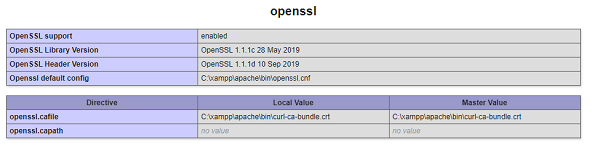
OpenSSL configuration
The openssl.cnf is the configuration file and has all the default configuration required for openssl to work.To execute openssl the first thing is that php will try to locate the config file.To get the same you will have to add the php folder to environment variable.
If you are Windows user following are the steps to setup environment variable for php folder:
1. Right click My Computer and go to Properties.
2. Go to Advanced system Settings.
3. Click on the 'Environment Variables' button.
4. Edit the path variable and click on Edit button.
5. Now add the Php folder path at the end.I am using xampp so my php folder is C:\xampp\php;
6.Once done click on Ok button.
7.Now open your command prompt and enter the command: openssl version -a.
C:\Windows\system32>openssl version -a OpenSSL 1.0.2l 25 May 2017 built on: reproducible build, date unspecified platform: mingw64 options: bn(64,64) rc4(16x,int) des(idx,cisc,2,long) idea(int) blowfish(idx) compiler: x86_64-w64-mingw32-gcc -I. -I.. -I../include -D_WINDLL -DOPENSSL_PIC -DOPENSSL_THREADS -D_MT -DDSO_WIN32 -static-libgcc -DL_ENDIAN -O3 -Wall -DWIN32_ LEAN_AND_MEAN -DUNICODE -D_UNICODE -DOPENSSL_IA32_SSE2 -DOPENSSL_BN_ASM_MONT -DO PENSSL_BN_ASM_MONT5 -DOPENSSL_BN_ASM_GF2m -DRC4_ASM -DSHA1_ASM -DSHA256_ASM -DSH A512_ASM -DMD5_ASM -DAES_ASM -DVPAES_ASM -DBSAES_ASM -DWHIRLPOOL_ASM -DGHASH_ASM -DECP_NISTZ256_ASM OPENSSLDIR: "/etc/ssl"
Now php will be able to locate the openssl.cnf configuration file.
OpenSSL functions
Following table lists down all the functions related to PHP OpenSSL. Here column version indicates the earliest version of PHP that supports the function.| Sr.No | Function & Description | Version |
|---|---|---|
| 1 | openssl_pkey_new()
Returns a resource identifier that has new private and public key pair |
5.0.0 |
| 2 | openssl_pkey_get_private()
Returns the private key |
5.0.0 |
| 3 | openssl_pkey_get_public()
Returns the public key |
5.0.0 |
| 4 | openssl_pkey_export_to_file()
Exports the key to a file |
5.0.0 | 5 | openssl_private_encrypt()
Encrypts the data with the private key |
5.0.0 |
| 6 | openssl_public_encrypt()
Encrypts the data with public key |
5.0.0 |
| 7 | openssl_public_decrypt()
Decrypts the data with the public key |
5.0.0 |
| 8 | openssl_private_decrypt()
Decrypts the data with the private key |
5.0.0 |