
- PHP - Home
- PHP - Roadmap
- PHP - Introduction
- PHP - Installation
- PHP - History
- PHP - Features
- PHP - Syntax
- PHP - Hello World
- PHP - Comments
- PHP - Variables
- PHP - Echo/Print
- PHP - var_dump
- PHP - $ and $$ Variables
- PHP - Constants
- PHP - Magic Constants
- PHP - Data Types
- PHP - Type Casting
- PHP - Type Juggling
- PHP - Strings
- PHP - Boolean
- PHP - Integers
- PHP - Files & I/O
- PHP - Maths Functions
- PHP - Heredoc & Nowdoc
- PHP - Compound Types
- PHP - File Include
- PHP - Date & Time
- PHP - Scalar Type Declarations
- PHP - Return Type Declarations
- PHP - Operators
- PHP - Arithmetic Operators
- PHP - Comparison Operators
- PHP - Logical Operators
- PHP - Assignment Operators
- PHP - String Operators
- PHP - Array Operators
- PHP - Conditional Operators
- PHP - Spread Operator
- PHP - Null Coalescing Operator
- PHP - Spaceship Operator
- PHP Control Statements
- PHP - Decision Making
- PHP - If…Else Statement
- PHP - Switch Statement
- PHP - Loop Types
- PHP - For Loop
- PHP - Foreach Loop
- PHP - While Loop
- PHP - Do…While Loop
- PHP - Break Statement
- PHP - Continue Statement
- PHP Arrays
- PHP - Arrays
- PHP - Indexed Array
- PHP - Associative Array
- PHP - Multidimensional Array
- PHP - Array Functions
- PHP - Constant Arrays
- PHP Functions
- PHP - Functions
- PHP - Function Parameters
- PHP - Call by value
- PHP - Call by Reference
- PHP - Default Arguments
- PHP - Named Arguments
- PHP - Variable Arguments
- PHP - Returning Values
- PHP - Passing Functions
- PHP - Recursive Functions
- PHP - Type Hints
- PHP - Variable Scope
- PHP - Strict Typing
- PHP - Anonymous Functions
- PHP - Arrow Functions
- PHP - Variable Functions
- PHP - Local Variables
- PHP - Global Variables
- PHP Superglobals
- PHP - Superglobals
- PHP - $GLOBALS
- PHP - $_SERVER
- PHP - $_REQUEST
- PHP - $_POST
- PHP - $_GET
- PHP - $_FILES
- PHP - $_ENV
- PHP - $_COOKIE
- PHP - $_SESSION
- PHP File Handling
- PHP - File Handling
- PHP - Open File
- PHP - Read File
- PHP - Write File
- PHP - File Existence
- PHP - Download File
- PHP - Copy File
- PHP - Append File
- PHP - Delete File
- PHP - Handle CSV File
- PHP - File Permissions
- PHP - Create Directory
- PHP - Listing Files
- Object Oriented PHP
- PHP - Object Oriented Programming
- PHP - Classes and Objects
- PHP - Constructor and Destructor
- PHP - Access Modifiers
- PHP - Inheritance
- PHP - Class Constants
- PHP - Abstract Classes
- PHP - Interfaces
- PHP - Traits
- PHP - Static Methods
- PHP - Static Properties
- PHP - Namespaces
- PHP - Object Iteration
- PHP - Encapsulation
- PHP - Final Keyword
- PHP - Overloading
- PHP - Cloning Objects
- PHP - Anonymous Classes
- PHP Web Development
- PHP - Web Concepts
- PHP - Form Handling
- PHP - Form Validation
- PHP - Form Email/URL
- PHP - Complete Form
- PHP - File Inclusion
- PHP - GET & POST
- PHP - File Uploading
- PHP - Cookies
- PHP - Sessions
- PHP - Session Options
- PHP - Sending Emails
- PHP - Sanitize Input
- PHP - Post-Redirect-Get (PRG)
- PHP - Flash Messages
- PHP AJAX
- PHP - AJAX Introduction
- PHP - AJAX Search
- PHP - AJAX XML Parser
- PHP - AJAX Auto Complete Search
- PHP - AJAX RSS Feed Example
- PHP XML
- PHP - XML Introduction
- PHP - Simple XML Parser
- PHP - SAX Parser Example
- PHP - DOM Parser Example
- PHP Login Example
- PHP - Login Example
- PHP - Facebook Login
- PHP - Paypal Integration
- PHP - MySQL Login
- PHP Advanced
- PHP - MySQL
- PHP.INI File Configuration
- PHP - Array Destructuring
- PHP - Coding Standard
- PHP - Regular Expression
- PHP - Error Handling
- PHP - Try…Catch
- PHP - Bugs Debugging
- PHP - For C Developers
- PHP - For PERL Developers
- PHP - Frameworks
- PHP - Core PHP vs Frame Works
- PHP - Design Patterns
- PHP - Filters
- PHP - JSON
- PHP - Exceptions
- PHP - Special Types
- PHP - Hashing
- PHP - Encryption
- PHP - is_null() Function
- PHP - System Calls
- PHP - HTTP Authentication
- PHP - Swapping Variables
- PHP - Closure::call()
- PHP - Filtered unserialize()
- PHP - IntlChar
- PHP - CSPRNG
- PHP - Expectations
- PHP - Use Statement
- PHP - Integer Division
- PHP - Deprecated Features
- PHP - Removed Extensions & SAPIs
- PHP - PEAR
- PHP - CSRF
- PHP - FastCGI Process
- PHP - PDO Extension
- PHP - Built-In Functions
PHP - session_register_shutdown() Function
Definition and Usage
Sessions or session handling is a way to make the data available across various pages of a web application. The session_register_shutdown() function registers session_write_close() as a session shutdown function, i.e. you can shut down a function by invoking these both functions at once.
Syntax
session_register_shutdown();
Parameters
This function does not accept any parameters.
Return Values
This function doesnt return any values.
PHP Version
This function was first introduced in PHP Version 4 and works in all the later versions.
Example 1
Following example demonstrates the usage of the session_register_shutdown() function.
<html>
<head>
<title>Setting up a PHP session</title>
</head>
<body>
<?php
//Starting a session
session_start();
//Replacing the old value
$_SESSION["A"] = "Hello";
print("Value of the session array: ");
print_r($_SESSION);
//Shutting down the session
session_register_shutdown();
session_write_close();
echo "<br>";
print("Value after the session shut down: ");
print_r($_SESSION);
?>
</body>
</html>
One executing the above html file it will display the following message −
Value of the session array: Array ( [A] => Hello ) Value after the session shut down: Array ( [A] => Hello )
Example 2
Following is another example of this function, in here we have two pages from the same application in the same session −
session_page1.htm
<?php
if(isset($_POST['SubmitButton'])){
//Starting the session
session_start();
$_SESSION['name'] = $_POST['name'];
$_SESSION['age'] = $_POST['age'];
}
?>
<html>
<body>
<form action="#" method="post">
<br>
<label for="fname">Enter the values click Submit and click on Next</label>
<br><br><label for="fname">Name:</label>
<input type="text" id="name" name="name"><br><br>
<label for="lname">Age:</label>
<input type="text" id="age" name="age"><br><br>
<input type="submit" name="SubmitButton"/>
<?php echo '<br><br /><a href="session_page2.htm">Next</a>'; ?>
</form>
</body>
</html>
This will produce the following output −
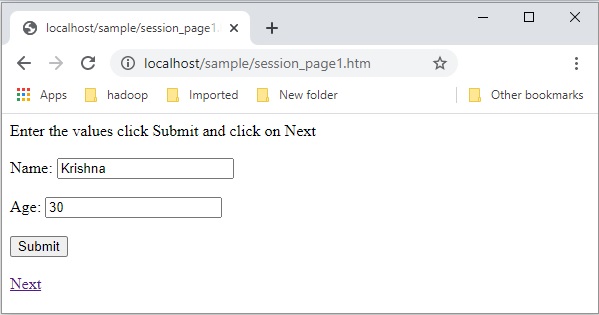
On clicking on Next the following file is executed.
session_page2.htm
<html>
<head>
<title>Second Page</title>
</head>
<body>
<?php
//Session started
session_start();
//Changing the values
$_SESSION['city'] = 'Hyderabad';
$_SESSION['phone'] = 9848022338;
//Shutting down the session
session_register_shutdown();
session_write_close();
print_r($_SESSION);
?>
</body>
</html>
This will produce the following output −
Array ( [A] => Hello [name] => krishna [age] => 30 [city] => Hyderabad [phone] => 9848022338 )