
 Data Structure
Data Structure Networking
Networking RDBMS
RDBMS Operating System
Operating System Java
Java MS Excel
MS Excel iOS
iOS HTML
HTML CSS
CSS Android
Android Python
Python C Programming
C Programming C++
C++ C#
C# MongoDB
MongoDB MySQL
MySQL Javascript
Javascript PHP
PHP
- Selected Reading
- UPSC IAS Exams Notes
- Developer's Best Practices
- Questions and Answers
- Effective Resume Writing
- HR Interview Questions
- Computer Glossary
- Who is Who
PacVim – A CLI Game to Learn Vim Commands
Vim has been a favorite of many programmers and Linux users for years due to its powerful features and flexibility. However, Vim's learning curve has often been a barrier for newcomers to the platform. This is where PacVim comes in. PacVim is a game that utilizes the mechanics of the popular 1980s arcade game Pac-Man to teach players Vim commands.
PacVim is a fun and interactive way to learn Vim that is suitable for users of all skill levels. In this tutorial, we will explore PacVim in detail, including how it works, its features, and how to get started with it. By the end of this tutorial, you'll have a better understanding of Vim commands, and you'll be able to apply them more effectively in your daily workflow. So, let's jump in and explore the world of PacVim!
Vim Commands Teacher - PacVim
PacVim is a game that helps us learn Vim commands while having fun. It is a game similar to Pac-Man, but instead of simply playing, we learn Vim commands as we progress through the game.
PacVim has many features that can benefit Vim learners. One of the most significant benefits is that it can help us learn Vim commands faster and more efficiently. This is because the game uses a fun and engaging approach to teaching us Vim commands. Additionally, PacVim has different levels and modes that cater to different skill levels, so we can start from the basics and work our way up.
There are several modes and levels available in PacVim. The game has a "normal" mode that focuses on the basics of Vim commands, and there is also an "expert" mode for more advanced users. Each level corresponds to a specific set of Vim commands, so we can gradually learn and master different commands as we progress through the game.
In the next section of the article, we're going to explain how to get started with PacVim. We'll describe how to install PacVim on different operating systems and explain the different options and configurations available in the game.
PacVim - Installation
Installing PacVim on a Linux distro is straightforward and you can do so by just executing a command on your terminal.
If you are using Ubuntu or Debian-based distros, open your terminal and run the following command ?
sudo apt-get install pacvim
If you are using Fedora, CentOS, or RHEL, use the following command ?
sudo dnf install pacvim
For Arch-based distros, you can install it using the following command ?
sudo pacman -S pacvim
After you have installed PacVim, you can configure the game by editing the ~/.pacvimrc file. This file allows you to set different options and configurations, such as the number of lives, the speed of the game, and the difficulty level.
To start the game, open your terminal and type the following command ?
pacvim
The output of the PacVim command will fire up a Pac-Man-like game interface where the player navigates through levels by moving Pac-Man around and collecting pellets. In PacVim, the pellets are Vim commands, and the player must execute them in the correct order to progress through each level. As the player executes the commands, they will see the text editing effects in real time on the screen.
The PacVim interface shows the player's score, remaining lives, and the level they are currently on. When the player completes a level, they are presented with a summary of the commands they executed, their score, and the time taken to complete the level. The game also provides feedback on incorrect commands, so the player can learn from their mistakes and improve their Vim skills.
Below is a sample image of the PacVim Game Interface ?
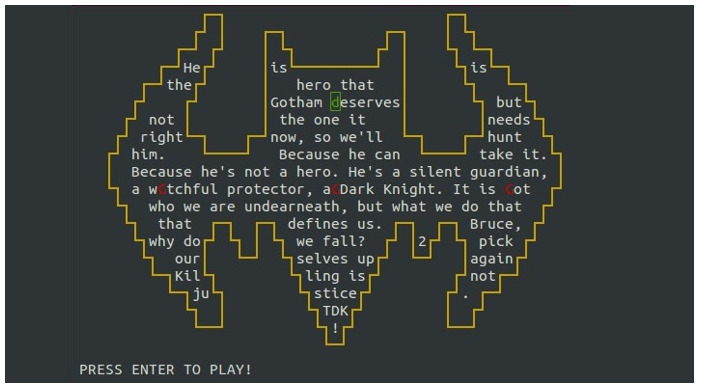
Once you start the game, you can use the arrow keys to navigate through the maze, collect dots, and avoid ghosts. You can also use Vim commands to move around the maze, such as h for left, j for down, k for up, and l for right.
The game is designed in such a way that it will help you to learn and master the basic commands of the Vim text editor. As you move Pac-Man around the screen, you will encounter dots that represent Vim commands. By collecting these dots, you'll learn how to use Vim more efficiently.
The game also includes various obstacles, such as ghosts, which represent common mistakes that users make while editing with Vim. Avoiding these obstacles will help you learn how to avoid common pitfalls while using Vim.
Setting up ~/.pacvimrc
The ~/.pacvimrc file is a configuration file that is used by PacVim to customize the game settings according to your preferences. The file is located in your home directory, and you can edit it using a text editor like Vim or Nano.
One of the most important options you can set in the ~/.pacvimrc file is the number of lives. This determines how many times you can make mistakes before the game is over. By default, the game starts with three lives, but you can increase or decrease this number to suit your skill level.
Similarly, you can configure is the speed of the game or you can set the difficulty level of the game. PacVim has four different difficulty levels: easy, normal, hard, and insane. The difficulty level determines how complex the Vim commands are and how fast the ghosts move.
Example
Here's an example of a ~/.pacvimrc file ?
# PacVim configuration file # Set the number of lives to 5 lives = 5 # Set the game speed to slow speed = slow # Set the difficulty level to normal difficulty = normal # Enable sound effects sound = true # Set the color scheme to solarized colorscheme = solarized
In this example, we've set the number of lives to 5, which means that we can make up to 5 mistakes before the game is over. We've also set the game speed to slow, the difficulty level to normal, and enabled sound effects.
Finally, we've set the colorscheme to solarized, which is a popular color scheme for Vim. You can choose from a variety of different color schemes to customize the appearance of the game.
Keep in mind that the syntax and options available in the ~/.pacvimrc file may vary depending on the version of PacVim you are using. Always refer to the PacVim documentation for more information on how to configure the game.
Most Common PacVim Commands
h ? Move the PacVim character to the left.
j ? Move the PacVim character downwards.
k ? Move the PacVim character upwards.
l ? Move the PacVim character to the right.
q ? Quit the game.
r ? Restart the game.
y ? Move the PacVim character diagonally to the top-left.
u ? Move the PacVim character diagonally to the top-right.
b ? Move the PacVim character diagonally to the bottom-left.
n ? Move the PacVim character diagonally to the bottom right.
i ? Enter Insert mode.
Esc ? Exit Insert mode.
Shift+?w ? Save the current file.
Ctrl+p ? Open the file finder.
Ctrl+v ? Enter Visual mode.
Conclusion
In this above article, we learned about PacVim, a game that teaches Vim commands in a fun and interactive way. PacVim is designed to help users of all skill levels learn Vim commands faster and more efficiently. The game has different modes and levels, and it is easy to install and configure on different operating systems. We also learned about the importance of the ~/.pacvimrc file, which allows users to customize the game settings according to their preferences. Overall, PacVim is a great tool for anyone who wants to learn Vim commands or improve their Vim skills.

