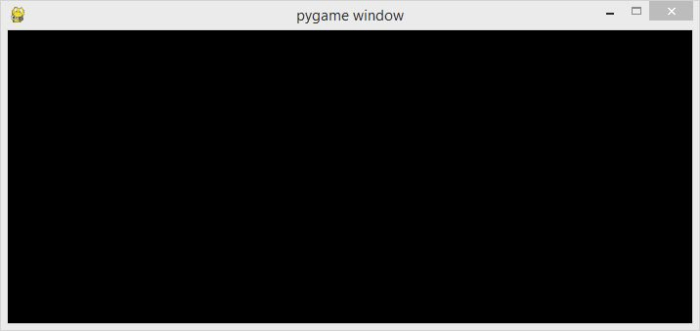Data Structure
Data Structure Networking
Networking RDBMS
RDBMS Operating System
Operating System Java
Java MS Excel
MS Excel iOS
iOS HTML
HTML CSS
CSS Android
Android Python
Python C Programming
C Programming C++
C++ C#
C# MongoDB
MongoDB MySQL
MySQL Javascript
Javascript PHP
PHP
- Selected Reading
- UPSC IAS Exams Notes
- Developer's Best Practices
- Questions and Answers
- Effective Resume Writing
- HR Interview Questions
- Computer Glossary
- Who is Who
How to develop a game in Python?
We can develop games in Python using PyGame. PyGame is a Python module that is used to develop games. This module includes computer graphics and sound libraries used in video game development.
Install PyGame
To develop game in Python, we need PyGame. Therefore, we need to install PyGame.
We should Python and pip preinstalled on our system before installing PyGame.
Open the terminal and type the following command to install PyGame.
py -m pip install -U pygame --user
Import PyGame
The PyGame module needs to be imported in Python IDE before writing the program for the game. There is some common code that includes displaying the pygame window of the desired size and closing the window.
Example
import pygame pygame.init() screen = pygame.display.set_mode((400,500)) d=True while d: for event in pygame.event.get(): if event.type == pygame.QUIT: d = False pygame.display.flip()
Output
The output will be a Pygame window with a quit and minimize button on the top right as any normal window.

Advertisements