
 Data Structure
Data Structure Networking
Networking RDBMS
RDBMS Operating System
Operating System Java
Java MS Excel
MS Excel iOS
iOS HTML
HTML CSS
CSS Android
Android Python
Python C Programming
C Programming C++
C++ C#
C# MongoDB
MongoDB MySQL
MySQL Javascript
Javascript PHP
PHP
- Selected Reading
- UPSC IAS Exams Notes
- Developer's Best Practices
- Questions and Answers
- Effective Resume Writing
- HR Interview Questions
- Computer Glossary
- Who is Who
Monitors linux server performance remotely using web browser
Are you looking for speedy server statistics monitoring script? If yes, then this article is for you. Here, we will be explaining about Linux-dash which is a memory efficient, low resource, easy to install, server statistics monitoring script written in PHP.
An internet static web page allows you to rearrange various widgets as you want. This script displays residing records of your server, including RAM, CPU, Disk space, community understanding, mounted programs, going for walks approaches and rather more.
Linux Dash Features
Linux Dash Features should be like this –
- It is a lightweight and responsive web-based interface for monitoring server resources
- Easy to install servers with Apache and PHP
- Easy to re-organize various widgets
- It supports wide range of Apache flavors
Prerequisites for Installation
To work with Linux-Dash, it should require pre-installed tools and packages.
- A Linux operating system with Apache
- A PHP and PHP-json extensions
- git installation in Linux
- An unzip utility tool
Installing Apache, PHP and PHP Module
To install Apache in Linux system, use the following command –
$ sudo apt-get install apache2 apache2-utils
The sample output should be like this –
Reading package lists... Done Building dependency tree Reading state information... Done The following extra packages will be installed: apache2-bin apache2-data libapr1 libaprutil1 libaprutil1-dbd-sqlite3 libaprutil1-ldap Suggested packages: apache2-doc apache2-suexec-pristine apache2-suexec-custom The following NEW packages will be installed: apache2 apache2-bin apache2-data apache2-utils libapr1 libaprutil1 libaprutil1-dbd-sqlite3 libaprutil1-ldap 0 upgraded, 8 newly installed, 0 to remove and 44 not upgraded. Need to get 1,349 kB of archives. After this operation, 5,591 kB of additional disk space will be used. Do you want to continue? [Y/n] y .....
To install PHP in Linux system, use the following command –
$ sudo apt-get install php5 curl php5-curl php5-json
The sample output should be like this –
Reading package lists... Done Building dependency tree Reading state information... Done curl is already the newest version. curl set to manually installed. The following extra packages will be installed: libapache2-mod-php5 php5-cli php5-common php5-readline Suggested packages: php-pear php5-user-cache The following NEW packages will be installed: libapache2-mod-php5 php5 php5-cli php5-common php5-curl php5-json php5-readline 0 upgraded, 7 newly installed, 0 to remove and 44 not upgraded. Need to get 4,893 kB of archives. After this operation, 20.6 MB of additional disk space will be used. Do you want to continue? [Y/n] y .....
To start the apache2, use the following command –
$ sudo service apache2 start
The sample output should be like this –
$ sudo service apache2 start * Starting web server apache2 *
Downloading and Installing Linux-Dash
Please note that, before downloading Linux-Dash, make sure to have git package installed on your Linux system.
$ sudo apt-get install git-all
The sample output should be like this –
Reading package lists... Done Building dependency tree Reading state information... Done The following extra packages will be installed: cvs cvsps emacs emacs24 emacs24-bin-common emacs24-common emacs24-common-non-dfsg emacsen-common fgetty gawk git git-arch git-bzr git-cvs git-daemon-run git-doc git-el git-email git-gui git-man git-mediawiki git-svn gitk gitweb imagemagick-common libclass-factory-util-perl libclass-load-perl libclass-singleton-perl libcommon-sense-perl libdata-optlist-perl libdatetime-format-builder-perl libdatetime-format-iso8601-perl libdatetime-format-strptime-perl libdatetime-locale-perl libdatetime-perl libdatetime-timezone-perl libdbd-sqlite3-perl libdbi-perl libencode-locale-perl liberror-perl libfile-listing-perl libfont-afm-perl libgif4 libhtml-form-perl ......
To download Linux Dash from git, use the following command –
$ sudo git clone https://github.com/afaqurk/linux-dash.git
The sample output should be like this –
Cloning into 'linux-dash'... remote: Counting objects: 3214, done. remote: Compressing objects: 100% (5/5), done. remote: Total 3214 (delta 0), reused 0 (delta 0), pack-reused 3209 Receiving objects: 100% (3214/3214), 3.33 MiB | 302.00 KiB/s, done. Resolving deltas: 100% (1890/1890), done. Checking connectivity... done.
The above command downloads Linux-dash compressed file in the Home directory. Unzip the Linux-dash file and copy the content and paste the content to /var/www/ directory. Now, open the local host from any one of your web browsers. The sample output should be like this –
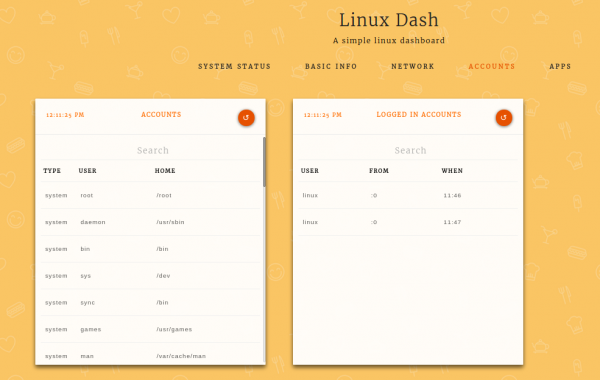
The basic information about system should be like this –
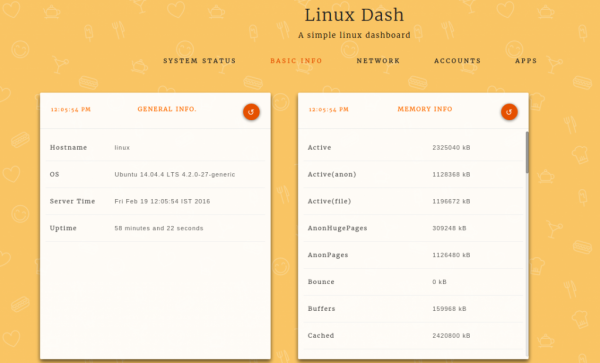
The Network information about system should be like this –
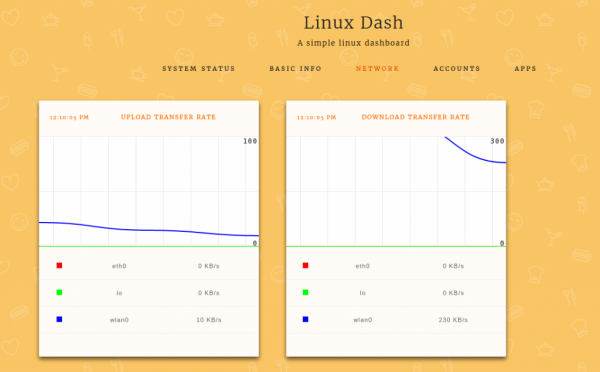
The basic account information should be like this –

Congratulations! Now, you know “How to monitor Linux server performance remotely using a web Browser”. We’ll learn more about these types of commands in our next Linux post. Keep reading!

