
 Data Structure
Data Structure Networking
Networking RDBMS
RDBMS Operating System
Operating System Java
Java MS Excel
MS Excel iOS
iOS HTML
HTML CSS
CSS Android
Android Python
Python C Programming
C Programming C++
C++ C#
C# MongoDB
MongoDB MySQL
MySQL Javascript
Javascript PHP
PHP
- Selected Reading
- UPSC IAS Exams Notes
- Developer's Best Practices
- Questions and Answers
- Effective Resume Writing
- HR Interview Questions
- Computer Glossary
- Who is Who
Microsoft Office Web Apps Renamed As Office Online
Microsoft has officially renamed Office Web Apps as Office Online which includes the online versions of its popular Word, PowerPoint and Excel apps, using this user can find their free online experience. Also, name “SkyDrive” has become “OneDrive”. The new name doesn’t come up with lots of new features, but there are some changes that come with renaming.
Just visit the Office.com site: https://www.office.com/start/default.aspx, and start using the Microsoft Word Online, Excel Online, PowerPoint Online and OneNote Online. Users just need a Microsoft Account(available with any email address) to use the Office Online. After creating a Microsoft Account, just log in, it will facilitates to use free online version of the Office applications.
While using the app files automatically get saved to OneDrive, so user can share them with others and work together on documents, presentations, spreadsheets and notebooks in real-time. This naming convention brought new and free templates of Word, PowerPoint and Excel.
New Microsoft Office Online Site
User can still use Office Online just like they always use. But now it has become easier to find for the rest of user by introducing Office.com, a discoverable and shareable web page so that user can start using Office Online right away.

Microsoft’s Word Online, Excel Online, PowerPoint Online and OneNote Online are added with an app switcher permits users to switch between email, storage and the files without navigating in and out of the online services.
This name changing idea is inspired by the fact that the name “Office Web Apps” was unclear to some people. Worse part is that, many people did not know that they can get the web apps by making or opening a document in OneDrive. To resolve this naming confusion Microsoft brought this new change.
New Office Online Template
It does not work only on document finding, sharing and collaborating, also concentrate on the great look on the document. This new creation includes hundreds of Word, PowerPoint and Excel templates to simplify user task in some steps. Free online service like; Budgets, resumes, calendars and many-more are available online at Office.com.

New Office Online Bar
To switch between various online services like; Outlook.com, OneDrive, Calendar, SkyDrive Word, Excel and People, click on the downward facing arrow presented in the left corner, next to the product’s name. This brings up an app bar that facilitates users to switch between various services. This app bar includes options for all of the Office Online apps.
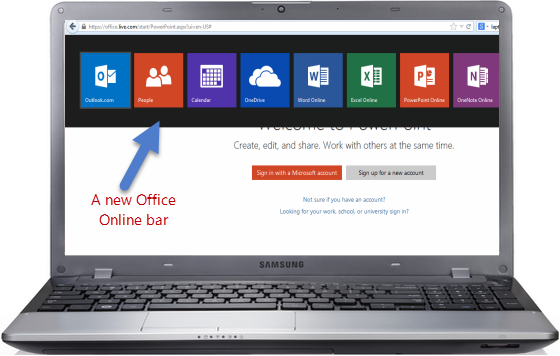
When user opens an Office Online app from the new app bar, user does not automatically get a blank workbook or document. Instead, Microsoft shows use a new “Let’s get started” banner that facilitates user to start with a blank file, browse Microsoft’s templates or get a list of the recent documents on OneDrive.
Conclusion
The Office Online renaming has given more attention on attentiveness or look changes than functional changes, but these changes will definitely help users in finding, sharing and collaborating the document using suitable Template.

