
 Data Structure
Data Structure Networking
Networking RDBMS
RDBMS Operating System
Operating System Java
Java MS Excel
MS Excel iOS
iOS HTML
HTML CSS
CSS Android
Android Python
Python C Programming
C Programming C++
C++ C#
C# MongoDB
MongoDB MySQL
MySQL Javascript
Javascript PHP
PHP
- Selected Reading
- UPSC IAS Exams Notes
- Developer's Best Practices
- Questions and Answers
- Effective Resume Writing
- HR Interview Questions
- Computer Glossary
- Who is Who
Matplotlib – Drawing lattices and graphs with Networkx
To draw lattices and graphs with networkx, we can take the following steps −
- Import networkx and pyplot.
- Set the figure size and adjust the padding between and around the subplots.
- Use nx.grid_2d_graph(3, 3) to get a two-dimensional grid graph. The grid graph has each node connected to its four nearest neighbors.
- Draw the graph G with Matplotlib.
- To display the figure, use show() method.
Example
# Import networkx and pyplot import networkx as nx from matplotlib import pyplot as plt # Set the figure size plt.rcParams["figure.figsize"] = [7.00, 3.50] plt.rcParams["figure.autolayout"] = True # Draw the graph G = nx.grid_2d_graph(3, 3) nx.draw(G, node_size=100) plt.show()
Output
It will produce the following output

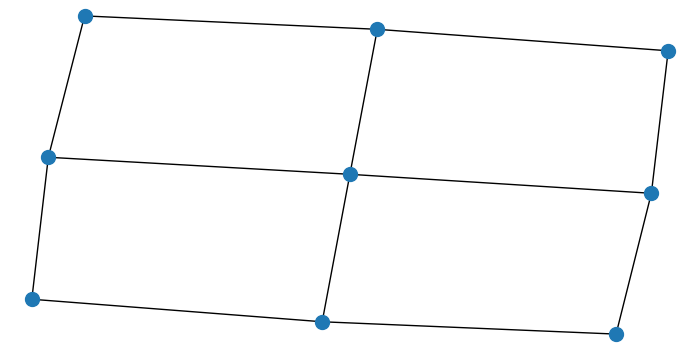

Advertisements
