
 Data Structure
Data Structure Networking
Networking RDBMS
RDBMS Operating System
Operating System Java
Java MS Excel
MS Excel iOS
iOS HTML
HTML CSS
CSS Android
Android Python
Python C Programming
C Programming C++
C++ C#
C# MongoDB
MongoDB MySQL
MySQL Javascript
Javascript PHP
PHP
- Selected Reading
- UPSC IAS Exams Notes
- Developer's Best Practices
- Questions and Answers
- Effective Resume Writing
- HR Interview Questions
- Computer Glossary
- Who is Who
Displaying bar graphs using Matplotlib
In this program, we will plot a bar graph using the matplotlib library. The most important Step in solving matplotlib related problems using the matplotlib library is importing the matplotlib library. The syntax is −
import matplotlib.pyplot as plt
Pyplot is a collection of command style functions that make Matplotlib work like MATLAB
Algorithm
Step 1: Define a list of values. Step 2: Use the bar() function in the matplotlib.pyplot library and define different parameters like height, width, etc. Step 3: Label the axes using xlabel() and ylabel(). Step 3: Plot the graph using show().
Example Code
import matplotlib.pyplot as plt
data_x = ['Mumbai', 'Delhi', 'Ahmedabad', 'Banglore']
data_y = [40, 35, 29, 32]
plt.xlabel("CITY")
plt.ylabel("POPULATION")
plt.title("BAR PLOT")
plt.bar(data_x, data_y, color='red')
plt.show()
Output
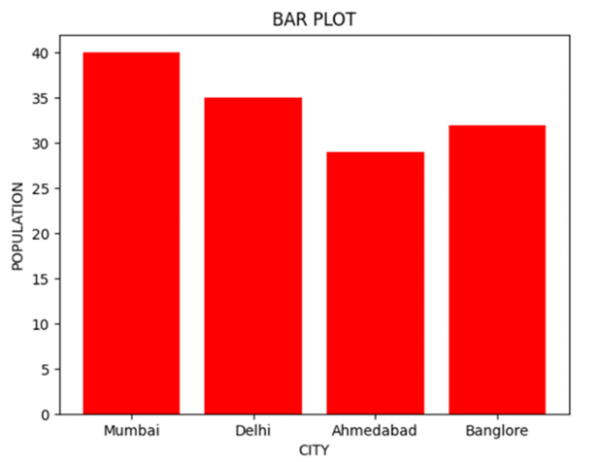

Advertisements
