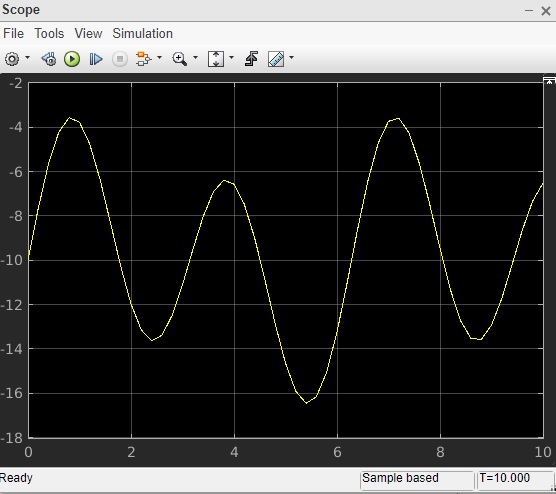- MATLAB Simulink - Home
- MATLAB Simulink - Introduction
- MATLAB Simulink - Environment Setup
- MATLAB Simulink - Starting Simulink
- MATLAB Simulink - Blocks
- MATLAB Simulink - Lines
- MATLAB Simulink - Build & Simulate Model
- MATLAB Simulink - Signals Processing
- MATLAB Simulink - Adding Delay To Signals
- MATLAB Simulink - Mathematical Library
- Build Model & Apply If-else Logic
- MATLAB Simulink - Logic Gates Model
- MATLAB Simulink - Sinewave
- MATLAB Simulink - Function
- MATLAB Simulink - Create Subsystem
- MATLAB Simulink - For Loop
- MATLAB Simulink - Export Data
- MATLAB Simulink - Script
- Solving Mathematical Equation
- First Order Differential Equation
Solving Mathematical Equation
In this chapter, we will solve a simple mathematical equation by using Simulink.
The equation is given below −
y(t) = 2Sin(t) + 5Sin(2t) - 10
Let us create a model for the above equation. Open a blank model as shown below −
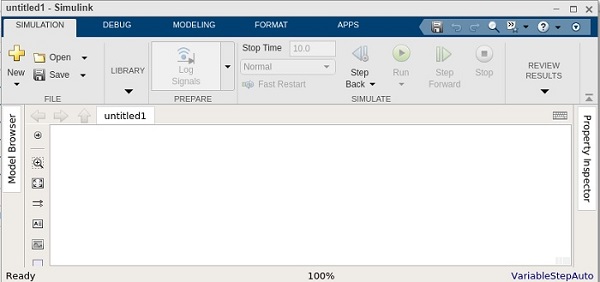
Following are the steps to solve the equation −
Get a Sine wave block. Right click and select block parameters. Select sign type as time based. Change the amplitude to 2 and frequency to 1. That will be 2Sin(t).
Get another sine wave block. Now, set the amplitude to 5 and frequency to 2 to display 5Sin(2t). Select sign type as time based.
Now get an add block and add both sine waves.
Get a constant. Right click and select block parameters. Change the value from 1 to 10.
Get a subtract block where one input will come from step 3 and another from constant i.e. step 4.
Get a scope block and connect the input from step 6 to it.
This is how the final Simulink model looks like for the equation −
y(t) = 2Sin(t) + 5Sin(2t) - 10
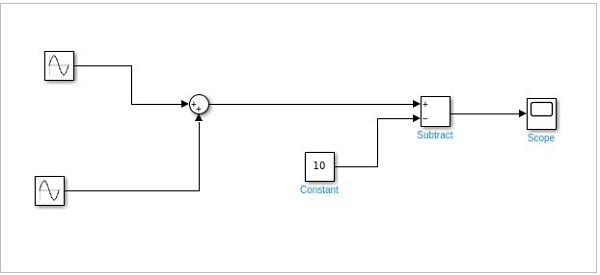
Click on the run button to compile. Right Click on scope block to see the signal plotted.