
 Data Structure
Data Structure Networking
Networking RDBMS
RDBMS Operating System
Operating System Java
Java MS Excel
MS Excel iOS
iOS HTML
HTML CSS
CSS Android
Android Python
Python C Programming
C Programming C++
C++ C#
C# MongoDB
MongoDB MySQL
MySQL Javascript
Javascript PHP
PHP
- Selected Reading
- UPSC IAS Exams Notes
- Developer's Best Practices
- Questions and Answers
- Effective Resume Writing
- HR Interview Questions
- Computer Glossary
- Who is Who
Learn how to security patches or updates automatically on ubuntu
Are you using Ubuntu Server or Ubuntu system? then you should also be aware that, high profile banks are likely to be targeted by criminals looking for Server information/Files. Should you really worry?. maybe! This article provides you awareness on – Installing Security Patches for updating automatically on Ubuntu.
Use the following command to install security patches automatically on Ubuntu
$ sudo dpkg-reconfigure -plow unattended-upgrades
While installing packages, it will ask permission from user as shown below –
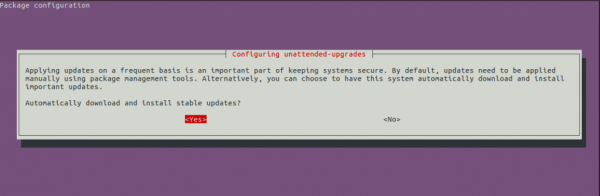
Now click on Ok by pressing enter key. Then, it will show the following screen as shown below-
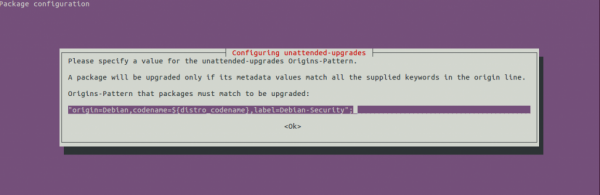
Now click on OK by pressing the enter key. The above utility will write out the vital configuration files, and safety updates which will have to become automatic.
In the above article, we have learnt – Learn how to Security Patches or Updates Automatically on Ubuntu. In our next articles, we will come up with more Linux based tricks and tips. Keep reading!

