
 Data Structure
Data Structure Networking
Networking RDBMS
RDBMS Operating System
Operating System Java
Java MS Excel
MS Excel iOS
iOS HTML
HTML CSS
CSS Android
Android Python
Python C Programming
C Programming C++
C++ C#
C# MongoDB
MongoDB MySQL
MySQL Javascript
Javascript PHP
PHP
- Selected Reading
- UPSC IAS Exams Notes
- Developer's Best Practices
- Questions and Answers
- Effective Resume Writing
- HR Interview Questions
- Computer Glossary
- Who is Who
Is Python better than MATLAB?
In this article, we'll find out if Python or MATLAB is better. Even though Python and Matlab are similar in a lot of ways, Python has a lot of big advantages.
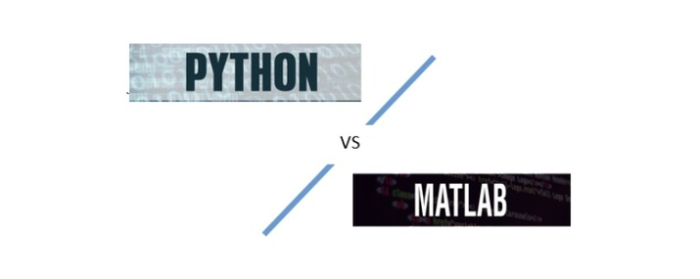
Python code is typically more concise and readable than Matlab code.
There are various reasons for this, including ?
In contrast to Matlab, which uses end statements as closures, Python determines the scope of a block based on its indentation (i.e., to signify the end of a block). Because of this, Python programmers are compelled to indent code blocks, which is typically a good practice. And no Python programmer ever wastes time searching for a missing end statement, in contrast to most other programming languages.
Almost all programming languages, with the exception of Matlab, utilize square brackets for indexing and parentheses for function and method calls. This includes Python. Both times, Matlab uses parentheses. Square brackets are essential for readability while indexing in Python, and they also make life simpler for programmers who need to work with many languages. Matlab code can be challenging to understand and is frequently the source of problems due to the use of parentheses for indexing and function calls.
Python, like almost every other programming language except Matlab, uses zero-based indexing.
Consider x as a one? dimensional array as an illustration. Python/NumPy uses x[0] as the first element, not x[1]. Matlab's one-based indexing compels implementers to translate the indexes, which is troublesome and a source of mistakes because nearly every signal processing technique in the literature uses summations with indices starting at zero.
Python has great dictionaries' support (hashes).
Except that the index (key) is not restricted to an integer, hashes are comparable to arrays. While coding a compiler or interpreter, a dictionary is a natural and incredibly effective way to create a symbol table. It is impossible to highlight the significance and value of dictionaries in engineering and scientific programming. However, Matlab imposes the pointless requirement that all keys be of the same type. Matlab does offer dictionaries, sometimes known as hash maps.
Python's object-oriented programming (OOP) is simple and efficient.
Python's object-oriented programming (OOP) is straightforward and elegant while yet offering C++? like capability and adaptability. Matlab's object-oriented programming approach is challenging and too complicated. Here is an illustration from the official Matlab documentation ?
The properties, methods, and events specified by the declared superclasses are all passed down to a subclass when it is derived from several classes. If a property, method, or event is defined by more than one superclass under the same name, all of the definitions must be resolved clearly. One of the following requirements must be met if two or more superclasses declare the same property under the same name ?
The SetAccess and GetAccess attributes must both be set to private for all, or all but one, of the properties.
The attributes have the same definition across all superclasses (for example, when all superclasses inherited the property from a common base class).
Have you understood that? It is also hard to keep different iterations of the same class without changing the Matlab path since a Matlab class must be specified in a separate class definition file.
Python is free and open.
Python is open source, so it's always possible to look inside to discover how things are done. On the other hand, Matlab is mostly closed-source and proprietary, and in certain situations, even the algorithms are proprietary (Simulink, a simulation toolbox for Matlab, contains a proprietary scheduling algorithm).
Each Matlab toolbox must be purchased separately, and Matlab licenses are rather costly. On the other hand, Python is open-source and free. It might be challenging to create a Python build that includes a good selection of libraries, but there are high-quality distributions that come with NumPy, SciPy, IPython (an interactive shell), matplotlib, and many other crucial libraries. Two really helpful freebies are as follows ?
Enthought Canopy Distribution
Anaconda Python Distribution from Continuum Analytics
In another sense, the Python community is open. There is a lively, constructive public discussion on virtually every element of Python, and anybody who wants to participate may contribute their ideas.
Any number of functions can be bundled in a single file (module)
The MATLAB program files can include code for a variety of tasks, according to MathWorks. The main function, which is the first function in the file, is accessible from the command line and is visible to functions in other files. Local functions are extra operations performed by the file. Only other functions in the same file can see local functions.
Developers working on complicated Matlab? based projects are typically overwhelmed by a great number of little files since local functions are only accessible within the file in which they were written.
The import Statement of Python
The import statement used in Python is not present in Matlab. (Matlab searches the Matlab path, a list of directories, to resolve references to functions that are neither built-in nor provided inside the same file.) When a Matlab source code file's name and the file's primary (beginning) function have different names, the file name takes precedence over the function name that appears in the code. Due to these two design flaws, it is impossible to create several iterations of a single function without giving them unique names or by often changing the Matlab route. The placement of these files is critical and must be consistent with the Matlab path when breaking up a big Matlab program into numerous files.
After a shared library upgrade, there are three possibilities ?
To "lock step" all developers into upgrading to the newest version.
The Matlab routes of users of the new (or old) version must be modified. (This presents a problem if the same person utilizes both the old and new libraries simultaneously in different applications.)
Users of one version modify their code in accordance with the other versions' different names, which are given.
Python enables you to organize classes and functions into modules and packages, and any name conflicts are resolved using the name of the module or package. Python's import statement gives programmers complete control over which components are used.
Python provides more options for graphics packages and tools
High?quality non?interactive 2?D and 3?D graphs produced by Matplotlib are more than enough for the majority of engineering and scientific graphics. To produce output that is ready for publishing, Python and matplotlib require less adjusting than Matlab.
It is possible to create graphical user interfaces using Qt, Traits, and Wx. (Wx is progressively being phased out.)
Chaco has an API for making interactive graphs.
Conclusion
We have learned in-depth information about why Python is better than Matlab in this article.

