
 Data Structure
Data Structure Networking
Networking RDBMS
RDBMS Operating System
Operating System Java
Java MS Excel
MS Excel iOS
iOS HTML
HTML CSS
CSS Android
Android Python
Python C Programming
C Programming C++
C++ C#
C# MongoDB
MongoDB MySQL
MySQL Javascript
Javascript PHP
PHP
- Selected Reading
- UPSC IAS Exams Notes
- Developer's Best Practices
- Questions and Answers
- Effective Resume Writing
- HR Interview Questions
- Computer Glossary
- Who is Who
Why bing image search is better than others
Worldwide, internet lovers every day and every time prefer to use Google Search to search their stuffs over any other alternative search engine, but when those internet lovers search for quality images than “Bing Image Search” is best.
In case of image quality, Microsoft also feels that Bing Image Search is better than any other search engine. But it does not mean that Google can’t give expected results at all. From past so many years, Google is in top and its image search results are pretty good too.
In this article, you will see what new features Bing provides that make it better image search engine than its competitors.
Bing Image Search Engine Features
Provides better-quality images
Bing is very much confident that it produces better quality images in high resolution than any other search engine.
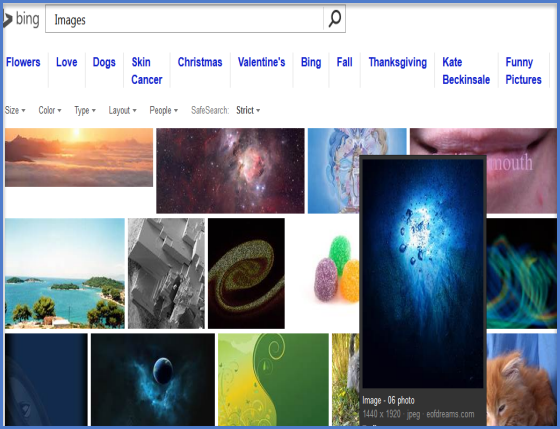
Nicely, understand and filter the image object
Earlier, search engines were using text to search for particular images. Those texts were being used as the information to search for a relevant image, or the webpage containing images were used as a reference. But, currently Bing facilitates to separate the image from its other elements such as; text that surrounds it and the webpage that carry that image; and can derive the image’s position and size. It rejects those images that are not up-to the mark from the search results.
Given below figure, show the images that are filtered out from the search result, such filtration follow some rule that whether the object is in the background or in the foreground.

Bing Hero Images
Bing visualizes Hero images – this is one more interesting feature that makes it better than Google. Bing Hero image is basically a large banner image displays on a webpage, which has been used to display the image results. On the webpage, Bing displays those images on the left hand top corner in the Bing image search.
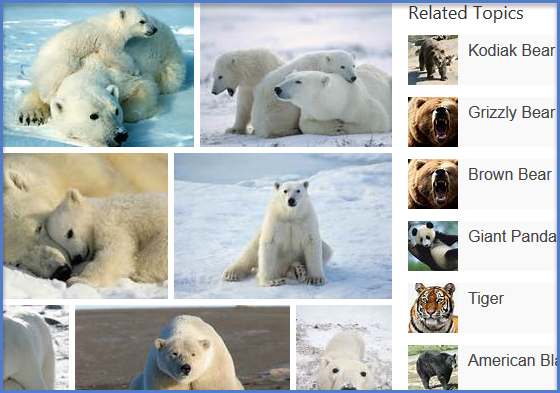
Colour-wise image filtration
Google has feature to display images by selecting them on the basis of colour. But, Bing has clearer concept of the colour than Google, just because it senses whether the colour is used in the background or used for a specific object.

People filtering options
Bing provides various filtration options to search for people and display in ‘Just Faces’, ‘Head & Shoulders’ or All mode that does not present in the Google. ‘Just Faces’, ‘Head & Shoulders’ or All face can be selected from a ‘People’ tab.
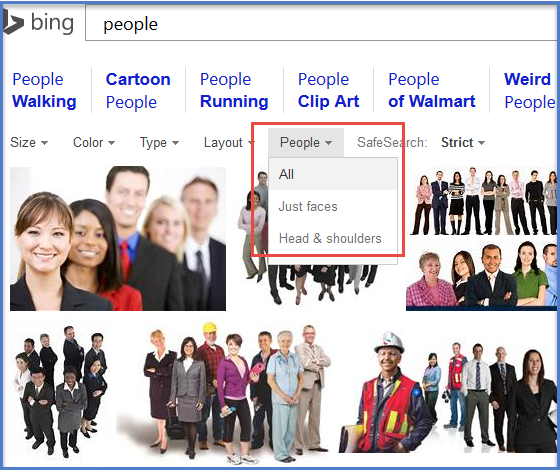
Various filters options
Bing provides various filtration options to see images in your own. The filtration options are – Size (Small, Medium, Large, Wallpaper), Colors (Color Only, Black & White), Type (Photograph, clipart, Line drawing), Layout (Square, Wide, Tall), People (Just Faces, Head & Shoulders) and Safe Search (Strict, Moderate default, off).
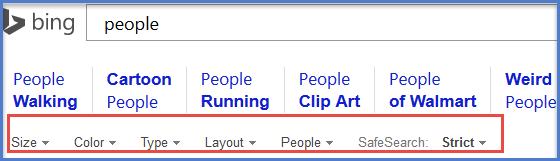
Conclusion
Due to many filtration options and clear and high resolution image search result, Bing has automatically become a better search engine than anyone in terms of image search.

