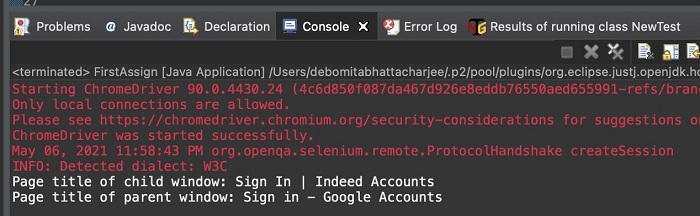Data Structure
Data Structure Networking
Networking RDBMS
RDBMS Operating System
Operating System Java
Java MS Excel
MS Excel iOS
iOS HTML
HTML CSS
CSS Android
Android Python
Python C Programming
C Programming C++
C++ C#
C# MongoDB
MongoDB MySQL
MySQL Javascript
Javascript PHP
PHP
- Selected Reading
- UPSC IAS Exams Notes
- Developer's Best Practices
- Questions and Answers
- Effective Resume Writing
- HR Interview Questions
- Computer Glossary
- Who is Who
Is it possible to handle Windows based pop-ups in Selenium?
Yes, it is possible to handle Windows based pop-ups in Selenium webdriver. Sometimes on clicking a link or a button, another window gets opened. It can be a pop up with information or an advertisement.
The methods getWindowHandles and getWindowHandle are used to handle child windows. The getWindowHandles method stores all the handle ids of the opened windows in the form of Set data structure.
The getWindowHandle method stores the handle id of the window in focus. Since the getWindowHandles method holds all the opened window handle ids, we can iterate through these handle ids with the iterator and next methods.
To switch to a specific window, switchTo.().window() method can be used. The handle id of the window where we want to switch is passed as a parameter to this method.
Code Implementation
import org.openqa.selenium.By;
import org.openqa.selenium.WebDriver;
import org.openqa.selenium.WebElement;
import org.openqa.selenium.chrome.ChromeDriver;
import java.util.concurrent.TimeUnit;
import java.util.List;
import java.util.Set;
import java.util.Iterator;
public class FirstAssign {
public static void main(String[] args) {
System.setProperty("webdriver.chrome.driver", "chromedriver");
WebDriver driver = new ChromeDriver();
//implicit wait
driver.manage().timeouts().implicitlyWait(15, TimeUnit.SECONDS);
//url launch
driver.get("https://secure.indeed.com/account/login");
driver.findElement(By.id("login-google-button")).click();
//hold window handles
Set<String> s = driver.getWindowHandles();
// iterate handles
Iterator<String> i = s.iterator();
//child window handle id
String c = i.next();
//parent window handle id
String p = i.next();
// child window switch
driver.switchTo().window(c);
System.out.println("Page title of child window: "+ driver.getTitle());
// switch to parent window
driver.switchTo().window(p);
System.out.println("Page title of parent window: "+ driver.getTitle());
//browser quit
driver.quit();
}
}
Output