
 Data Structure
Data Structure Networking
Networking RDBMS
RDBMS Operating System
Operating System Java
Java MS Excel
MS Excel iOS
iOS HTML
HTML CSS
CSS Android
Android Python
Python C Programming
C Programming C++
C++ C#
C# MongoDB
MongoDB MySQL
MySQL Javascript
Javascript PHP
PHP
- Selected Reading
- UPSC IAS Exams Notes
- Developer's Best Practices
- Questions and Answers
- Effective Resume Writing
- HR Interview Questions
- Computer Glossary
- Who is Who
Install VLC Media Player in Ubuntu
VLC is a free and open source cross-platform multimedia player and framework that plays most multimedia records as good as DVDs, Audio CDs, VCDs, and various streaming protocols.This article explains about – “How to install VLC Media Player in Ubuntu”
To install VLC Media Player, open the terminal and run the following command –
$ sudo add-apt-repository ppa:videolan/stable-daily
The sample output should be like this –
This PPA contains daily builds from the latest VLC maintenance branch.
This PPA is used for test building new and upcoming point releases of VLC that can get into Ubuntu through stable release updates (SRU) or security updates. You don't find major version updates in this PPA (e.g. no update from 2.1.x to 2.2.x).
More info: https://launchpad.net/~videolan/+archive/ubuntu/stable-daily Press [ENTER] to continue or ctrl-c to cancel adding it
gpg: keyring `/tmp/tmpv4ykq3g6/secring.gpg' created gpg: keyring `/tmp/tmpv4ykq3g6/pubring.gpg' created gpg: requesting key 801DF724 from hkp server keyserver.ubuntu.com gpg: /tmp/tmpv4ykq3g6/trustdb.gpg: trustdb created gpg: key 801DF724: public key "Launchpad Daily Build of master branch" imported gpg: Total number processed: 1 gpg: imported: 1 (RSA: 1) OK
To update the repositories, use the following command –
$sudo apt-get update
To install VLC, use the following command –
$ sudo apt-get install vlc
The sample output should be like this –
Reading package lists... Done Building dependency tree Reading state information... Done The following additional packages will be installed: i965-va-driver liba52-0.7.4 libaacs0 libass5 libavcodec-ffmpeg56 libavformat-ffmpeg56 libavutil-ffmpeg54 libbasicusageenvironment1 libbdplus0 libbluray1 libcddb2 libchromaprint0 libcrystalhd3 libdc1394-22 libdca0 libdirectfb-1.2-9 libdvbpsi10 libdvdnav4 libdvdread4 libebml4v5 libfaad2 libgles1-mesa libgles2-mesa libgme0 libgroupsock8 libgsm1 libiso9660-8 libkate1 liblivemedia50 libmad0 libmatroska6v5 libmodplug1 libmp3lame0 libmpcdec6 libmpeg2-4 libopenjpeg5 libpostproc-ffmpeg53 libproxy-tools libresid-builder0c2a libschroedinger-1.0-0 libsdl-image1.2 libsdl1.2debian libshine3 libsidplay2v5 libsnappy1v5 libsoxr0 libssh-gcrypt-4 libssh2-1 libswresample-ffmpeg1 libswscale-ffmpeg3 libtwolame0 libupnp6 ...............................................................................
To open VLC, use the following command –
$ vlc
The sample output should be like this –
VLC media player 2.2.5 Weatherwax (revision 2.2.2+git20170101+r58918+56~ubuntu16.04.1) [0000000002586148] core libvlc: Running vlc with the default interface. Use 'cvlc' to use vlc without interface.
It will open the VLC player as shown below –
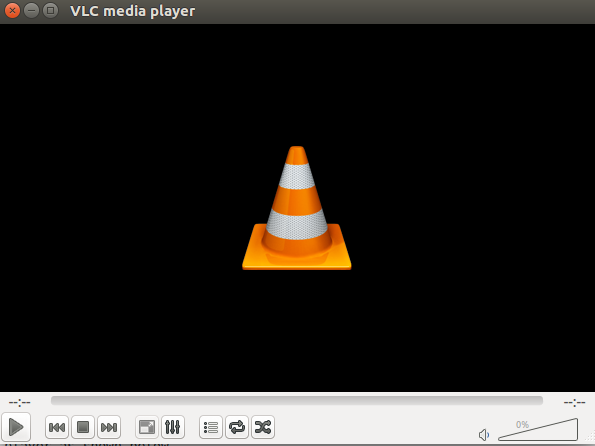
To get the more information about VLC, use the following command –
$ vlc --help
The sample output should be like this –
VLC media player 2.2.5 Weatherwax (revision 2.2.2+git20170101+r58918+56~ubuntu16.04.1) Usage: vlc [options] [stream] ... You can specify multiple streams on the commandline. They will be enqueued in the playlist. The first item specified will be played first. Options-styles: --option A global option that is set for the duration of the program. -option A single letter version of a global --option. :option An option that only applies to the stream directly before it and that overrides previous settings. Stream MRL syntax: [[access][/demux]://]URL[#[title][:chapter][-[title][:chapter]]] [:option=value ...] Many of the global --options can also be used as MRL specific :options. Multiple :option=value pairs can be specified. URL syntax: file:///path/file Plain media file http://host[:port]/file HTTP URL ...................................................................................
After this article, you will be able to understand “How to install VLC Media Player in Ubuntu”, we will come up with more Linux based tricks and tips. Keep reading!

