
 Data Structure
Data Structure Networking
Networking RDBMS
RDBMS Operating System
Operating System Java
Java MS Excel
MS Excel iOS
iOS HTML
HTML CSS
CSS Android
Android Python
Python C Programming
C Programming C++
C++ C#
C# MongoDB
MongoDB MySQL
MySQL Javascript
Javascript PHP
PHP
- Selected Reading
- UPSC IAS Exams Notes
- Developer's Best Practices
- Questions and Answers
- Effective Resume Writing
- HR Interview Questions
- Computer Glossary
- Who is Who
Implementing Real-Time Chat Applications with Socket.io and JavaScript
Real-time communication is a crucial aspect of many modern web applications. Whether it's an instant messaging platform, a collaborative tool, or a live support system, the ability to exchange messages in real-time enhances user experience and promotes efficient collaboration. Real-time chat applications allow users to engage in interactive conversations, share information, and stay connected with each other in real-time.
Implementing real-time chat functionality in web applications traditionally involved complex and low-level protocols, such as WebSockets, that required deep understanding and implementation effort. However, with the advent of libraries like Socket.io, the process has become significantly simplified.
Socket.io is a powerful JavaScript library that enables real-time, bidirectional communication between web clients and servers. It abstracts the complexities of low-level protocols like WebSockets and provides a simple yet powerful API for building real-time applications. Socket.io handles the establishment and management of connections, as well as message routing between clients and servers.
In this article, we will walk through the process of implementing a real-time chat application using Socket.io and JavaScript. We will start by setting up the project structure and dependencies. Then, we will create a server using Express and Socket.io to handle incoming connections and messages. On the client-side, we will build the chat interface and establish a connection with the server using Socket.io. We will also handle the sending and receiving of chat messages in real-time. By the end of this article, you will have a solid understanding of how to leverage Socket.io to implement real-time chat functionality in your web applications.
Socket.io Overview
Socket.io is a JavaScript library that enables real-time, bidirectional communication between web clients and servers. It abstracts the complexities of WebSockets and provides a simple yet powerful API for building real-time applications. Socket.io supports fallback mechanisms, allowing it to work across a wide range of browsers and devices.
Setting Up the Project
To begin, let's set up a basic project structure for our chat application. Create a new directory and initialise a new Node.js project using npm.
mkdir real-time-chat cd real-time-chat npm init -y
Next, install the necessary dependencies - Express and Socket.io.
npm install express socket.io
Creating the Server
Now, let's create a server using Express and Socket.io. Create a new file named server.js and add the following code:
const express = require('express');
const app = express();
const http = require('http').Server(app);
const io = require('socket.io')(http);
// Serve static files
app.use(express.static(__dirname + '/public'));
// Socket.io connection
io.on('connection', (socket) => {
console.log('A user connected');
// Handle incoming chat messages
socket.on('chat message', (message) => {
console.log('Message:', message);
// Broadcast the message to all connected clients
io.emit('chat message', message);
});
// Handle user disconnection
socket.on('disconnect', () => {
console.log('A user disconnected');
});
});
// Start the server
const port = process.env.PORT || 3000;
http.listen(port, () => {
console.log(`Server listening on port ${port}`);
});
In the above code, we initialise an Express server and create a Socket.io instance using the http module. We serve static files from the public directory, which we'll create later. The io.on('connection') event is triggered whenever a client connects to the server. Inside this event, we handle incoming chat messages and user disconnections. When a chat message is received, we emit it to all connected clients using io.emit('chat message', message).
Creating the Client
Now, let's create the client-side code. Inside the project directory, create a new directory named public.
Inside the public directory, create two files: index.html and client.js.
Example
Add the following code to index.html:
<!DOCTYPE html>
<html>
<head>
<title>Real-Time Chat</title>
<link rel="stylesheet" type="text/css" href="styles.css">
</head>
<body>
<div id="chat">
<ul id="messages"></ul>
<form id="chat-form">
<input id="input-message" autocomplete="off" placeholder="Type your message..." />
<button>Send</button>
</form>
</div>
<script src="/socket.io/socket.io.js"></script>
<script src="client.js"></script>
</body>
</html>
In the above HTML code, we have a simple chat interface with a message input field and a send button. The chat messages will be displayed inside an unordered list (<ul>).
Next, let's add the client-side JavaScript code. In client.js, add the following code ?
const socket = io();
// DOM elements
const chatForm = document.querySelector('#chat-form');
const messageInput = document.querySelector('#input-message');
const messageList = document.querySelector('#messages');
// Submit form event
chatForm.addEventListener('submit', (e) => {
e.preventDefault();
const message = messageInput.value;
if (message.trim()) {
// Send the message to the server
socket.emit('chat message', message);
messageInput.value = '';
}
});
// Receive and display chat messages
socket.on('chat message', (message) => {
const li = document.createElement('li');
li.textContent = message;
messageList.appendChild(li);
});
In the above code, we establish a connection with the server using const socket = io(). We then select the required DOM elements and add an event listener to the chat form's submit event. When the form is submitted, we emit the chat message to the server using socket.emit('chat message', message). We also listen for incoming chat messages from the server using socket.on('chat message') and display them in the chat interface.
Running the Application
To run the application, execute the following command in the project directory ?
node server.js
Once you run the above command in the terminal, you should expect the following output.
Server listening on port 3000
Open your web browser and navigate to http://localhost:3000. You should see the chat interface. Open another browser window or a new tab and access the same URL. Now, you can start exchanging real-time chat messages between the two clients.
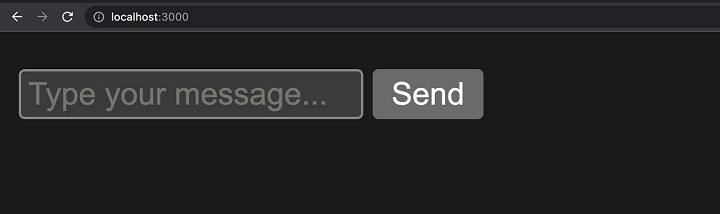
Now if you open the same window in another tab, and then write one message in this tab, you should expect the same output in another tab as well.
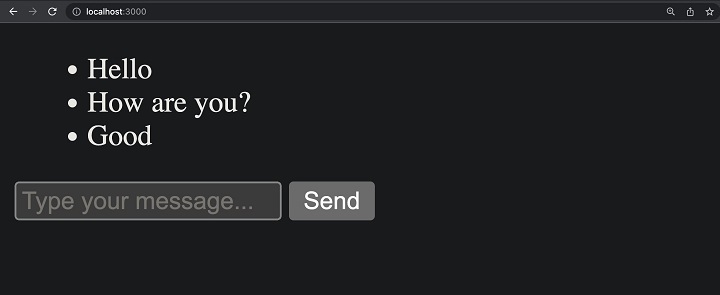
Conclusion
In this article, we explored how to implement real-time chat applications using Socket.io and JavaScript. We set up a basic project structure, created a server using Express and Socket.io, and developed the client-side code. The resulting chat application allows users to exchange messages in real-time.

