
 Data Structure
Data Structure Networking
Networking RDBMS
RDBMS Operating System
Operating System Java
Java MS Excel
MS Excel iOS
iOS HTML
HTML CSS
CSS Android
Android Python
Python C Programming
C Programming C++
C++ C#
C# MongoDB
MongoDB MySQL
MySQL Javascript
Javascript PHP
PHP
- Selected Reading
- UPSC IAS Exams Notes
- Developer's Best Practices
- Questions and Answers
- Effective Resume Writing
- HR Interview Questions
- Computer Glossary
- Who is Who
How to use Unicode and Special Characters in Tkinter?
Sometimes we need to add unicode and special charset in our Tkinter application. We can add unicode characters in our labels or widgets concatenating the signature as, u ‘/<Unicode of Character>’. You can find the list of all unicode characters from here
In this example, we will add a unicode character in the button widget.
Example
# Import the required Libraries
from tkinter import *
#Create an instance of tkinter frame
win= Tk()
win.geometry("700x200")
#Create a button
Button(win, text='Click'+u'\u01CF', font=('Poppins bold',
10)).pack(pady=20)
#Keep running the window or frame
win.mainloop()
Output
Running the above code will create a button with a unicode character (u01CF).
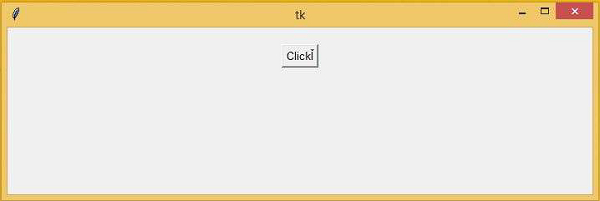

Advertisements
