
 Data Structure
Data Structure Networking
Networking RDBMS
RDBMS Operating System
Operating System Java
Java MS Excel
MS Excel iOS
iOS HTML
HTML CSS
CSS Android
Android Python
Python C Programming
C Programming C++
C++ C#
C# MongoDB
MongoDB MySQL
MySQL Javascript
Javascript PHP
PHP
- Selected Reading
- UPSC IAS Exams Notes
- Developer's Best Practices
- Questions and Answers
- Effective Resume Writing
- HR Interview Questions
- Computer Glossary
- Who is Who
How to upgrade MySQL server from command line?
First, you need to open the CMD with the help of shortcut key Windows+R key.
After typing cmd, press the OK button. On pressing, you will get a command prompt. The screenshot is as follows −
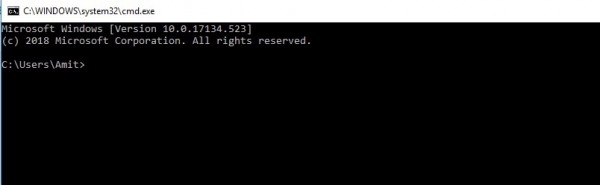
After that, you need to reach the /bin directory. Follow the below instructions. If you are a Windows user, then use the below query to reach the /bin directory.
The query is as follows −
mysql> select @@datadir;
The following is the output displaying the path −
+---------------------------------------------+ | @@datadir | +---------------------------------------------+ | C:\ProgramData\MySQL\MySQL Server 8.0\Data\ | +---------------------------------------------+ 1 row in set (0.00 sec)
From above, now you know the path of MySQL installation. Now reach the /bin by following the below instructions −
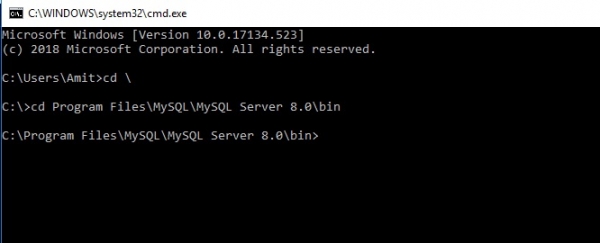
After reaching the /bin directory, you need to use the following command −
mysql_upgrade -u root -p –force
Now enter the password. This begins the upgradation process as displayed in the following screenshot −
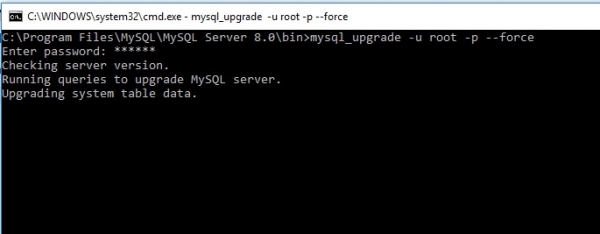
The following is the screenshot displayed after the upgradation ends −
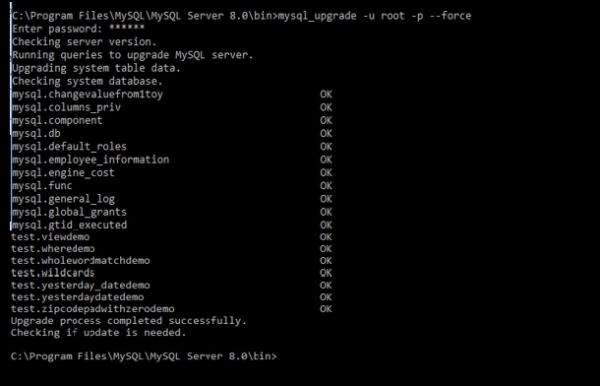
After that, you need to restart the server.

