
 Data Structure
Data Structure Networking
Networking RDBMS
RDBMS Operating System
Operating System Java
Java MS Excel
MS Excel iOS
iOS HTML
HTML CSS
CSS Android
Android Python
Python C Programming
C Programming C++
C++ C#
C# MongoDB
MongoDB MySQL
MySQL Javascript
Javascript PHP
PHP
- Selected Reading
- UPSC IAS Exams Notes
- Developer's Best Practices
- Questions and Answers
- Effective Resume Writing
- HR Interview Questions
- Computer Glossary
- Who is Who
How to open MySQL command line on Windows10?
To open the MySQL command line from cmd, you need to use username root with your password.
Follow the below given steps. The syntax is as follows −
cd \> press enter key cd Program Files\MySQL\MySQL Server 8.0\bin> press enter key C:\Program Files\MySQL\MySQL Server 8.0\bin>mysql -uroot -p press enter key Enter password: ******
Here is the step by step instruction to open MySQL command line. First, Go to START > RUN or Open Run using Windows+R command −

Type CMD and hit OK button −
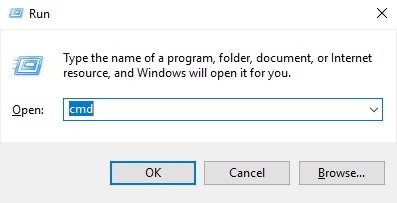
After pressing OK button, the CMD will open −
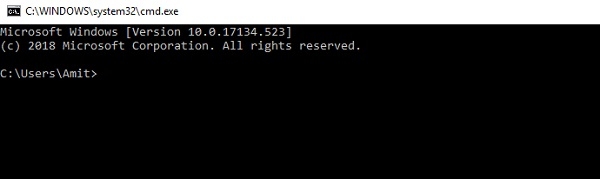
Now you need to follow the above instruction. First reach your bin directory and follow the below given steps −
Step 1 −
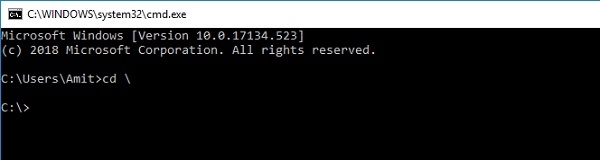
Step 2 −
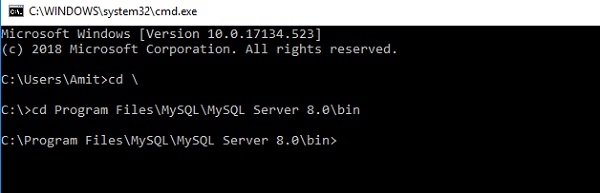
Now write the below command to open MySQL command line.
Step 3 −
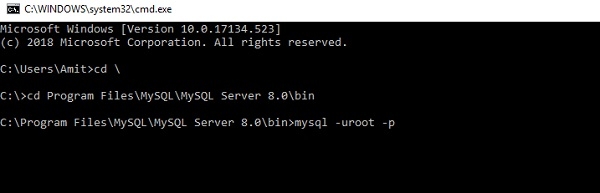
Now press the enter button.
Step 4 −
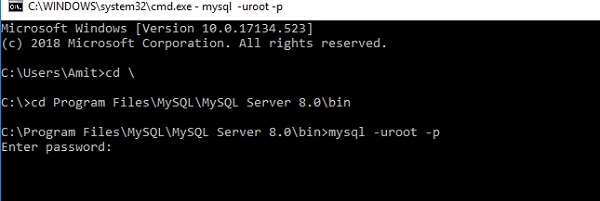
After that you need to provide the password.
Step 5 −
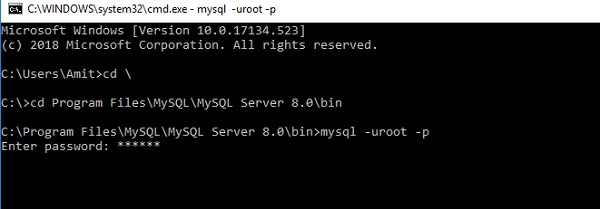
After that you need to press enter key to open the MySQL command line −
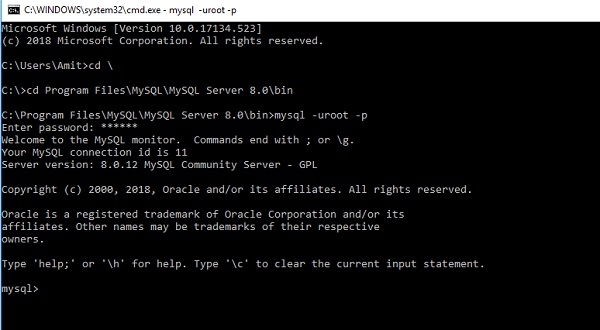

Advertisements
