
 Data Structure
Data Structure Networking
Networking RDBMS
RDBMS Operating System
Operating System Java
Java MS Excel
MS Excel iOS
iOS HTML
HTML CSS
CSS Android
Android Python
Python C Programming
C Programming C++
C++ C#
C# MongoDB
MongoDB MySQL
MySQL Javascript
Javascript PHP
PHP
- Selected Reading
- UPSC IAS Exams Notes
- Developer's Best Practices
- Questions and Answers
- Effective Resume Writing
- HR Interview Questions
- Computer Glossary
- Who is Who
How to test Typing Speed using Python?
If you've ever pondered the swiftness at which you can type or desire to refine your typing prowess, we possess a solution tailor?made for you! Within the confines of this composition, we shall delve into a simple approach that entails evaluating your typing speed utilizing Python. Fret not if you find yourself at the nascent stages of programming or if technical jargon leaves you feeling bewildered. We shall meticulously expound upon every facet using easily comprehensible verbiage, elucidating the process step by step.
Step 1: Embarking on a Pythonic Journey
To commence this undertaking, it is imperative to ensure that Python is firmly ensconced within the recesses of your computing apparatus. Python, as a programming language, bestows upon us the ability to craft our very own program for testing typing velocity.
Python can be obtained without incurring any cost from the official Python website (python.org). Simply adhere to the instructions proffered therein to facilitate the seamless installation and subsequent activation of Python upon your system.
Step 2: Decoding the Typing Test
Before we plunge headfirst into the realm of code, let us first acquire an understanding of how the typing test operates. Its mechanics are refreshingly straightforward. You shall be confronted with a sentence, wherein your designated duty necessitates the rapid yet precise transcription of said sentence.
The program, equipped with the requisite astuteness, shall gauge the temporal interval expended in transcribing the sentence and subsequently furnish you with a quantification of your typing speed in words per minute (WPM). Be of good cheer even if errors rear their unsightly heads, for accuracy is an equally paramount facet warranting due consideration!
Step 3: Engaging in the Art of Scripting
Now, let us commence the scripting endeavor that shall give birth to our typing velocity assessment program. To facilitate ease of comprehension, we shall fractionate the process into more manageable steps, affording you an unhindered ability to tread along the path of enlightenment.
Inception entails the indispensable task of importing two quintessential Python modules: the `time` module and the `random` module. By incorporating the `time` module, we are able to intricately fathom the temporal dimensions of our enterprise, whilst the `random` module shall lend us a helping hand in selecting sentences at random for our discerning evaluation.
import time import random
Subsequently, we shall compile an assemblage of sentences, duly enshrined within a list, that shall serve as fodder for the impending typing test.
sentences = [
"The quick brown fox jumps over the lazy dog.",
"To be or not to be, that is the question.",
"I have a dream that one day this nation will rise up.",
"Four score and seven years ago our fathers brought forth on this continent.",
"It is a truth universally acknowledged that a single man in possession of a good fortune must be in want of a wife.",
"It was the best of times, it was the worst of times, it was the age of wisdom, it was the age of foolishness."
]
Let us now proceed to the construction of a function of great import, one that shall serve as the bedrock upon which our typing velocity shall be computed. This multifaceted function requires two inputs: the temporal duration taken to transcribe a sentence, and the total number of characters present within said sentence.
Let us now proceed to the construction of a function of great import, one that shall serve as the bedrock upon which our typing velocity shall be computed. This multifaceted function requires two inputs: the temporal duration taken to transcribe a sentence, and the total number of characters present within said sentence.
def calculate_wpm(time_taken, num_chars):
words = num_chars / 5
minutes = time_taken / 60
wpm = words / minutes
return wpm
We shall now advance further, endeavoring to build the crux of our program?a veritable typist's crucible.
Leveraging the recorded temporal data, the sentence's length, and an assortment of convoluted equations, we shall ascertain both the temporal span expended and the resultant typing velocity.
Finally, we shall proceed to admit the fruits of our labor to the user, in a consummate display of transparency. The code snippet presented below provides a tangible manifestation of the aforementioned undertaking:
# Randomly select a sentence from the list
sentence = random.choice(sentences)
# Exhibit the sentence, that the user may behold its grandeur
print("Kindly type the following sentence:")
print(sentence)
# Invoke the temporal chronometer, marking the inception of the test
start_time = time.time()
# Gather the user's input (the transcribed sentence)
user_input = input()
# Cease the temporal chronometer, marking the culmination of the test
end_time = time.time()
# Calculate the temporal span requisite for sentence transcription
time_taken = end_time - start_time
# Employing the function defined previously, compute the typing velocity
typing_speed = calculate_wpm(time_taken, len(sentence))
# Present the resultant data to the user, for posterity's sake
print(f"Duration: {time_taken:.2f} seconds")
print(f"Typing velocity: {typing_speed:.2f} WPM")
Step 4: Executing the Program
To execute our prodigious typing velocity assessment program, kindly adhere to the following sequence of instructions:
Launch a text editor and faithfully transpose the entire code into an untarnished file.
Bestow upon this file a name that imparts both meaning and purpose, diligently appended with the `.py` extension. An example shall elucidate this point further, such as `typing_test.py`.
Open the hallowed abode of a terminal or command prompt, thereafter embarking upon a serpentine journey to the directory wherein your pristine file resides.
Assuming the mantle of a resolute scriptist, be sure to execute the program by keying in `python typing_test.py` within the confines of the terminal, consecutively pressing the Enter key with a judicious sense of purpose.
Output
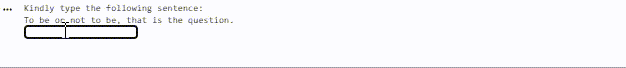
Upon the program's commencement, a random sentence shall manifest itself upon the hallowed altar of your electronic display. You shall be implored to engage in the noble pursuit of transcribing said sentence, an undertaking which, upon completion, shall yield unto you the sacred communion of temporal chronometry and, most significantly, an accurate appraisal of your typing velocity.
Conclusion
In this article, we have explored and created a simple typing speed assessment program using Python. We have covered various aspects, from importing necessary modules to understanding the core of the typing test. By taking after the step?by?step information given in this article and running the program, you may be able to measure your writing speed and progress over time. Keep in mind, practice is key to getting to be superior. So keep typing and enjoy your journey of improving typing skills with Python!

