
 Data Structure
Data Structure Networking
Networking RDBMS
RDBMS Operating System
Operating System Java
Java MS Excel
MS Excel iOS
iOS HTML
HTML CSS
CSS Android
Android Python
Python C Programming
C Programming C++
C++ C#
C# MongoDB
MongoDB MySQL
MySQL Javascript
Javascript PHP
PHP
- Selected Reading
- UPSC IAS Exams Notes
- Developer's Best Practices
- Questions and Answers
- Effective Resume Writing
- HR Interview Questions
- Computer Glossary
- Who is Who
How to create a typing effect with JavaScript?
To create a typing effect with JavaScript, the code is as follows −
Example
<!DOCTYPE html>
<html>
<head>
<style>
body{
font-family: 'Segoe UI', Tahoma, Geneva, Verdana, sans-serif;
}
button{
padding:10px;
font-size: 18px;
background-color: rgb(128, 19, 218);
color:white;
border:none;
}
.heading{
color:crimson;
}
</style>
</head>
<body>
<h1>typeText</h1>
<button class="typeButton">Click me</button>
<h2 class="heading"></h2>
<script>
document.querySelector('.typeButton').addEventListener('click',typeText);
var i = 0;
var text = 'This text is currently being typed across... It is still typing..';
var speed = 50;
function typeText() {
if (i < text.length) {
document.querySelector('.heading').innerHTML += text.charAt(i);
i++;
setTimeout(typeText, speed);
}
}
</script>
</body>
</html>
Output
The above code will produce the following output −
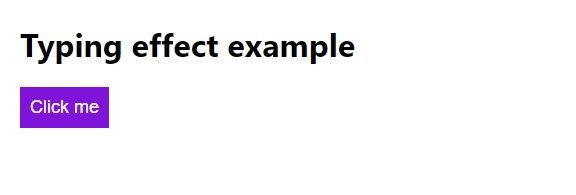
On clicking the “Click me” button −
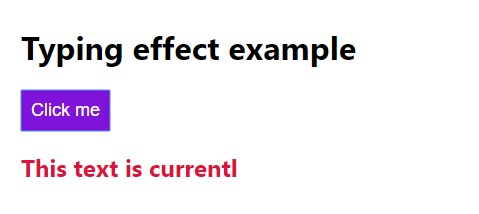

Advertisements
