
 Data Structure
Data Structure Networking
Networking RDBMS
RDBMS Operating System
Operating System Java
Java MS Excel
MS Excel iOS
iOS HTML
HTML CSS
CSS Android
Android Python
Python C Programming
C Programming C++
C++ C#
C# MongoDB
MongoDB MySQL
MySQL Javascript
Javascript PHP
PHP
- Selected Reading
- UPSC IAS Exams Notes
- Developer's Best Practices
- Questions and Answers
- Effective Resume Writing
- HR Interview Questions
- Computer Glossary
- Who is Who
How to Separate View and Controller in Python Tkinter?
GUI applications often require a clear separation between the presentation of data (view) and the application logic (controller). In Python's Tkinter, separating the View from the Controller is important for writing scalable code. In this tutorial, we will explore the concept of separating the view and controller in a Tkinter application and provide a recent example of a to-do list application.
Understanding the MVC Design Pattern
The Model-View-Controller (MVC) design pattern is a software architectural pattern commonly used in GUI applications. It divides the application into three interconnected components
Model Represents the application's data and business logic. It is responsible for managing and manipulating data, responding to queries, and notifying the view of any changes.
View Represents the presentation and user interface. It displays the data provided by the model and sends user input to the controller for processing.
Controller Acts as an intermediary between the model and the view. It receives user input from the view, processes it (often by updating the model), and updates the view accordingly.
By separating these components, the MVC pattern promotes code organization, maintainability, and scalability. Each component has a distinct role, making it easier to modify or extend one part of the application without affecting the others.
Practical Implementation in Tkinter
Let's delve into a practical example of implementing the MVC pattern in a Tkinter application - a to-do list manager. In this example, the model will handle the tasks, the view will display them, and the controller will manage user interactions.
The Model
The model, represented by the TodoModel class, encapsulates the application's data and logic. In our example, it maintains a list of tasks and provides methods to add tasks and retrieve the current task list.
class TodoModel:
def __init__(self):
self.tasks = []
def add_task(self, task):
self.tasks.append(task)
def get_tasks(self):
return self.tasks
The View
The view, implemented by the TodoView class, is responsible for creating the GUI elements and updating the display based on changes in the model. It consists of an entry widget for adding tasks, a button to trigger task addition, and a listbox to display the tasks.
class TodoView:
def __init__(self, root, controller):
self.root = root
self.controller = controller
self.task_entry = tk.Entry(root)
self.task_entry.pack(pady=10)
self.add_button = tk.Button(root, text="Add Task", command=self.controller.add_task)
self.add_button.pack()
self.task_listbox = tk.Listbox(root)
self.task_listbox.pack()
def update_task_list(self, tasks):
self.task_listbox.delete(0, tk.END)
for task in tasks:
self.task_listbox.insert(tk.END, task)
The Controller
The controller, represented by the TodoController class, manages the interaction between the model and the view. It responds to user events, such as adding tasks, by updating the model and triggering view updates.
class TodoController:
def __init__(self, root):
self.root = root
self.model = TodoModel()
self.view = TodoView(root, self)
def add_task(self):
task = self.view.task_entry.get()
if task:
self.model.add_task(task)
self.view.update_task_list(self.model.get_tasks())
self.view.task_entry.delete(0, tk.END)
Putting It All Together
The main function creates the root window and initializes the controller, initiating the Tkinter event loop.
Example
import tkinter as tk
class TodoModel:
def __init__(self):
self.tasks = []
def add_task(self, task):
self.tasks.append(task)
def get_tasks(self):
return self.tasks
class TodoView:
def __init__(self, root, controller):
self.root = root
self.controller = controller
self.task_entry = tk.Entry(root)
self.task_entry.pack(pady=10)
self.add_button = tk.Button(root, text="Add Task", command=self.controller.add_task)
self.add_button.pack()
self.task_listbox = tk.Listbox(root)
self.task_listbox.pack()
def update_task_list(self, tasks):
self.task_listbox.delete(0, tk.END)
for task in tasks:
self.task_listbox.insert(tk.END, task)
class TodoController:
def __init__(self, root):
self.root = root
self.model = TodoModel()
self.view = TodoView(root, self)
def add_task(self):
task = self.view.task_entry.get()
if task:
self.model.add_task(task)
self.view.update_task_list(self.model.get_tasks())
self.view.task_entry.delete(0, tk.END)
def main():
root = tk.Tk()
root.title("Separating View and Controller")
root.geometry("720x250")
app = TodoController(root)
root.mainloop()
if __name__ == "__main__":
main()
In this example
TodoModel Represents the application logic, managing the tasks.
TodoView Represents the GUI elements, such as an entry widget for adding tasks, a button to add tasks, and a listbox to display tasks.
TodoController Manages the interaction between the model and the view. It responds to user events, like adding tasks.
Output
On running this code, you will get the following output window
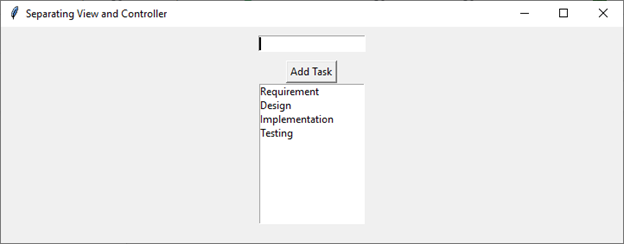
The Benefits of Separating the View from the Controller
Separating the view and controller in this manner provides several advantages
Modularity Each component (model, view, and controller) can be modified or extended independently, promoting code modularity and reusability.
Maintainability Changes to the user interface or application logic can be made without affecting the other components, making the codebase easier to maintain.
Testability The separation facilitates unit testing, as each component's functionality can be tested in isolation.
Scalability The MVC pattern supports the addition of new features or components without major changes to the existing codebase.
Conclusion
Implementing the Model-View-Controller (MVC) design pattern in Python Tkinter applications provides a structured and organized approach to code development. By separating the view (GUI elements) and the controller (application logic), developers can create more modular, maintainable, and scalable applications.

