
 Data Structure
Data Structure Networking
Networking RDBMS
RDBMS Operating System
Operating System Java
Java MS Excel
MS Excel iOS
iOS HTML
HTML CSS
CSS Android
Android Python
Python C Programming
C Programming C++
C++ C#
C# MongoDB
MongoDB MySQL
MySQL Javascript
Javascript PHP
PHP
- Selected Reading
- UPSC IAS Exams Notes
- Developer's Best Practices
- Questions and Answers
- Effective Resume Writing
- HR Interview Questions
- Computer Glossary
- Who is Who
How to select the type of notifications on You Tube
YouTube notifications inform users of new activity on the platform, such as new videos from subscribed channels, comments on their own videos, and messages from other users. Users can customize their notification settings on the YouTube website or in the YouTube mobile app to receive notifications for specific events or from specific channels.
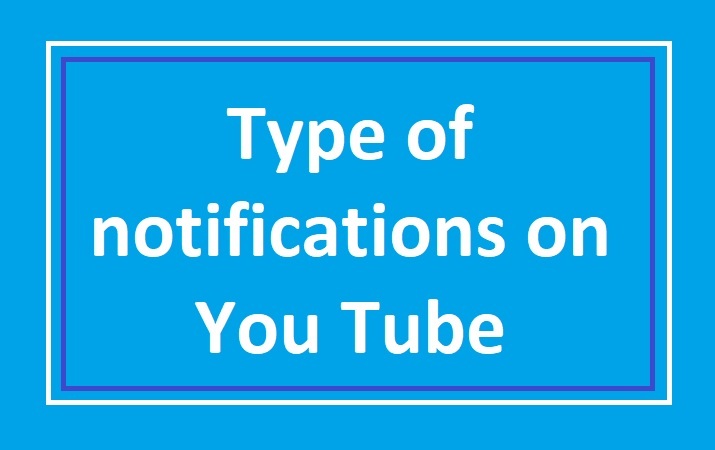
These notifications can be received via email, push notifications on mobile devices, or in the notification centre on the YouTube website.
Types of YouTube Notification
There are several types of notifications on YouTube, including ?
Subscription notifications ? These notify you when a channel you have subscribed to uploads a new video.
Replies to my Comment notifications ? These notify you when someone comments on one of your videos or when someone replies to a comment you have made.
Recommended video notifications ? These notify you when YouTube recommends a new video that it thinks you might be interested in watching.
Shared content ? These notify when others share content on their channels.
Activity on my channel ? These notify you when someone likes, share, comment or add you to their circle on YouTube. All the notification on activities on channel are there.
Mentions ? Notify when others mention a channel.
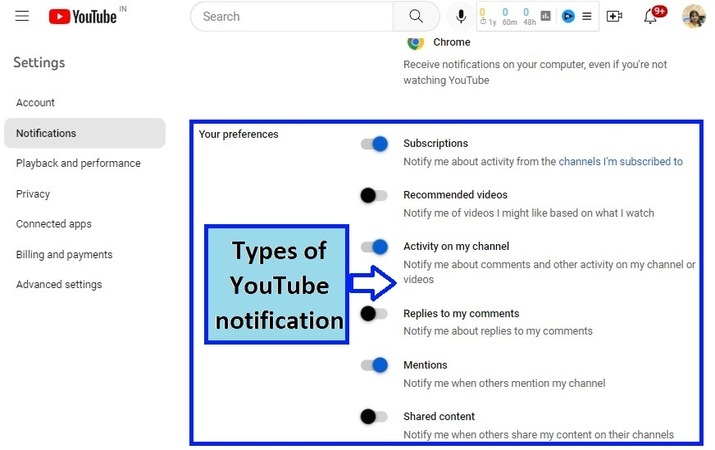
How to select Notifications on YouTube? (Desktop)
Whether you are using your browser or the mobile app, managing your YouTube notifications is simple. On your computer, you can control them by following the step-by-step procedure given below ?
Step1
Go to YouTube.com and log in to your account if you need to. Click the Profile icon in the top-right corner of the screen.
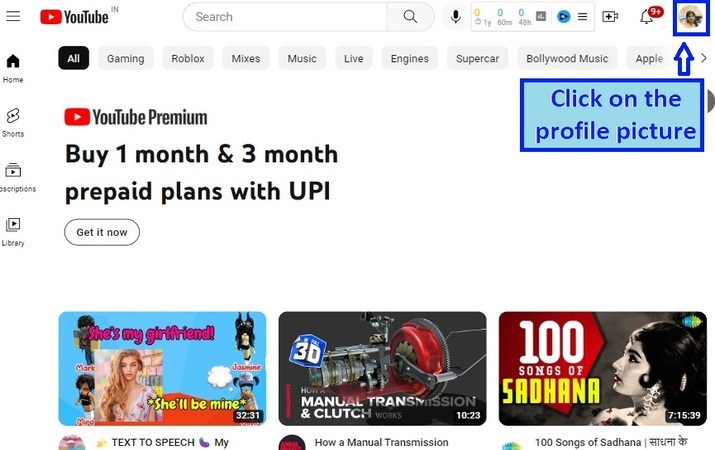
Step 2
Scroll down the drop-down menu. Select "Settings" from the menu.
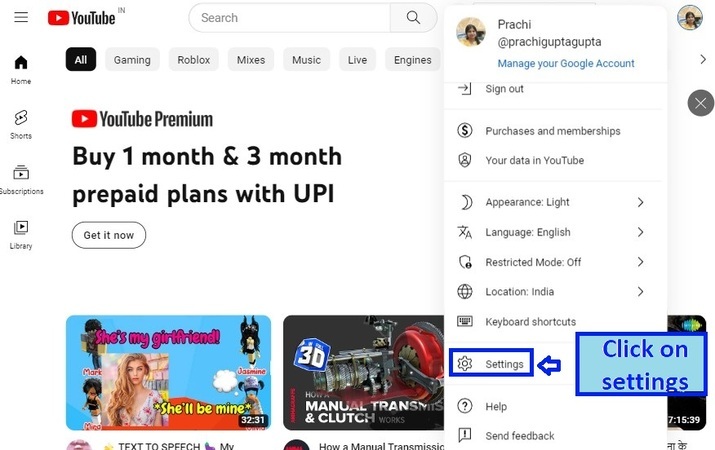
Step 3
Select "Notifications" from the settings menu.
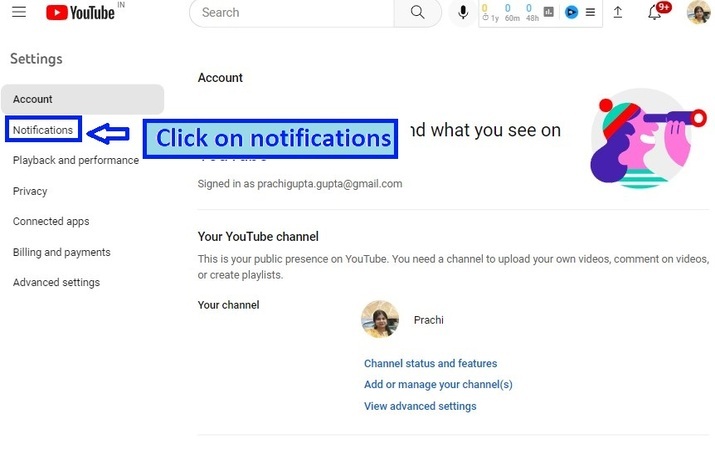
Step 4
Select the type of notifications you want to receive. Toggle on the bar. Toggle off every other notification, you do not want to receive. You can choose to receive notifications for new videos, live streams, comments, or messages.
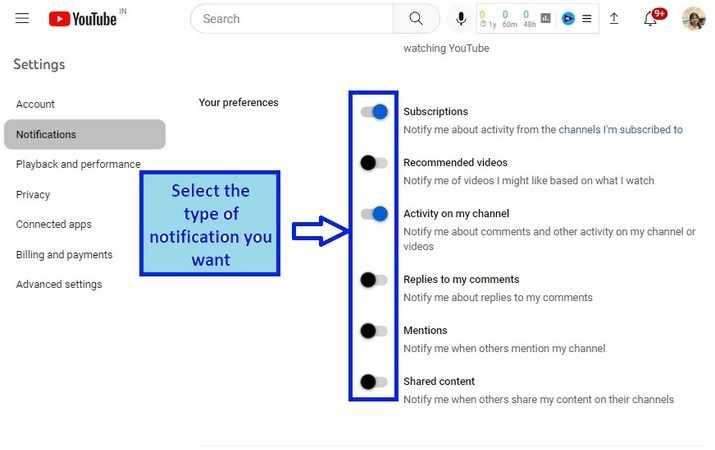
Advantages of Selecting Notifications on YouTube
Selecting notifications on YouTube allows users to stay informed about new videos, live streams, and updates from channels they have subscribed to. This means they will receive notifications when new content is uploaded, so they do not miss out on the latest videos from their favourite creators.
Additionally, notifications can also be used to remind users of upcoming live streams so they can tune in at the right time.
Conclusion
To improve your learning experience on YouTube, there are several YouTube tips, hacks, and shortcuts you can use. One of these is the ability to choose which YouTube notifications you get.
By getting notifications when new content or updates are available, YouTube makes it easy to stay up to date with your favourite videos and channels. YouTube sends updates on channels you are subscribed to, as well as ones you may be interested in.
In this way, notifications can help users stay engaged with the content they enjoy on YouTube and ensure they never miss out on new uploads from channels they follow.

