
 Data Structure
Data Structure Networking
Networking RDBMS
RDBMS Operating System
Operating System Java
Java MS Excel
MS Excel iOS
iOS HTML
HTML CSS
CSS Android
Android Python
Python C Programming
C Programming C++
C++ C#
C# MongoDB
MongoDB MySQL
MySQL Javascript
Javascript PHP
PHP
- Selected Reading
- UPSC IAS Exams Notes
- Developer's Best Practices
- Questions and Answers
- Effective Resume Writing
- HR Interview Questions
- Computer Glossary
- Who is Who
How to run an external application through a C# application?
An external application can be run from a C# application using Process. A process is a program that is running on your computer. This can be anything from a small background task, such as a spell-checker or system events handler to a full-blown application like Notepad etc.
Each process provides the resources needed to execute a program. Each process is started with a single thread, known as the primary thread. A process can have multiple threads in addition to the primary thread. Processes are heavily dependent on system resources available while threads require minimal amounts of resource, so a process is considered as heavyweight while a thread is termed as a lightweight process. Process is present in System.Diagnostics namespace.
Example to run notepad from C# application
using System;
using System.Diagnostics;
namespace DemoApplication{
class Program{
static void Main(){
Process notepad = new Process();
notepad.StartInfo.FileName = "notepad.exe";
notepad.StartInfo.Arguments = "DemoText";
notepad.Start();
Console.ReadLine();
}
}
}
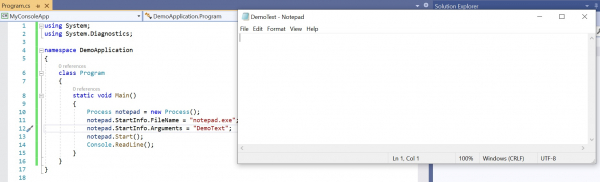
The above output shows the console application opened Notepad with the name DemoText provided in the arguments.
Example to run browser from C# application
using System;
using System.Diagnostics;
namespace DemoApplication{
class Program{
static void Main(){
Process.Start("https://www.google.com/");
Console.ReadLine();
}
}
}
The above code will open the browser and redirect to www.google.com.

