
 Data Structure
Data Structure Networking
Networking RDBMS
RDBMS Operating System
Operating System Java
Java MS Excel
MS Excel iOS
iOS HTML
HTML CSS
CSS Android
Android Python
Python C Programming
C Programming C++
C++ C#
C# MongoDB
MongoDB MySQL
MySQL Javascript
Javascript PHP
PHP
- Selected Reading
- UPSC IAS Exams Notes
- Developer's Best Practices
- Questions and Answers
- Effective Resume Writing
- HR Interview Questions
- Computer Glossary
- Who is Who
How to Retrieve Text from a ScrolledText Widget in Tkinter?
Tkinter, a popular Python library for creating graphical user interfaces (GUI), provides a wide range of widgets to build interactive applications. Among these widgets, the ScrolledText widget is commonly used to display and enter multiline text with scrolling capabilities. If you're working with a ScrolledText widget in Tkinter and need to extract the entered or existing text, this article will guide you through the process.
To begin, let's create a simple Tkinter application that includes a ScrolledText widget
Example
import tkinter as tk
from tkinter import scrolledtext
def get_text():
text = scrolled_text.get("1.0", tk.END)
print(text)
root = tk.Tk()
root.geometry("720x250")
root.title("Retrieving Text from a ScrolledText Widget in Tkinter ")
scrolled_text = scrolledtext.ScrolledText(root, width=40, height=10)
scrolled_text.pack()
button = tk.Button(root, text="Get Text", command=get_text)
button.pack()
root.mainloop()
In the code above, we start by importing the necessary modules from the tkinter library. Then, we create a Tkinter application with a root window and set its title. Next, we instantiate a ScrolledText widget named scrolled_text with a specified width and height, and pack it into the root window.
We define a function called get_text() which will be triggered when the user clicks a button. Inside this function, we use the get() method of the ScrolledText widget to retrieve the text. The get() method requires two arguments: the starting and ending indices of the text to retrieve. In this case, we use "1.0" as the starting index (representing the first character) and tk.END as the ending index (indicating the end of the text). Finally, we print the retrieved text to the console.
Finally, we create a button widget named button that calls the get_text() function when clicked, and pack it into the root window.
Output
When you run the code, a Tkinter window will appear containing a ScrolledText widget and a button labeled "Get Text". You can enter multiline text into the widget, and when you click the button, the entered text will be printed to the console.
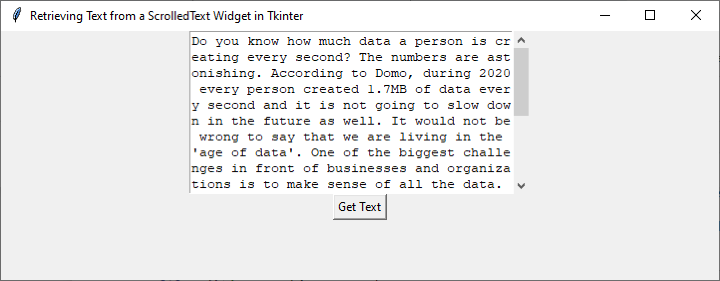
Do you know how much data a person is creating every second? The numbers are astonishing. According to Domo, during 2020 every person created 1.7MB of data every second and it is not going to slow down in the future as well. It would not be wrong to say that we are living in the 'age of data'. One of the biggest challenges in front of businesses and organizations is to make sense of all the data. They are trying to deal with it by creating intelligent systems using the concepts and methodologies from Machine Learning (ML), one of the most exciting fields of computer science. We can call Machine Learning the application and science of algorithms providing real sense to the data.
In this example, we used the get() method of the ScrolledText widget to extract the text. By specifying the starting and ending indices, we retrieve the entire contents of the widget. However, you can adjust these indices to extract specific portions of the text if needed. For instance, to retrieve only the first line of text, you can use "1.0 linestart" as the starting index and "1.0 lineend" as the ending index.
It's important to note that the get() method returns the text as a string, including any newline characters ("\n") that separate the lines. If you want to process or manipulate the text further without newline characters, you may need to perform additional string operations, such as using the rstrip() method to remove trailing newlines.
Retrieving the text from a ScrolledText widget enables you to process user input, store it in variables or databases, or perform any necessary actions based on the text entered. Whether you use the get() method directly on the ScrolledText widget or access the underlying Text widget, these methods provide flexibility in retrieving the text for further use in your Tkinter applications.
Conclusion
Retrieving text from a ScrolledText widget in Tkinter is a straightforward process that allows you to access the entered or existing multiline text. By using the get() method of the ScrolledText widget or accessing the underlying Text widget, you can easily obtain the text for further processing or storage. Whether you need to store user input, manipulate the text, save it to a file, or pass it as input to other functions, the ability to retrieve the text from a ScrolledText widget provides flexibility and functionality to your Tkinter applications.
Additionally, the ScrolledText widget offers various text-related methods and features that go beyond text retrieval. You can dynamically set or modify the text, apply formatting or styling options, and handle events associated with the text content.

