
 Data Structure
Data Structure Networking
Networking RDBMS
RDBMS Operating System
Operating System Java
Java MS Excel
MS Excel iOS
iOS HTML
HTML CSS
CSS Android
Android Python
Python C Programming
C Programming C++
C++ C#
C# MongoDB
MongoDB MySQL
MySQL Javascript
Javascript PHP
PHP
- Selected Reading
- UPSC IAS Exams Notes
- Developer's Best Practices
- Questions and Answers
- Effective Resume Writing
- HR Interview Questions
- Computer Glossary
- Who is Who
How to Install Atom 1.6.0 on Linux
Atom is a free and open-source text and source code editor for OS X, Linux, and Windows with support for plug-ins written in Node.js, and embedded Git Control, developed by GitHub. Atom is a desktop application built using web technologies. Most of the extended packages have free software licenses and are community-built and maintained. It is having a simple and intuitive graphical user interface and a bunch of interesting features for writing − CSS, HTML, JavaScript and other web programming languages. Among others, it provides support for macros, auto-completion – a split screen feature which integrates with the file manager.
This article describes about “How to install Atom 1.6.0 on Linux”
Installing Atom
To install Atom, it should require Atom PPA packages as shown below –
$ sudo add-apt-repository ppa:webupd8team/atom
The sample output should be like this –
PPA for Atom text editor: https://atom.io Now available for both 32bit and 64bit! More info, report packaging bugs, feedback, etc.: http://www.webupd8.org/2014/05/install-atom-text-editor-in-ubuntu-via-ppa.html Report non-packaging Atom bugs here: https://github.com/atom/atom/issues More info: https://launchpad.net/~webupd8team/+archive/ubuntu/atom Press [ENTER] to continue or ctrl-c to cancel adding it gpg: keyring `/tmp/tmpqguvek6d/secring.gpg' created gpg: keyring `/tmp/tmpqguvek6d/pubring.gpg' created gpg: requesting key EEA14886 from hkp server keyserver.ubuntu.com gpg: /tmp/tmpqguvek6d/trustdb.gpg: trustdb created gpg: key EEA14886: public key "Launchpad VLC" imported gpg: no ultimately trusted keys found gpg: Total number processed: 1 gpg: imported: 1 (RSA: 1) OK
To update package indexes, use the following command –
$ sudo apt-get update
The sample output should be like this –
Ign http://dl.google.com stable InRelease Hit http://dl.google.com stable Release.gpg Hit http://dl.google.com stable Release Ign http://extras.ubuntu.com trusty InRelease Hit http://ppa.launchpad.net trusty InRelease Ign http://in.archive.ubuntu.com trusty InRelease Get:1 http://security.ubuntu.com trusty-security InRelease [65.9 kB] Hit http://dl.google.com stable/main amd64 Packages Hit http://extras.ubuntu.com trusty Release.gpg Hit http://ppa.launchpad.net trusty InRelease Get:2 http://in.archive.ubuntu.com trusty-updates InRelease [65.9 kB] Hit http://extras.ubuntu.com trusty Release Ign http://ppa.launchpad.net trusty InRelease Hit http://extras.ubuntu.com trusty/main Sources Hit http://ppa.launchpad.net trusty InRelease Hit http://extras.ubuntu.com trusty/main amd64 Packages Ign http://ppa.launchpad.net trusty InRelease Hit http://extras.ubuntu.com trusty/main i386 Packages Ign http://ppa.launchpad.net trusty InRelease Get:3 http://security.ubuntu.com trusty-security/main Sources [109 kB] Get:4 http://ppa.launchpad.net trusty InRelease [15.4 kB] Get:5 http://in.archive.ubuntu.com trusty-backports InRelease [65.9 kB] Ign http://ppa.launchpad.net trusty InRelease Hit http://ppa.launchpad.net trusty/main amd64 Packages Hit http://ppa.launchpad.net trusty/main i386 Packages Get:6 http://security.ubuntu.com trusty-security/restricted Sources [4,035 B] Hit http://ppa.launchpad.net trusty/main Translation-en Hit http://in.archive.ubuntu.com trusty Release.gpg Hit http://ppa.launchpad.net trusty/main amd64 Packages Get:7 http://security.ubuntu.com trusty-security/universe Sources [34.0 kB] Get:8 http://in.archive.ubuntu.com trusty-updates/main Sources [264 kB] Hit http://ppa.launchpad.net trusty/main i386 Packages Ign http://extras.ubuntu.com trusty/main Translation-en_IN Get:9 http://security.ubuntu.com trusty-security/multiverse Sources [2,750 B] Hit http://ppa.launchpad.net trusty/main Translation-en Ign http://extras.ubuntu.com trusty/main Translation-en Hit http://ppa.launchpad.net trusty Release.gpg Get:10 http://security.ubuntu.com trusty-security/main amd64 Packages [444 kB] Hit http://ppa.launchpad.net trusty/main amd64 Packages Hit http://ppa.launchpad.net trusty/main i386 Packages Hit http://ppa.launchpad.net trusty/main Translation-en Hit http://ppa.launchpad.net trusty Release.gpg Get:11 http://in.archive.ubuntu.com trusty-updates/restricted Sources [5,352 B] Ign http://ppa.launchpad.net trusty Release.gpg Get:12 http://in.archive.ubuntu.com trusty-updates/universe Sources [151 kB] Get:13 http://ppa.launchpad.net trusty/main amd64 Packages [568 B] Get:14 http://ppa.launchpad.net trusty/main i386 Packages [570 B] Get:15 http://ppa.launchpad.net trusty/main Translation-en [299 B] Hit http://ppa.launchpad.net trusty Release.gpg Get:16 http://in.archive.ubuntu.com trusty-updates/multiverse Sources [5,946 B] Hit http://ppa.launchpad.net trusty Release Get:17 http://security.ubuntu.com trusty-security/restricted amd64 Packages [13.0 kB] ....................................................................................
To install atom, use the following command –
$ sudo apt-get install atom
The sample output should be like this –
Reading package lists... Done Building dependency tree Reading state information... Done Suggested packages: nodejs The following NEW packages will be installed: atom 0 upgraded, 1 newly installed, 0 to remove and 0 not upgraded. Need to get 51.1 MB of archives. After this operation, 51.2 MB of additional disk space will be used. Get:1 http://ppa.launchpad.net/webupd8team/atom/ubuntu/ trusty/main atom amd64 1.5.4-1~webupd8~0 [51.1 MB] ................................................
To open atom use the following command –
$ atom
The sample output should be like this –
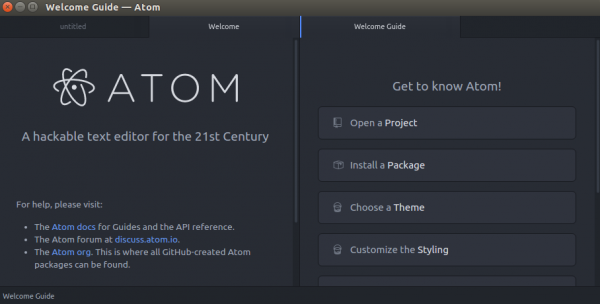
To remove atom, use the following command –
$ sudo apt-get remove atom
The sample output should be like this –
Reading package lists... Done Building dependency tree Reading state information... Done The following packages will be REMOVED: atom 0 upgraded, 0 newly installed, 1 to remove and 0 not upgraded. After this operation, 51.2 MB disk space will be freed. Do you want to continue? [Y/n] (Reading database ... 229881 files and directories currently installed.) Removing atom (1.5.4-1~webupd8~0) ... Processing triggers for hicolor-icon-theme (0.13-1) ... Processing triggers for gnome-menus (3.10.1-0ubuntu2) ... Processing triggers for desktop-file-utils (0.22-1ubuntu1) ... Processing triggers for bamfdaemon (0.5.1+14.04.20140409-0ubuntu1) ... Rebuilding /usr/share/applications/bamf-2.index... Processing triggers for mime-support (3.54ubuntu1.1) ... ..................................................
Congratulations! Now, you know “How to install Atom 1.6.0 on Linux”. We’ll learn more about these types of commands in our next Linux post. Keep reading!

