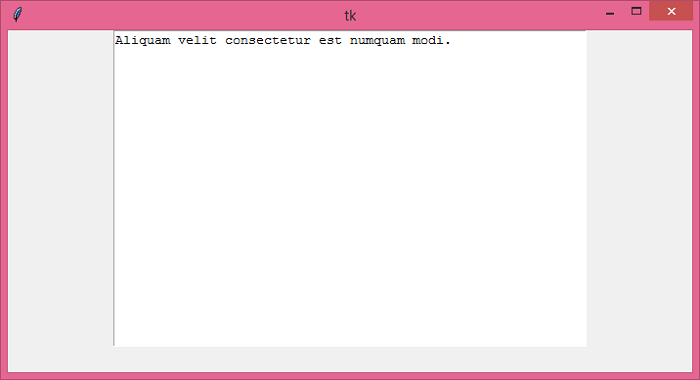Data Structure
Data Structure Networking
Networking RDBMS
RDBMS Operating System
Operating System Java
Java MS Excel
MS Excel iOS
iOS HTML
HTML CSS
CSS Android
Android Python
Python C Programming
C Programming C++
C++ C#
C# MongoDB
MongoDB MySQL
MySQL Javascript
Javascript PHP
PHP
- Selected Reading
- UPSC IAS Exams Notes
- Developer's Best Practices
- Questions and Answers
- Effective Resume Writing
- HR Interview Questions
- Computer Glossary
- Who is Who
How to force Tkinter text widget to stay on one line?
Tkinter text widget can be configured by using the configure(**options) function. We can use it to configure the background color, foreground color, wrapping and other properties of the text widget.
The wrap properties of the Text widget describe that the cursor changes its position whenever it detects a new line. However, in Tkinter, the text widget can be wrapped by words and characters. In order to make our text widget to stay in one line, we can use wrap=None property.
Example
# Import the required libraries
from tkinter import *
import lorem
# Create an instance of tkinter frame or window
win=Tk()
# Set the size of the window
win.geometry("700x350")
# Add a Text widget
text=Text(win, width=60, height=20)
text.pack()
# Add Some text into it
text.insert(END,lorem.sentence())
# Configure the text widget to make the text sticky on one line
text.configure(wrap=None)
win.mainloop()
Output
Running the above code will display a text widget that will have its text wrapped to None.

Advertisements