
 Data Structure
Data Structure Networking
Networking RDBMS
RDBMS Operating System
Operating System Java
Java MS Excel
MS Excel iOS
iOS HTML
HTML CSS
CSS Android
Android Python
Python C Programming
C Programming C++
C++ C#
C# MongoDB
MongoDB MySQL
MySQL Javascript
Javascript PHP
PHP
- Selected Reading
- UPSC IAS Exams Notes
- Developer's Best Practices
- Questions and Answers
- Effective Resume Writing
- HR Interview Questions
- Computer Glossary
- Who is Who
How to add padding to a tkinter widget only on one side?
Let us suppose that we want to add padding on one side (either top/bottom or left/right) of a particular widget. We can achieve this in Tkinter by using its pack() and grid() methods.
In pack() method, we have to define the value for “padx” and “pady”. On the other hand, the grid method requires only two tuples, i.e., x and y for adding padding around either of X-axis or Y-axis.
Example
#import the required library
from tkinter import *
#Create an instance of window or frame
win= Tk()
win.geometry("700x400")
#Create two buttons
#Add padding in x and y axis
b1= Button(win, text= "Button1", font=('Poppins bold', 15))
b1.pack(padx=10)
b2= Button(win, text= "Button2", font=('Poppins bold', 15))
b2.pack(pady=50)
b3= Button(win, text= "Button3", font= ('Poppins bold', 15))
b3.pack(padx=50, pady=50)
#Keep running the window
win.mainloop()
Output
Running the above code will create a window containing three buttons that will have some padding around either of X, Y, or both axes.
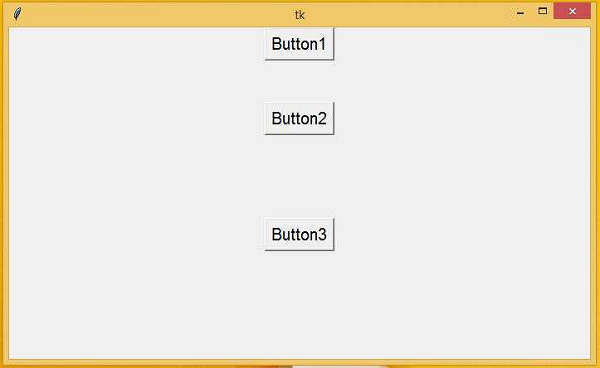

Advertisements
