
 Data Structure
Data Structure Networking
Networking RDBMS
RDBMS Operating System
Operating System Java
Java MS Excel
MS Excel iOS
iOS HTML
HTML CSS
CSS Android
Android Python
Python C Programming
C Programming C++
C++ C#
C# MongoDB
MongoDB MySQL
MySQL Javascript
Javascript PHP
PHP
- Selected Reading
- UPSC IAS Exams Notes
- Developer's Best Practices
- Questions and Answers
- Effective Resume Writing
- HR Interview Questions
- Computer Glossary
- Who is Who
How to embed youtube as an audio player?
Wanna use YouTube on your website as an audio player?
Piece of cake.
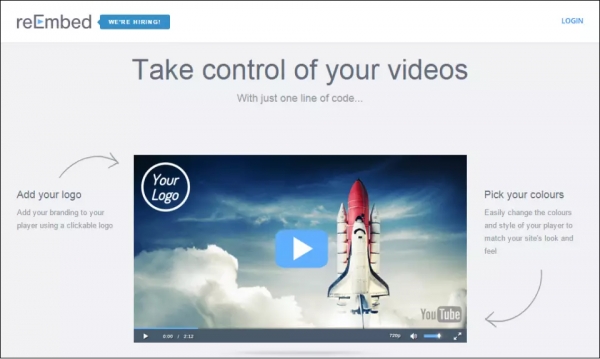
Generating the Embed Code
Watching a YouTube video is fun, but there are times when we just want the audio of a video rather than watching the whole video. The main advantage of embedding YouTube videos as an audio player is that it saves a lot of data, as we can also play the music in the background without keeping the display active all the time.
Step 1: The first thing you have to do is go to the page of the video that you need to embed and click on the ‘share’ button. After clicking share, you will see a drop-down menu where you will be presented with a few options.
Step 2: Then next thing you have to do is change the size of the player as it is necessary to move towards the next step. As your primary objective is to hide the video and extract the audio, so it is futile to keep the real ratio of the player. You can also choose your desired width of the player but we will have to change the ratio anyhow, so it’s not that imperative.
Step 3: Just for a bit of practice, change the size to 300 pixels as the results look adequate in 300 pixels and if you don’t like, then you can always adjust it later. Also, uncheck the box that displays “show suggested videos when the video finishes”. This option is necessary to ensure you don’t want any unnecessary videos playing after one video is over.

