
 Data Structure
Data Structure Networking
Networking RDBMS
RDBMS Operating System
Operating System Java
Java MS Excel
MS Excel iOS
iOS HTML
HTML CSS
CSS Android
Android Python
Python C Programming
C Programming C++
C++ C#
C# MongoDB
MongoDB MySQL
MySQL Javascript
Javascript PHP
PHP
- Selected Reading
- UPSC IAS Exams Notes
- Developer's Best Practices
- Questions and Answers
- Effective Resume Writing
- HR Interview Questions
- Computer Glossary
- Who is Who
How to Display Negative Time Properly in Excel
Excel is an effective tool for organising and analysing data, and it provides a number of formatting choices to let you change how the data is shown. However, it can be a little challenging to display negative time values, and they might not show up as you would expect by default. Negative time values can appear while tracking project delays, figuring out time discrepancies, or keeping track of schedule changes. Making sure that negative time values are appropriately and visibly shown in your Excel worksheets is crucial.
You will learn how to appropriately format negative time values in Excel by following the instructions in this tutorial. We'll go over a variety of formatting options and presentational strategies that will enable you to portray negative time values in a clear and concise manner. This tutorial will provide you the skills to efficiently manage negative time values. So let's get started and learn how to properly show negative time values in Excel!
Displaying Negative Time Properly in Excel
Here we will make the changes to the Excel options to complete the task. So let us see a simple process to know how you can display or show negative time properly in Excel.
Step 1
Consider an Excel sheet where you have two columns.
First, click an empty cell, in our case, cell C2, and enter the formula as =B2?A2 and click enter and drag.
Empty cell > Formula > Enter > Drag.
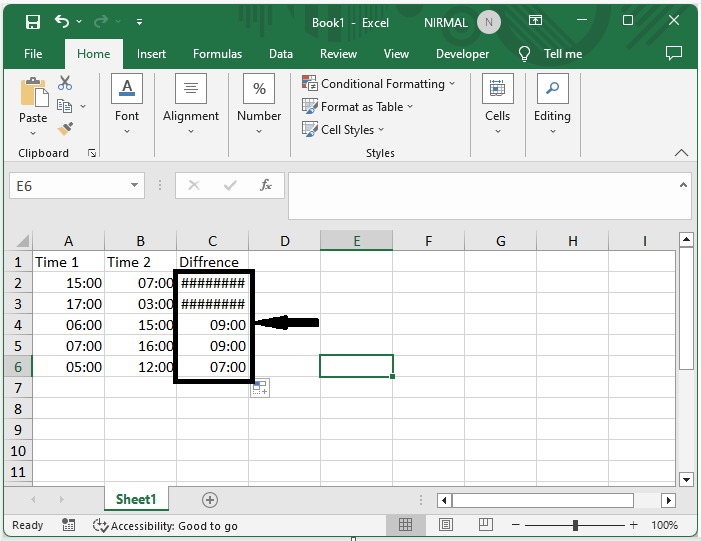
Step 2
If the value is negative, you can see that the result will be displayed as ########. To make it correct, click on File, then select Options.
File > Options.
Step 3
Then click on advanced, check the box named "Use 1940 data system," and click OK to complete the task.
Advanced > Check box > Ok.
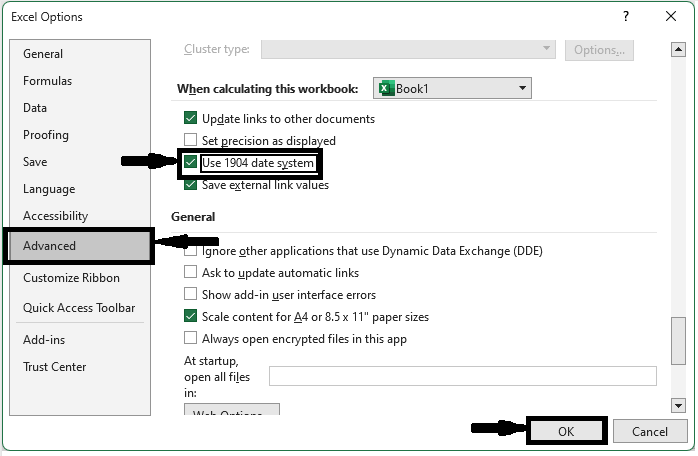
Conclusion
In this tutorial, we have used a simple process to learn how you can display or show negative time properly in Excel to highlight particular pieces of data.

