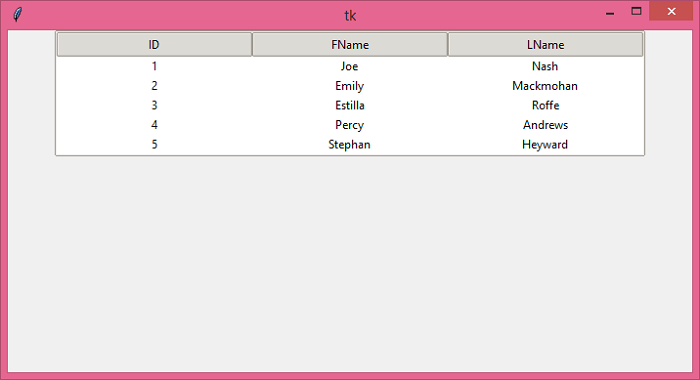Data Structure
Data Structure Networking
Networking RDBMS
RDBMS Operating System
Operating System Java
Java MS Excel
MS Excel iOS
iOS HTML
HTML CSS
CSS Android
Android Python
Python C Programming
C Programming C++
C++ C#
C# MongoDB
MongoDB MySQL
MySQL Javascript
Javascript PHP
PHP
- Selected Reading
- UPSC IAS Exams Notes
- Developer's Best Practices
- Questions and Answers
- Effective Resume Writing
- HR Interview Questions
- Computer Glossary
- Who is Who
How to display a Listbox with columns using Tkinter?
To deal with lots of data in any application, Tkinter provides a Treeview widget. It has various features such as displaying data in the form of tables consisting of Rows and Columns.
Treeview widget enables the user to add tables, insert data into it, and manipulate the data from the table. The Treeview widget can be constructed by defining the Treeview(parent, column, **options) constructor.
Example
# Import the required libraries
from tkinter import *
from tkinter import ttk
# Create an instance of tkinter frame
win = Tk()
# Set the size of the tkinter window
win.geometry("700x350")
s = ttk.Style()
s.theme_use('clam')
# Add a Treeview widget
tree = ttk.Treeview(win, column=("c1", "c2", "c3"), show='headings', height=5)
tree.column("# 1", anchor=CENTER)
tree.heading("# 1", text="ID")
tree.column("# 2", anchor=CENTER)
tree.heading("# 2", text="FName")
tree.column("# 3", anchor=CENTER)
tree.heading("# 3", text="LName")
# Insert the data in Treeview widget
tree.insert('', 'end', text="1", values=('1', 'Joe', 'Nash'))
tree.insert('', 'end', text="2", values=('2', 'Emily', 'Mackmohan'))
tree.insert('', 'end', text="3", values=('3', 'Estilla', 'Roffe'))
tree.insert('', 'end', text="4", values=('4', 'Percy', 'Andrews'))
tree.insert('', 'end', text="5", values=('5', 'Stephan', 'Heyward'))
tree.pack()
win.mainloop()
Output
When we execute the above code, it will display a List of items with some columns.

Advertisements