
 Data Structure
Data Structure Networking
Networking RDBMS
RDBMS Operating System
Operating System Java
Java MS Excel
MS Excel iOS
iOS HTML
HTML CSS
CSS Android
Android Python
Python C Programming
C Programming C++
C++ C#
C# MongoDB
MongoDB MySQL
MySQL Javascript
Javascript PHP
PHP
- Selected Reading
- UPSC IAS Exams Notes
- Developer's Best Practices
- Questions and Answers
- Effective Resume Writing
- HR Interview Questions
- Computer Glossary
- Who is Who
How to keep selections highlighted in a Tkinter Listbox?
Let us consider a situation for a particular system that we have to keep selecting multiple files from a directory and once copied in the clipboard paste all of them into another directory. The idea of making the multiple selections in ListBoxes can be done by using the exportselection property. It allows a Listbox to keep the selection alive while selecting an item from another ListBox. To configure a Listbox to behave like keep selection steady we can make exportselection =False.
Example
#Import tkinter library
from tkinter import *
#Create an instance of Tkinter frame or window
win= Tk()
#Set the geometry of tkinter frame
win.geometry("750x350")
listboxA=Listbox(win, exportselection=False) #Create listboxA
listboxA.pack(padx=10,pady=10,fill=BOTH,expand=True)
listboxB=Listbox(win,exportselection=False) #Create ListboxB
listboxB.pack(padx=10,pady=10,fill=BOTH,expand=True)
listboxA.insert(1, "Python")
listboxA.insert(2, "Java")
listboxA.insert(3, "C++")
listboxA.insert(4, "Rust")
listboxA.insert(5, "GoLang")
listboxB.insert(1, "C#")
listboxB.insert(2, "JavaScript")
listboxB.insert(3, "R")
listboxB.insert(4, "Php")
win.mainloop()
Output
Running the above code will display a window that contains two listboxes. While making a selection, we can select multiple items from both the listboxes.
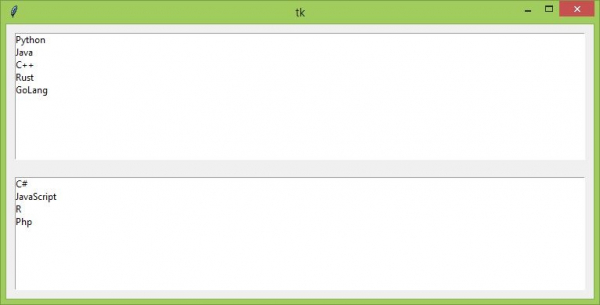

Advertisements
