
 Data Structure
Data Structure Networking
Networking RDBMS
RDBMS Operating System
Operating System Java
Java MS Excel
MS Excel iOS
iOS HTML
HTML CSS
CSS Android
Android Python
Python C Programming
C Programming C++
C++ C#
C# MongoDB
MongoDB MySQL
MySQL Javascript
Javascript PHP
PHP
- Selected Reading
- UPSC IAS Exams Notes
- Developer's Best Practices
- Questions and Answers
- Effective Resume Writing
- HR Interview Questions
- Computer Glossary
- Who is Who
How to disable “Establishing SSL connection without server's identity verification is not recommended” warning when connecting to MySQL database in Java?
To disable the warning while connecting to a database in Java, use the below concept −
autoReconnect=true&useSSL=false
The complete syntax is as follows −
yourJdbcURL="jdbc:mysql://localhost:yourPortNumber/yourDatabaseName?autoReconnect=true&useSSL=false";
Here is the warning message if you do not include “useSSL=false” −
Wed Feb 06 18:53:39 IST 2019 WARN: Establishing SSL connection without server's identity verification is not recommended. According to MySQL 5.5.45+, 5.6.26+ and 5.7.6+ requirements SSL connection must be established by default if explicit option isn't set. For compliance with existing applications not using SSL the verifyServerCertificate property is set to 'false'. You need either to explicitly disable SSL by setting useSSL=false, or set useSSL=true and provide truststore for server certificate verification.
The snapshot is as follows −
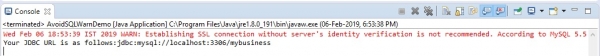
If you want to avoid the above MySQL warning, use the syntax mention in the beginning.
The Java code is as follows −
import java.sql.Connection;
import java.sql.DriverManager;
public class AvoidSQLWarnDemo {
public static void main(String[] args) {
String JdbcURL = "jdbc:mysql://localhost:3306/mybusiness?" + "autoReconnect=true&useSSL=false";
String Username = "root";
String password = "123456";
Connection con = null;
try {
con = DriverManager.getConnection(JdbcURL, Username, password);
System.out.println("Your JDBC URL is as follows:" + JdbcURL);
} catch (Exception exec) {
exec.printStackTrace();
}
}
}
After running the above java program, you won’t get the warning. However, you will get the following output −
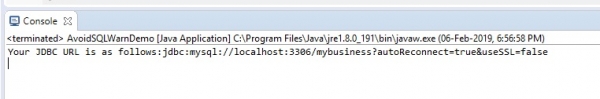

Advertisements
