
 Data Structure
Data Structure Networking
Networking RDBMS
RDBMS Operating System
Operating System Java
Java MS Excel
MS Excel iOS
iOS HTML
HTML CSS
CSS Android
Android Python
Python C Programming
C Programming C++
C++ C#
C# MongoDB
MongoDB MySQL
MySQL Javascript
Javascript PHP
PHP
- Selected Reading
- UPSC IAS Exams Notes
- Developer's Best Practices
- Questions and Answers
- Effective Resume Writing
- HR Interview Questions
- Computer Glossary
- Who is Who
How To Determine/Check If Date Is A Weekend In Excel?
Microsoft Excel is a potent tool in the realm of spreadsheets and data analysis that provides a wide range of features and capabilities to make difficult tasks simpler. Determining whether a given date falls on a weekend or not is a common need in many projects or data analysis. Multiple built?in functions in Excel make this process simple and effective.
In this article, we'll look at various approaches for figuring out and verifying whether a date is a weekend in Excel. This article will provide you the knowledge and abilities needed to complete this assignment with ease, regardless of your level of Excel experience.
Determine/Check If Date Is A Weekend
Here we will get any one of the results using the formula, then use the autofill handle to complete the task. So let us see a simple process to know how you can determine or check if a date is a weekend in Excel.
Step 1
Consider an Excel sheet where you have a list of dates similar to the below image.
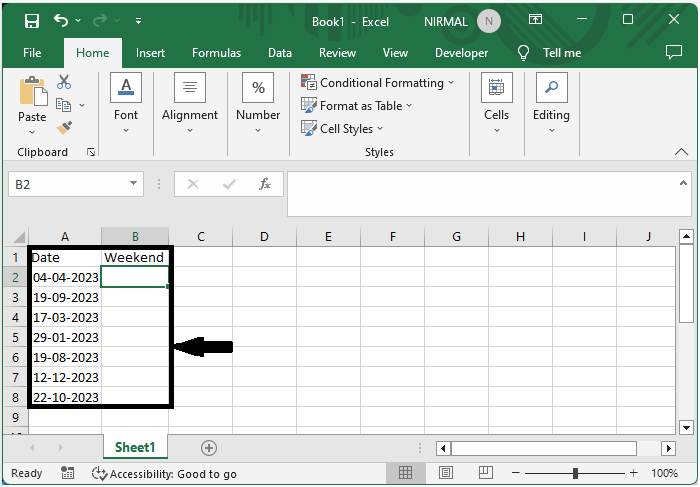
First, click on an empty cell, in this case, cell B2, and enter the formula as
=IF(WEEKDAY(A2,2)>5,TRUE,FALSE) and click enter to get the first value. In this formula, A2 is the address of the date.
Empty cell > Formula > Enter.

Step 2
Then, to get all the other values, drag down using the autofill handle from the first value.
The result will be true if the date is a weekend and false if the date is not a weekend.
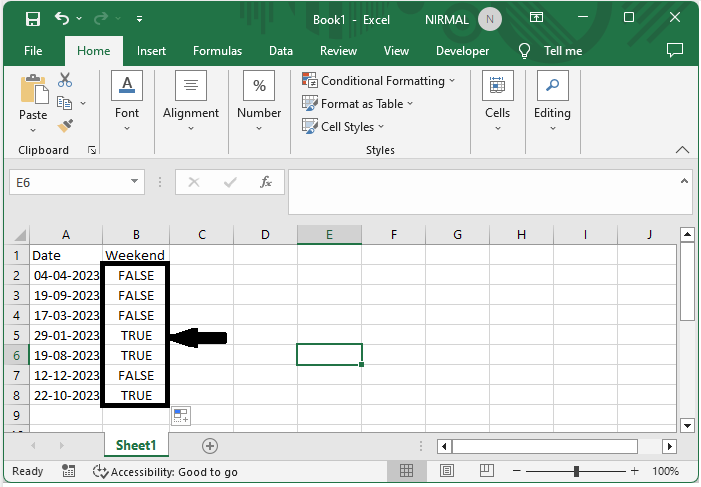
Note ?
The TURE will also be shown if the date range contains any blank cells.
Conclusion
In this tutorial we have used a simple example to demonstrate how you can determine or check if date is a weekend in Excel to highlight particular set of data.

