
 Data Structure
Data Structure Networking
Networking RDBMS
RDBMS Operating System
Operating System Java
Java MS Excel
MS Excel iOS
iOS HTML
HTML CSS
CSS Android
Android Python
Python C Programming
C Programming C++
C++ C#
C# MongoDB
MongoDB MySQL
MySQL Javascript
Javascript PHP
PHP
- Selected Reading
- UPSC IAS Exams Notes
- Developer's Best Practices
- Questions and Answers
- Effective Resume Writing
- HR Interview Questions
- Computer Glossary
- Who is Who
How To Determine If A Date Falls Between Two Dates Or On Weekend In Excel ?
With the help of Microsoft Excel, you can do numerous computations and analyses on your data. It's frequently crucial to determine whether a specific date comes on a weekend or fits within a certain range while working with dates. This article will examine various approaches and formulas that will make it simple for you to figure out whether a date satisfies these requirements.
You will have a firm grasp on how to use Excel to identify whether a date falls on a weekend or in between two other dates by the end of this session. These abilities will come in handy for your data analysis and reporting jobs whether you're a student, professional, or Excel aficionado. So let's get started and investigate how to improve the accuracy and efficiency of your date computations in Excel!
Determine If A Date Falls Between Two Dates
Here we will first get any one of the results using the formula and use the autofill handle to complete the task. So let us see a simple process to know how you can determine if a date falls between two dates in Excel.
Step 1
Consider an Excel sheet where you have a list of dates similar to the below image.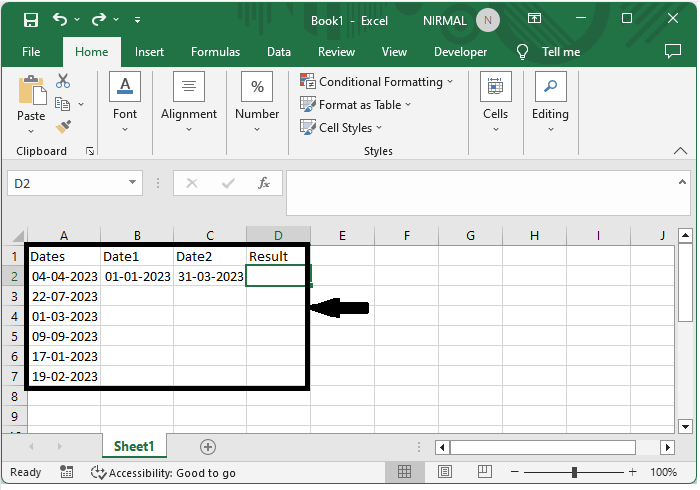
First, click on an empty cell, in our case C2, and enter the formula as
=IF(AND(A2>$B$2,A2<$C$2),A2, FALSE) and click enter to get the first value.
Empty cell > Formula > Enter.
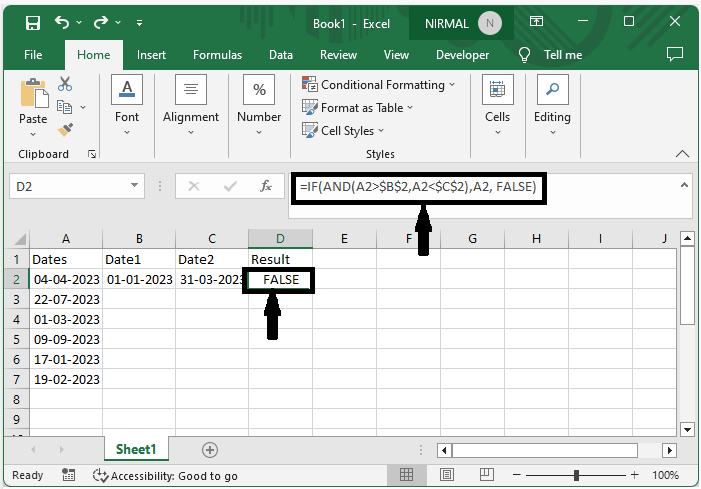
Step 2
Then drag down using the autofill handle to complete the task.
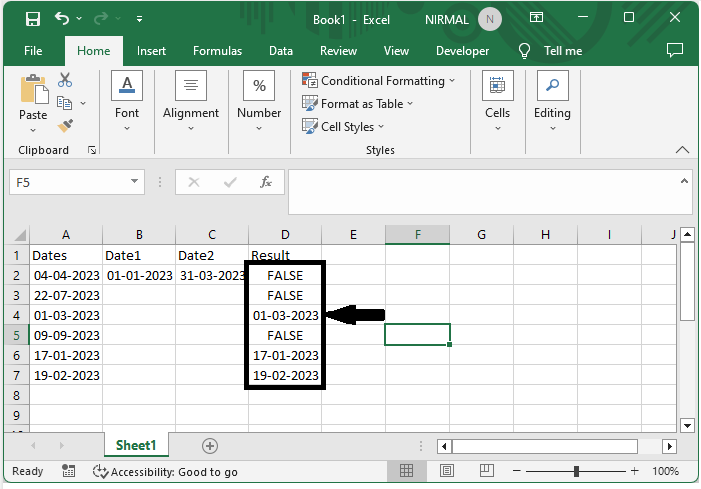
Determine If A Date Falls On Weekend
Here we will first get any one of the results using the formula and use the autofill handle to complete the task. So let us see a simple process to know how you can determine if a date falls on a weekend in Excel.
Step 1
Consider the same data that we used in the above example.
First, click on an empty cell in our case, B2, and enter the formula as
=IF(OR(WEEKDAY(A2)=1,WEEKDAY(A2)=7),A2,FALSE) and click enter to get the first value.
Empty cell > Formula > Enter.
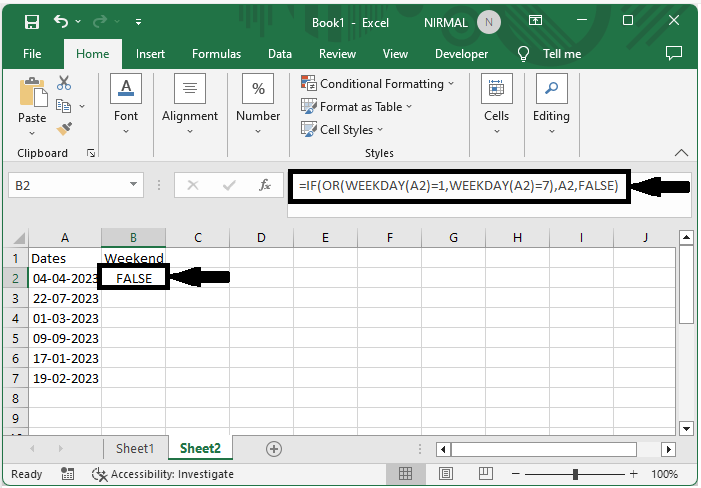
Step 2
Then drag down using the autofill handle to complete the task.
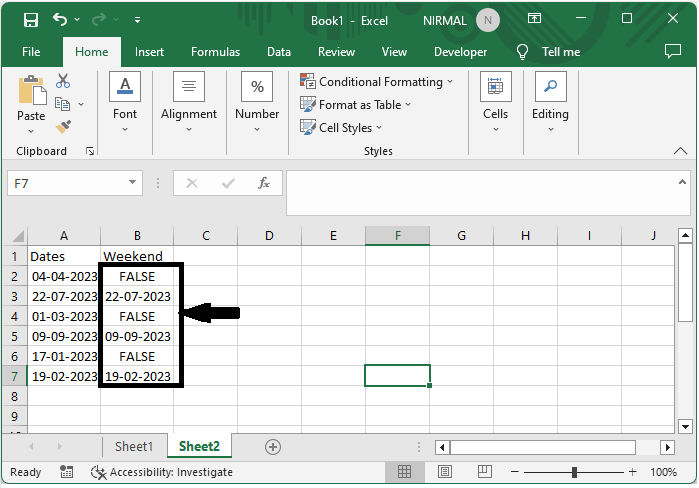
Conclusion
In this tutorial, we have used a simple example to demonstrate how you can determine if a date falls between two dates or on a weekend in Excel to highlight a particular set of data.

