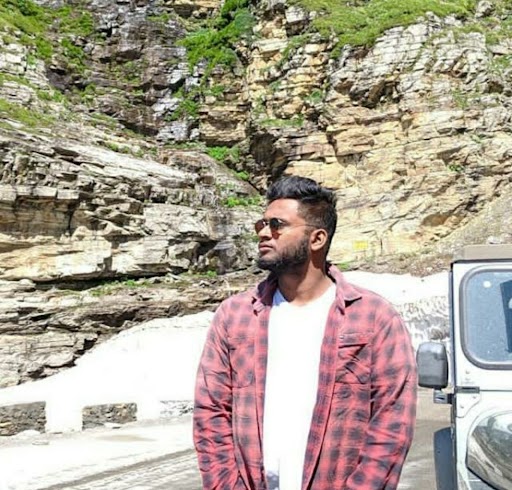Data Structure
Data Structure Networking
Networking RDBMS
RDBMS Operating System
Operating System Java
Java MS Excel
MS Excel iOS
iOS HTML
HTML CSS
CSS Android
Android Python
Python C Programming
C Programming C++
C++ C#
C# MongoDB
MongoDB MySQL
MySQL Javascript
Javascript PHP
PHP
- Selected Reading
- UPSC IAS Exams Notes
- Developer's Best Practices
- Questions and Answers
- Effective Resume Writing
- HR Interview Questions
- Computer Glossary
- Who is Who
How to Deactivate or Delete Facebook Messenger
Have you ever wished to unplug from Facebook forever? Maybe only for a while? Here, I'll show you how to permanently erase or deactivate your Facebook and Messenger accounts.
You may feel compelled to cancel your Facebook account in light of the social media site's mismanagement of user data. Up to 87 million Facebook users' information was inappropriately accessed, according to the social networking giant.
During US President Donald Trump's campaign, Cambridge Analytica was able to steal data from millions of Facebook users in order to predict and influence how they would vote. Since then, the controversy has had a negative impact on Facebook's stock price and user confidence.
Messenger, a Facebook-owned instant messaging application, debuted in August 2011, replacing Facebook Chat. Messenger may also be used without a Facebook account, making it available to users who haven't signed up or have had their account cancelled. While the two are partly linked, having a Facebook account is not required. Messenger may be used with Facebook on your computer, at Messenger.com, or on Android and iOS devices via the Messenger app. Messenger is compatible with both iPhones and Apple Watches.
How can I turn off Messenger?
Now we'll show you how to turn off Messenger. It's easy to turn off Messenger. If your Messenger account is linked to your Facebook account, however, you must first cancel your Facebook account.
The procedures for deactivating Messenger are the same for both iOS and Android −
Launch the Messenger application;
In the top left corner, click on your profile;
Go to Account Settings and deactivate Facebook Messenger.
Select Account Ownership and Control after deactivating Facebook Messenger
Select deactivation and deletion from the drop-down menu
Why should you uninstall Facebook Messenger?
Is Facebook Messenger a secure platform? Not at all. Facebook Messenger stores your personal information in the same way that Facebook does, and it can persist even if you cancel your Facebook account. Here are a few more reasons to uninstall Facebook Messenger:
Facebook has had significant data breaches in the past, so your information is plainly not secure with them; Facebook benefits from the gathering of user data, and the Cambridge Analytica scandal has destroyed Facebook's stock price and made people fearful about their privacy; Facebook Messenger is not private. Because it records your behavior, lacks a default encryption option, and doesn't encrypt your previous talks, it scores low on our secure messaging app list.
Deactivate Facebook Messenger
Facebook Messenger should be turned off. Select Deactivate account, then touch Continue to account deactivation and follow the on-screen instructions. Keep in mind that disconnecting Messenger will also delete your Facebook account, as you can't deactivate Messenger without also canceling your Facebook account.
Facebook Messenger should be turned off.
Let's see how to deactivate Messenger now that you've removed Facebook:
Launch the Messenger application
In the top left corner, click on your profile.
Go to Legal & Policies and deactivate Facebook Messenger.
Turn off Facebook Messenger
Deactivate Messenger and follow the on-screen instructions.
Facebook Messenger should be turned off.
Log in with your username and password to reactivate Facebook Messenger.
Because Messenger is independent of Facebook, deactivating your Facebook account will not instantly cancel your Messenger account.
So, what happens if you turn off Messenger? Your profile will not display in Facebook Messenger's search results if you deactivate it. Your messages and comments, however, will remain public. So, what happens to communications after you deactivate Facebook and Messenger? All of your messages, however, will remain available to others. You may activate the vanish mode by swiping up while in a discussion if you wish the texts to disappear after a particular amount of time.