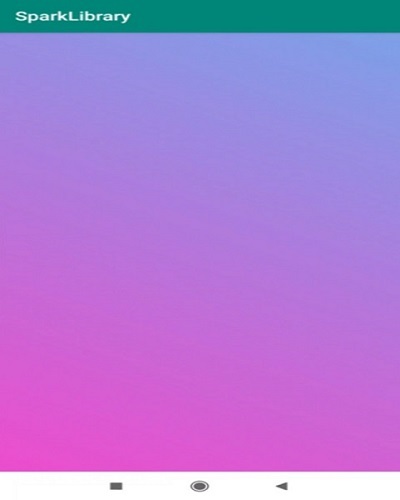Data Structure
Data Structure Networking
Networking RDBMS
RDBMS Operating System
Operating System Java
Java MS Excel
MS Excel iOS
iOS HTML
HTML CSS
CSS Android
Android Python
Python C Programming
C Programming C++
C++ C#
C# MongoDB
MongoDB MySQL
MySQL Javascript
Javascript PHP
PHP
- Selected Reading
- UPSC IAS Exams Notes
- Developer's Best Practices
- Questions and Answers
- Effective Resume Writing
- HR Interview Questions
- Computer Glossary
- Who is Who
How to Create Gradient Animations Like Instagram using Spark Library in Android?
Gradient animations offer an outwardly engaging touch to versatile applications, making strides in general client involvement. Instagram is an outstanding illustration of slope movements, where brilliant and consistently changing colour slopes are utilised to create compelling visual impacts. The Start Library could be a sophisticated apparatus that makes it simpler to form and quicken angles in Android apps. The Start Library, with its basic API and numerous customization options, empowers designers to easily incorporate energetic and eye-catching slope activities.
Methods Used
-
Object Animator method
Object Animator Method
Algorithm
Import the necessary classes and libraries ?
-
SparkView from the Spark Library
-
ArgbEvaluator from the Android framework for colour interpolation
Set up the layout ?
-
Create a layout XML file that includes a SparkView to display the gradient animation.
Initialise the SparkView ?
-
In the activity's onCreate method, find the SparkView using its ID from the layout.
-
Configure any necessary properties of the SparkView, such as size, shape, or initial colours.
Define the gradient animation ?
-
Create an ArgbEvaluator to interpolate between the start and end colours.
-
Use the ValueAnimator class to animate the colours of the SparkView over a specified duration.
-
Set the start and end colours, animation duration, and any other desired animation properties.
-
Add an AnimatorUpdateListener to update the SparkView's colours during the animation.
Start the animation ?
-
Call the start() method on the ValueAnimator to begin the gradient animation.
-
Optionally, add any additional animation listeners or customise the animation behaviour as needed.
Xml Program
<?xml version="1.0" encoding="utf-8"?>
<RelativeLayout xmlns:android="http://schemas.android.com/apk/res/android"
xmlns:tools="http://schemas.android.com/tools"
android:id="@+id/relativel"
android:layout_width="match_parent"
android:layout_height="match_parent"
android:padding="16dp"
tools:context=".MainActivity">
<TextView
android:id="@+id/text_heading"
android:layout_width="wrap_content"
android:layout_height="wrap_content"
android:text="Spark Animation"
android:textSize="24sp"
android:textStyle="bold"
android:layout_centerHorizontal="true"
android:layout_marginBottom="16dp"/>
<!-- Add your desired views here -->
</RelativeLayout>
Java Program
package com.example.drawable;
import android.os.Bundle;
import android.widget.RelativeLayout;
import androidx.appcompat.app.AppCompatActivity;
import io.github.tonnyl.spark.Spark;
public class MainActivity extends AppCompatActivity {
Spark spark;
RelativeLayout layout;
@Override
protected void onCreate(Bundle savedInstanceState) {
super.onCreate(savedInstanceState);
setContentView(R.layout.activity_main);
layout = findViewById(R.id.relativel);
spark = new Spark.Builder()
.setView(layout) // set the layout of main screen
.setDuration(5000) // set duration
etAnimList(Spark.ANIM_BLUE_PURPLE) // set the color to change
.build(); // build the layout
}
@Override
protected void onResume() {
super.onResume();
spark.startAnimation(); // start animation on resume
}
@Override
protected void onPause() {
super.onPause();
spark.stopAnimation(); // stop animation on pause
}
}
Output
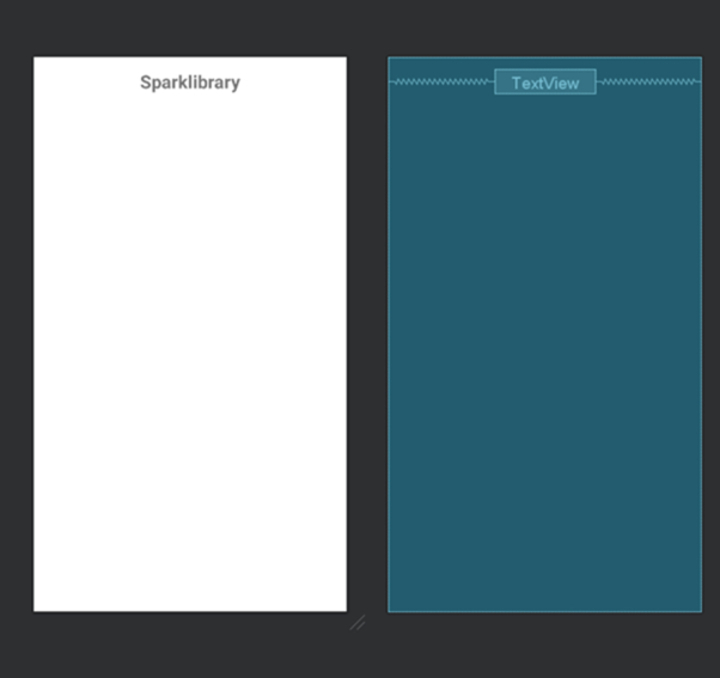
Conclusion
We covered the basic elements for developing gradient animations using the Spark Library throughout the course. We spoke about the setup process, how to initialise the SparkView, and how to define the gradient animation itself. You may build engaging gradient animations that add a touch of modern style to your apps by customising the animation parameters and utilising the Spark Library's capabilities.Gradient animations may be utilised to improve a variety of areas of your programme, including splash screens, loading indications, transitions, and ornamental components. They introduce a dynamic and aesthetically appealing aspect that captures the user's attention and gives a wonderful experience.