
 Data Structure
Data Structure Networking
Networking RDBMS
RDBMS Operating System
Operating System Java
Java MS Excel
MS Excel iOS
iOS HTML
HTML CSS
CSS Android
Android Python
Python C Programming
C Programming C++
C++ C#
C# MongoDB
MongoDB MySQL
MySQL Javascript
Javascript PHP
PHP
- Selected Reading
- UPSC IAS Exams Notes
- Developer's Best Practices
- Questions and Answers
- Effective Resume Writing
- HR Interview Questions
- Computer Glossary
- Who is Who
How to calculate Easter date in Excel?
The Easter celebration is usually celebrated on the first Sunday that follows the first ecclesiastical full moon that falls on or after March 21. Because of this, the date of Easter might vary from year to year. This tutorial may be of assistance to you if you are looking for the particular day of Easter for a given year.
Here we will use a formula in determining when Easter will fall on any given year. Let's understand step by step with an example.
Step 1
In the first step, let's assume we have a sample data for calculating easter date as shown in the screenshot below for the same.
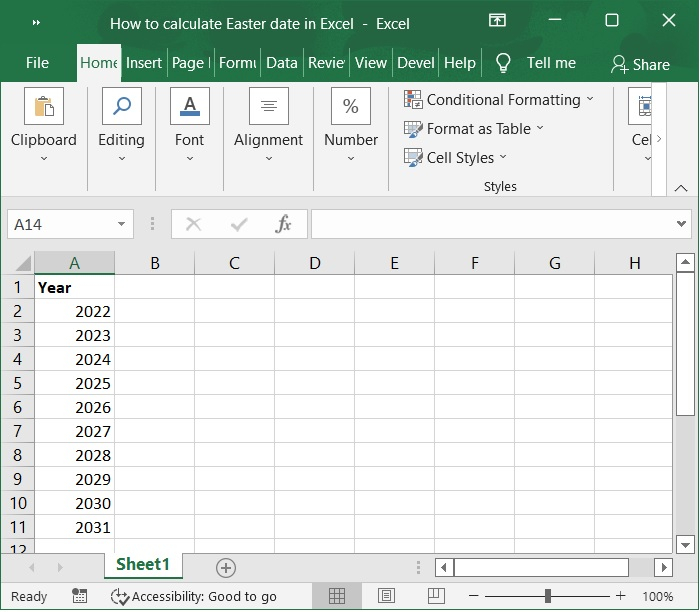
Step 2
In the next step, Enter the formula into a blank cell that is located next to the year that you have been given, for instance B2. Please refer to the screenshot below for the same.
This formula Accurate till 2078 ?
=FLOOR(DATE(A2,5,DAY(MINUTE(A2/38)/2+56)),7)-34
In the above formula, A2 represents year.
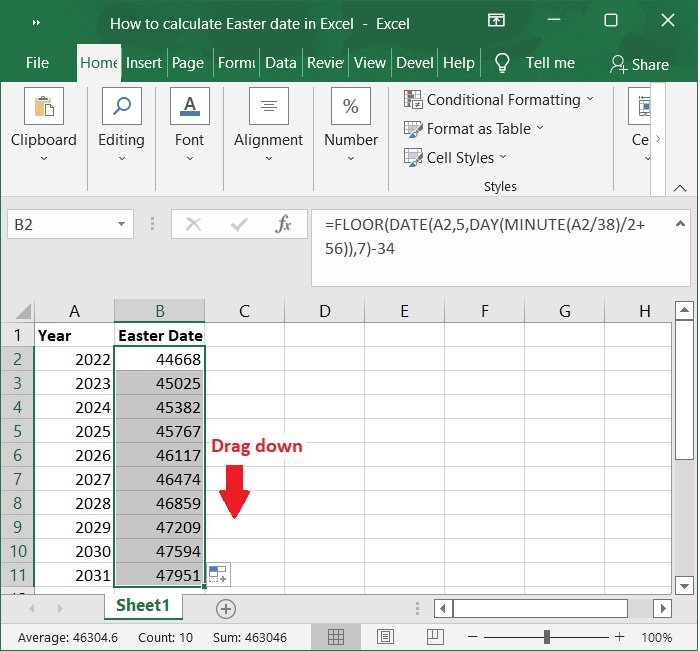
Step 3
Then, to calculate the Easter date for the provided date, drag the fill handle down to the cells in which you wish the calculation to take place, and five-digit figures will be displayed in those cells. Please check out the below screenshot for the same.
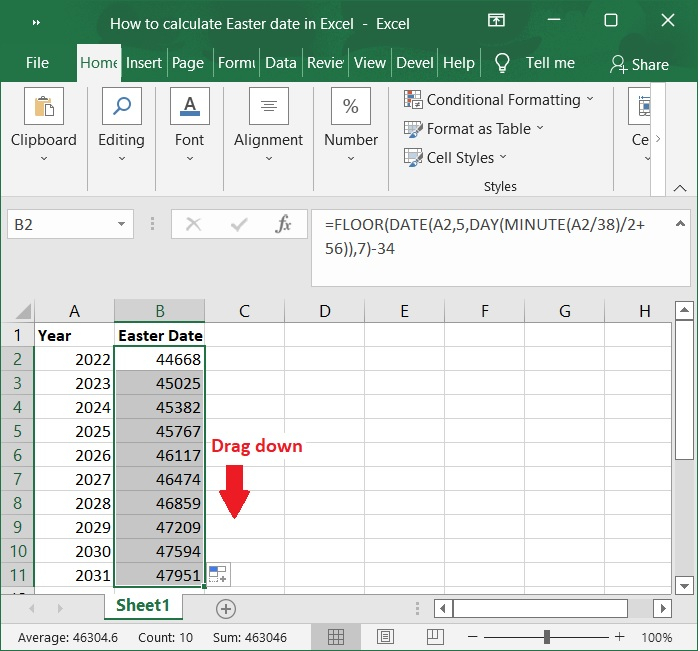
Step 4
After that, you need to convert the numbers such that they are in date format. Choose Format Cells from the context menu by selecting the 5-digit numbers, then right-clicking on the selection. Please refer to the below screenshot for the same.
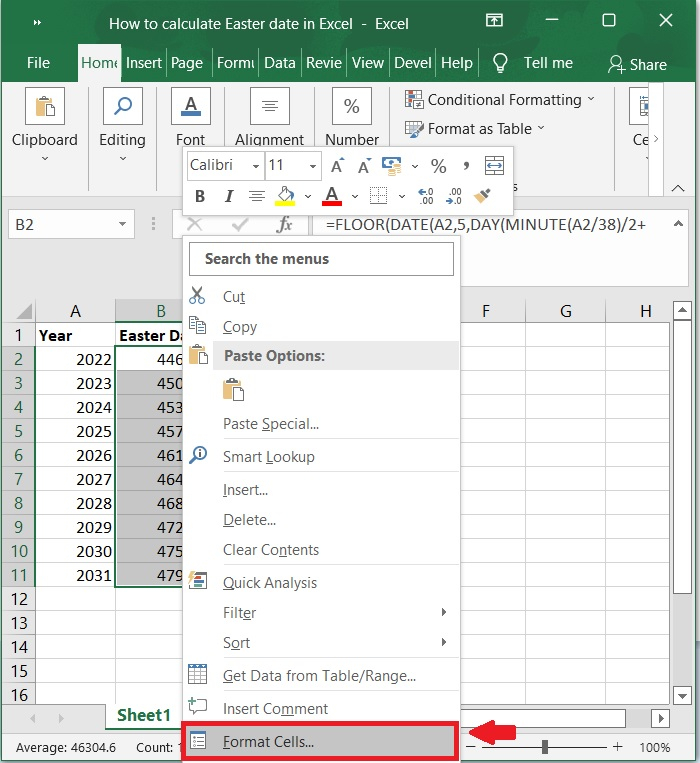
Step 5
Click the Number tab in the Format Cells dialog box that has shown, then select Date from the Category pane. After that, select a date format that you prefer from the right list box, and then click OK button to close the dialog box as shown in the below screenshot for the same.
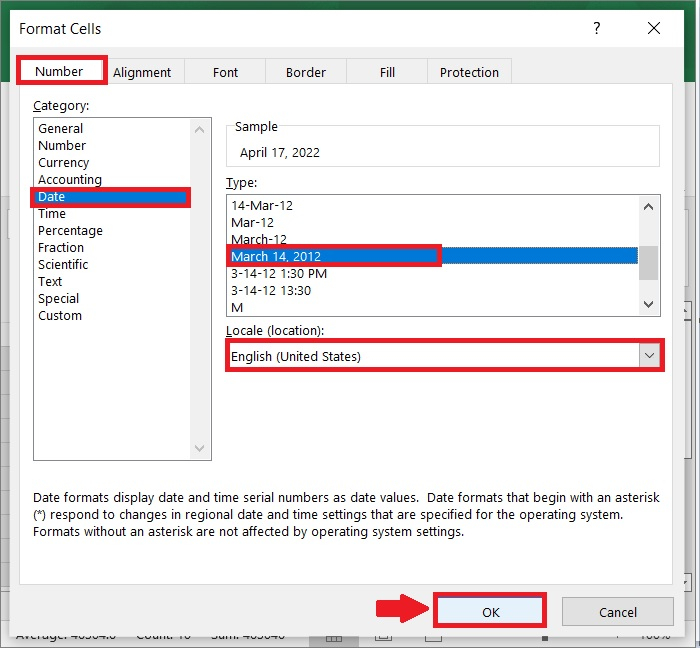
Step 6
After that, the numbers will have been formatted as the date format that you require, and you will be able to obtain the date that Easter will occur in the given year. Please check out the below screenshot for the same.M
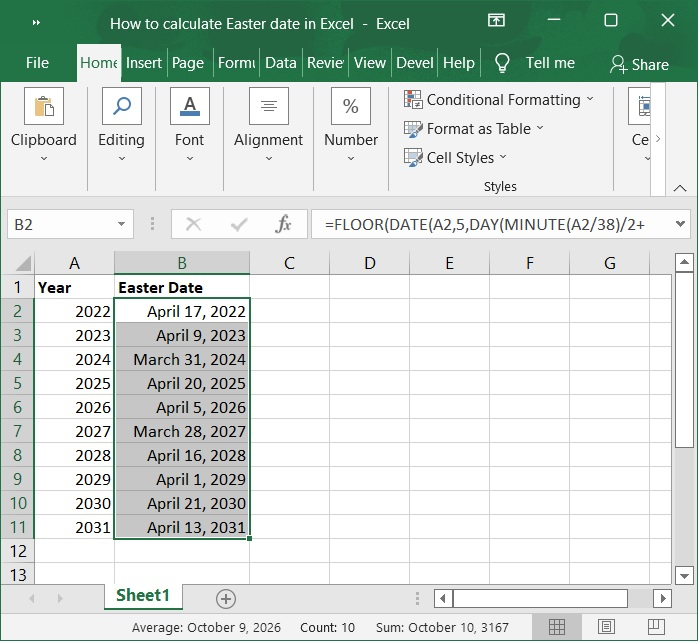
Conclusion
In this tutorial, we explained how you can calculate Easter date of given year with formula and format cell in Excel.

