
 Data Structure
Data Structure Networking
Networking RDBMS
RDBMS Operating System
Operating System Java
Java MS Excel
MS Excel iOS
iOS HTML
HTML CSS
CSS Android
Android Python
Python C Programming
C Programming C++
C++ C#
C# MongoDB
MongoDB MySQL
MySQL Javascript
Javascript PHP
PHP
- Selected Reading
- UPSC IAS Exams Notes
- Developer's Best Practices
- Questions and Answers
- Effective Resume Writing
- HR Interview Questions
- Computer Glossary
- Who is Who
How to Add/Sum Two Numbers Then Multiply in One Formula in Excel?
Let us assume a situation where we want to calculate the tax you need to pay on your total income. This problem has two steps first we calculate your total income by adding income from all your sources of income and the second step is to multiply it with the percentage of the tax you want to pay. We can solve this whole problem in a single calculation with the help of below information. here first we add the two numbers and multiply using one formula.
Adding Two Numbers in Excel and Then Multiplying in One Formula
Let us see a simple process to add/sum two numbers then multiply in one formula
Step 1
Let us assume we have date in excel which shows the details of multiple sources of income of six people
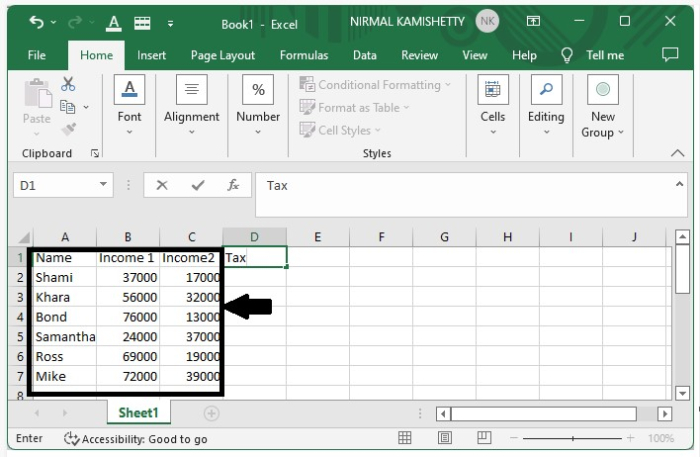
The formula we will be using to calculate the tax is
=SUM(INCOME1+INCOME2) *0. PERCENTAGE OF TAX YOU NEED TO PAY
And let us assume the tax rate is 18%
Now click on an empty cell and enter the formula =SUM(B2, C2) *0.18 for our example. Press the "Enter" button to get the first result, as shown in the following screenshot:
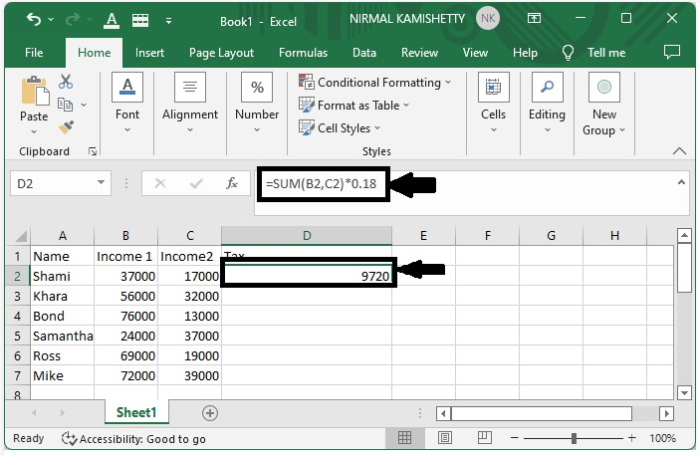
Step 2
Now you can get all the other results just by dragging down from the right corner of the first result till all the results are displayed. The final output will appear like the one shown below
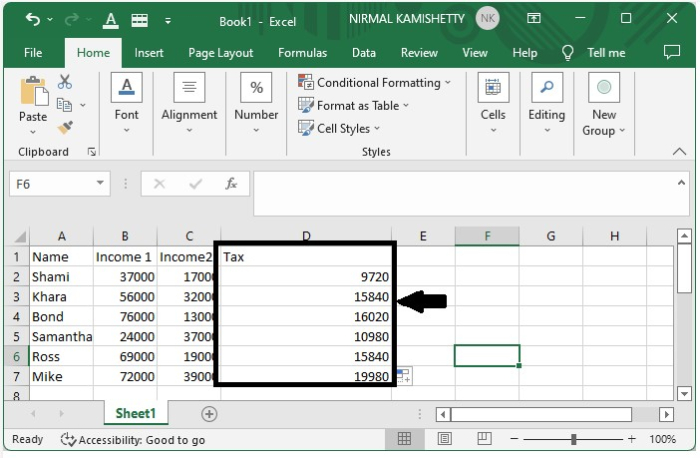
You can also use the formula =(A2+A3) *tax in place of =sum (A1, A2) *tax
This is how you can add/sum then multiply two numbers using the formula in Excel.
Conclusion
In Excel, the formulas are not case-sensitive, so you can type the formulas either in lowercase or uppercase. It will make no difference.
Not only addiction and then multiplication, you can also perform many operations together using this simple process.

