
 Data Structure
Data Structure Networking
Networking RDBMS
RDBMS Operating System
Operating System Java
Java MS Excel
MS Excel iOS
iOS HTML
HTML CSS
CSS Android
Android Python
Python C Programming
C Programming C++
C++ C#
C# MongoDB
MongoDB MySQL
MySQL Javascript
Javascript PHP
PHP
- Selected Reading
- UPSC IAS Exams Notes
- Developer's Best Practices
- Questions and Answers
- Effective Resume Writing
- HR Interview Questions
- Computer Glossary
- Who is Who
How get the (x,y) position pointing with mouse in an interactive plot (Python Matplotlib)?
To get the (x, y) positions pointing with mouse in an interactive plot, we can take the following steps
Steps
Set the figure size and adjust the padding between and around the subplots.
Create a new figure or activate an existing figure.
Bind the function *mouse_event* to the event *button_press_event*.
Create x and y data points using numpy.
Plot the x and y data points using plot() method.
To display the figure, use Show() method.
Example
import numpy as np
from matplotlib import pyplot as plt
plt.rcParams["figure.figsize"] = [7.00, 3.50]
plt.rcParams["figure.autolayout"] = True
def mouse_event(event):
print('x: {} and y: {}'.format(event.xdata, event.ydata))
fig = plt.figure()
cid = fig.canvas.mpl_connect('button_press_event', mouse_event)
x = np.linspace(-10, 10, 100)
y = np.exp(x)
plt.plot(x, y)
plt.show()
Output
It will produce the following output −
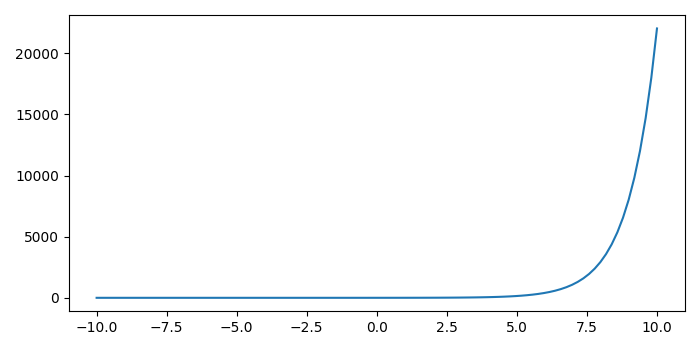
Now, click anywhere on the plot and it will show the coordinates of the points on the console −
x: -3.633289020076159 and y: 7344.564590474489 x: 3.2193731551790172 and y: 3255.6463283494704 x: 8.680088326085489 and y: 802.2953710744596 x: 7.680741758860773 and y: 11269.926122114506 x: 0.6139338906288732 and y: 16503.741497634528

Advertisements
