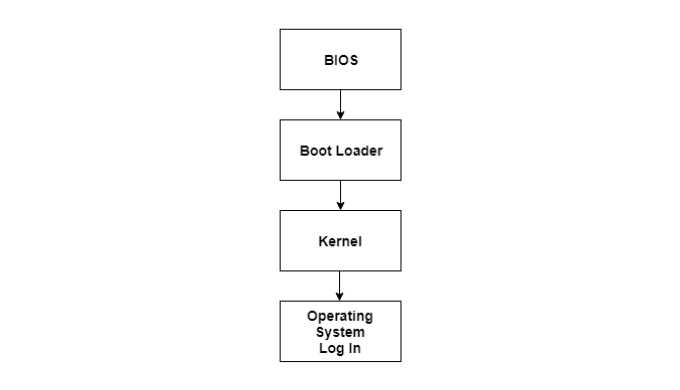Data Structure
Data Structure Networking
Networking RDBMS
RDBMS Operating System
Operating System Java
Java MS Excel
MS Excel iOS
iOS HTML
HTML CSS
CSS Android
Android Python
Python C Programming
C Programming C++
C++ C#
C# MongoDB
MongoDB MySQL
MySQL Javascript
Javascript PHP
PHP
- Selected Reading
- UPSC IAS Exams Notes
- Developer's Best Practices
- Questions and Answers
- Effective Resume Writing
- HR Interview Questions
- Computer Glossary
- Who is Who
How does System Boot work?
The BIOS, operating system and hardware components of a computer system should all be working correctly for it to boot. If any of these elements fail, it leads to a failed boot sequence.
System Boot Process
The following diagram demonstrates the steps involved in a system boot process −
Here are the steps −
- The CPU initializes itself after the power in the computer is first turned on. This is done by triggering a series of clock ticks that are generated by the system clock.
- After this, the CPU looks for the system’s ROM BIOS to obtain the first instruction in the start-up program. This first instruction is stored in the ROM BIOS and it instructs the system to run POST (Power On Self Test) in a memory address that is predetermined.
- POST first checks the BIOS chip and then the CMOS RAM. If there is no battery failure detected by POST, then it continues to initialize the CPU.
- POST also checks the hardware devices, secondary storage devices such as hard drives, ports etc. And other hardware devices such as the mouse and keyboard. This is done to make sure they are working properly.
- After POST makes sure that all the components are working properly, then the BIOS finds an operating system to load.
- In most computer system’s, the operating system loads from the C drive onto the hard drive. The CMOS chip typically tells the BIOS where the operating system is found.
- The order of the different drives that CMOS looks at while finding the operating system is known as the boot sequence. This sequence can be changed by changing the CMOS setup.
- After finding the appropriate boot drive, the BIOS first finds the boot record which tells it to find the beginning of the operating system.
- After the initialization of the operating system, the BIOS copies the files into the memory. Then the operating system controls the boot process.
- In the end, the operating system does a final inventory of the system memory and loads the device drivers needed to control the peripheral devices.
- The users can access the system applications to perform various tasks.
Without the system boot process, the computer users would have to download all the software components, including the ones not frequently required. With the system boot, only those software components need to be downloaded that are legitimately required and all extraneous components are not required. This process frees up a lot of space in the memory and consequently saves a lot of time.

Advertisements