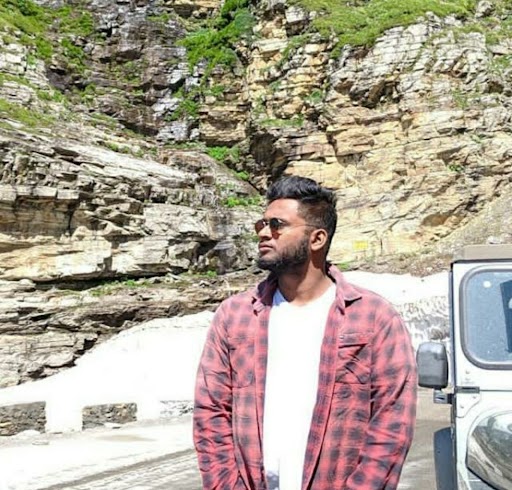Data Structure
Data Structure Networking
Networking RDBMS
RDBMS Operating System
Operating System Java
Java MS Excel
MS Excel iOS
iOS HTML
HTML CSS
CSS Android
Android Python
Python C Programming
C Programming C++
C++ C#
C# MongoDB
MongoDB MySQL
MySQL Javascript
Javascript PHP
PHP
- Selected Reading
- UPSC IAS Exams Notes
- Developer's Best Practices
- Questions and Answers
- Effective Resume Writing
- HR Interview Questions
- Computer Glossary
- Who is Who
How Does an Order Management System Work with a CRM?
Customer relationship management (CRM) is a software program that manages customer information such as contact information and previous transactions. An order management system (OMS), on the other hand, keeps track of orders and automates order management operations. So, how do the two of them get along?
To answer this, you must first comprehend what a CRM is, what an OMS is, and how they interact. CRMs are clearly important to modern enterprises since they are used by 91 percent of American businesses with more than ten employees.
Many organizations that utilize CRMs also employ an order management system (OMS) to manage their orders. Combining the two systems allows for a more efficient order management procedure.
What Is a Customer Relationship Management System?
CRM is a tool businesses use to keep track of information about their customers. CRMs store information such as names and contact information, shipping addresses, membership status, and contracts, for example. Users may develop reports and dashboards to evaluate sales data in more powerful CRMs.
When salespeople meet with prospects, they may record pertinent information in the CRM. These notes provide crucial information for preparing a quote or proposal. As a result, it's critical that the CRM keeps the data in a location that's both accessible and transferrable. Other systems send accounting and order information to the CRM.
Other technologies, such as OMS, can automatically update the CRM with fresh information. These aids people in customer-facing jobs in providing correct information to customers.
What Exactly Is an OMS?
While a CRM is used to manage customer-facing duties, order management requires its own set of tools. Once a consumer places an order in the CRM, the information from that order must be shared with other departments such as inventory management and fulfilment centres. The OMS is the system in charge of sending and tracking such data.
An order management system keeps track of where an order is in the process of being fulfilled and what has to be done before it can be shipped to a client and may even alert a firm to possible inventory concerns. This allows merchants to run their businesses effectively and buyers to keep track of their orders.
Order management systems provide a lot of advantages. Consider Amazon's free shipping periods in relation to the number of online orders. Consumers want speedier delivery even as they place larger orders. Only sophisticated order management systems will allow Amazon and other firms to achieve these expectations.
How Does an OMS Work with a CRM
CRM and OMS are critical components of every organization. However, connecting the two can be difficult. How can a salesperson be confident that crucial notes written for a quote or product purchase are appropriately transferred into the OMS? When this happens, it's critical to have reliable systems that can communicate effectively.
APIs are the most popular technique to link different tools. An API application is a programming tool that allows programmers to transmit data between two apps. A comprehensive API allows a program to interface with other apps and send data automatically.
However, some CRMs and OMSs aren't designed to work effectively with third-party software. Instead, they want to build a closed environment that prevents consumers from customizing their apps to meet their individual needs and keeping up with technological advancements.
Many firms use a micro services-based approach to their CRM, order management systems, and other applications to guarantee that they can integrate key technologies like CRM and OMS. Micro services split fundamental e-commerce processes into independent tools that interact seamlessly. Users may easily combine an OMS with their existing CRM and other apps as a result of this. It also implies that instead of time-consuming and costly re platforming processes, upgrading tools is as simple as switching one for another.
Micro services split fundamental e-commerce processes into independent tools that interact seamlessly. Users may easily combine an OMS with their existing CRM and other apps as a result of this. It also implies that instead of time-consuming and costly re-platforming processes, upgrading tools is as simple as switching one for another. When combining a CRM with an OMS, the first thing to remember is that in order for the CRM to display data like Quotes, Invoices, Sales Orders, Product Catalos, it must be a CRM that can actually store such data. This requires the use of an All-in-One CRM, as described in this article.
When you get an All-in-One CRM system, it will show you the CRM info and the OMS data, all of which are linked to each of your Accounts. All sales and buy transactions, quotes, sales orders, invoices, and purchase orders, may be created directly in the CRM by your employees. If you have an e-commerce business, your All in One CRM can usually connect directly to it to get fresh information about online sales, payments, and customers, allowing you to see all of your transactions in one location.
Then, using a connector system like Integromat or Zapier, all of these business transactions may be linked with the accounting system.
Your accounting staff will have access to all sales and purchase transactions that have been entered into the CRM, as well as comprehensive general ledger postings and financial reporting in the accounting system. All transactional data is sourced from the CRM, and customer invoices may be seen there as well ? reducing the number of people that have access to the accounting system, increasing security, and reducing costs.