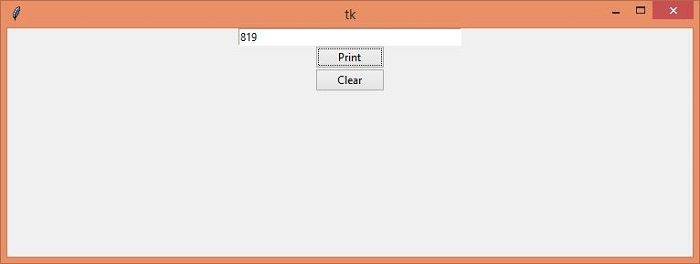Data Structure
Data Structure Networking
Networking RDBMS
RDBMS Operating System
Operating System Java
Java MS Excel
MS Excel iOS
iOS HTML
HTML CSS
CSS Android
Android Python
Python C Programming
C Programming C++
C++ C#
C# MongoDB
MongoDB MySQL
MySQL Javascript
Javascript PHP
PHP
- Selected Reading
- UPSC IAS Exams Notes
- Developer's Best Practices
- Questions and Answers
- Effective Resume Writing
- HR Interview Questions
- Computer Glossary
- Who is Who
How can I put two buttons next to each other in Tkinter?
Tkinter generally provides three general ways to define the geometry of the widgets. They are − Place, Pack, and Grid Management. If we use the Pack geometry manager, then place the two buttons in the frame using side property. It places the buttons horizontally stacked in the window in (Left, Right, Top and Bottom) direction. The side property maintains the same width and internal padding between all the adjacent widget in the application.
Example
#Import the required Libraries
from tkinter import *
from tkinter import ttk
import random
#Create an instance of Tkinter frame
win = Tk()
#Set the geometry of Tkinter frame
win.geometry("750x250")
def clear():
entry.delete(0,END)
def display_num():
for i in range(1):
entry.insert(0, random.randint(5,20))
#Define an Entry widget
entry= Entry(win, width= 40)
entry.pack()
#Create Buttons with proper position
button1= ttk.Button(win, text= "Print", command=display_num)
button1.pack(side= TOP)
button2= ttk.Button(win, text= "Clear", command= clear)
button2.pack(side=TOP)
win.mainloop()
Output
Running the above code will display a window that contains two Buttons horizontally stacked adjacent to each other.
Now, click each button to see the resultant output.

Advertisements