
 Data Structure
Data Structure Networking
Networking RDBMS
RDBMS Operating System
Operating System Java
Java MS Excel
MS Excel iOS
iOS HTML
HTML CSS
CSS Android
Android Python
Python C Programming
C Programming C++
C++ C#
C# MongoDB
MongoDB MySQL
MySQL Javascript
Javascript PHP
PHP
- Selected Reading
- UPSC IAS Exams Notes
- Developer's Best Practices
- Questions and Answers
- Effective Resume Writing
- HR Interview Questions
- Computer Glossary
- Who is Who
How can I disable typing in a ttk.Combobox tkinter?
The ttk.Combobox is used to create dropdown menus in the Entry Widgets. To create the options, we just simply pass the strings to the values object of combobox. We can disable the combobox by passing the state as “readonly”.
Example
In the following example, we will create a combobox whose state is disabled.
#Import tkinter library
from tkinter import *
from tkinter import ttk
#Create an instance of tkinter frame
win = Tk()
#Set the geometry of tkinter window
win.geometry("750x250")
#Create an instance of StringVar
var= StringVar()
#Create an Label
Label(win, text="Select any Language", font= ('Helvetica 15 bold')).pack(pady=20)
#Create Object of Tkinter Combobox
combobox= ttk.Combobox(win, textvariable= var, values=["C++","Java","Python","Rust","Go","JavaScript"])
combobox.pack()
win.mainloop()
Output
Running the above code will display a window containing a combobox menu. We can select any option in the dropdown list.
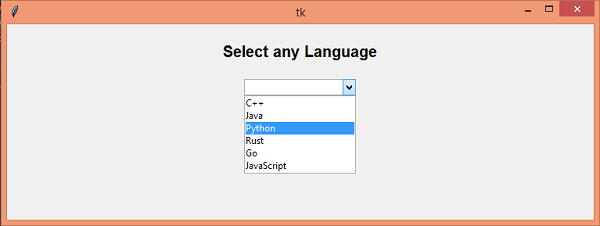
Now add state = "readonly" in the Combobox object, it will make the Combobox Entry Widget disabled.
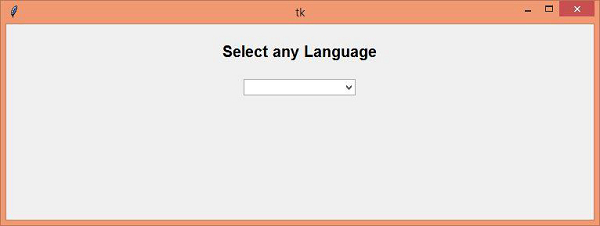

Advertisements
