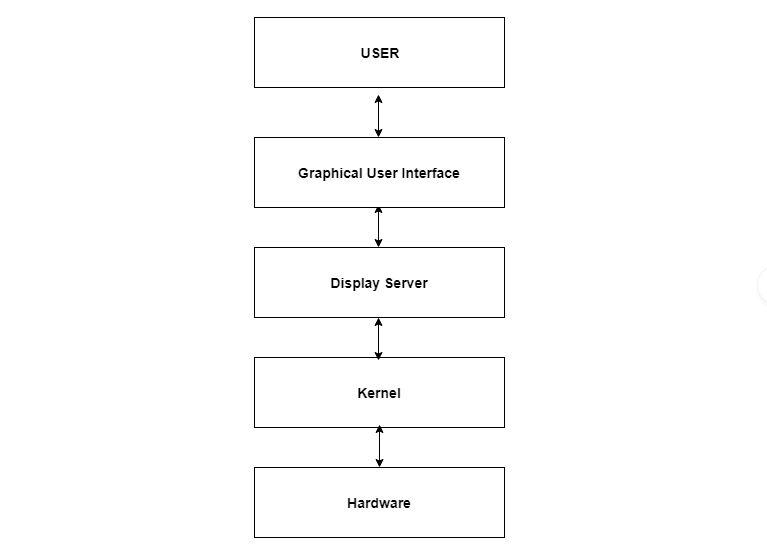Data Structure
Data Structure Networking
Networking RDBMS
RDBMS Operating System
Operating System Java
Java MS Excel
MS Excel iOS
iOS HTML
HTML CSS
CSS Android
Android Python
Python C Programming
C Programming C++
C++ C#
C# MongoDB
MongoDB MySQL
MySQL Javascript
Javascript PHP
PHP
- Selected Reading
- UPSC IAS Exams Notes
- Developer's Best Practices
- Questions and Answers
- Effective Resume Writing
- HR Interview Questions
- Computer Glossary
- Who is Who
Graphical User Interface (GUI)
GUI is an interface that allows users to interact with different electronic devices using icons and other visual indicators. The graphical user interfaces were created because command line interfaces were quite complicated and it was difficult to learn all the commands in it.
In today’s times, graphical user interfaces are used in many devices such as mobiles, MP3 players, gaming devices, smartphones etc.
The below diagram provides the position of the graphical user interface with respect to the computer system −
Elements in Graphical User Interface
Graphical User Interface makes use of visual elements mostly. These elements define the appearance of the GUI. Some of these are described in detail as follows −
Window
This is the element that displays the information on the screen. It is very easy to manipulate a window. It can be opened or closed with the click of an icon. Moreover, it can be moved to any area by dragging it around.In a multitasking environment, multiple windows can be open at the same time, all of them performing different tasks.
There are multiple types of windows in a graphical user interface, such as container window, browser window, text terminal window, child window, message window etc.
Menu
A menu contains a list a choices and it allows users to select one from them. A menu bar is displayed horizontally across the screen such as pull down menu. When any option is clicked in this menu, then the pull down menu appears.
Another type of menu is the context menu that appears only when the user performs a specific action. An example of this is pressing the right mouse button. When this is done, a menu will appear under the cursor.
Icons
Files, programs, web pages etc. can be represented using a small picture in a graphical user interface. This picture is known as an icon. Using an icon is a fast way to open documents, run programs etc. because clicking on them yields instant access.
Controls
Information in an application can be directly read or influences using the graphical control elements. These are also known as widgets. Normally, widgets are used to display lists of similar items, navigate the system using links, tabs etc. and manipulating data using check boxes, radio boxes etc.
Tabs
A tab is associated with a view pane. It usually contains a text label or a graphical icon. Tabs are sometimes related to widgets and multiple tabs allow users to switch between different widgets. Tabs are used in various web browsers such as Internet Explorer, Firefox, Opera, Safari etc. Multiple web pages can be opened in a web browser and users can switch between them using tabs.